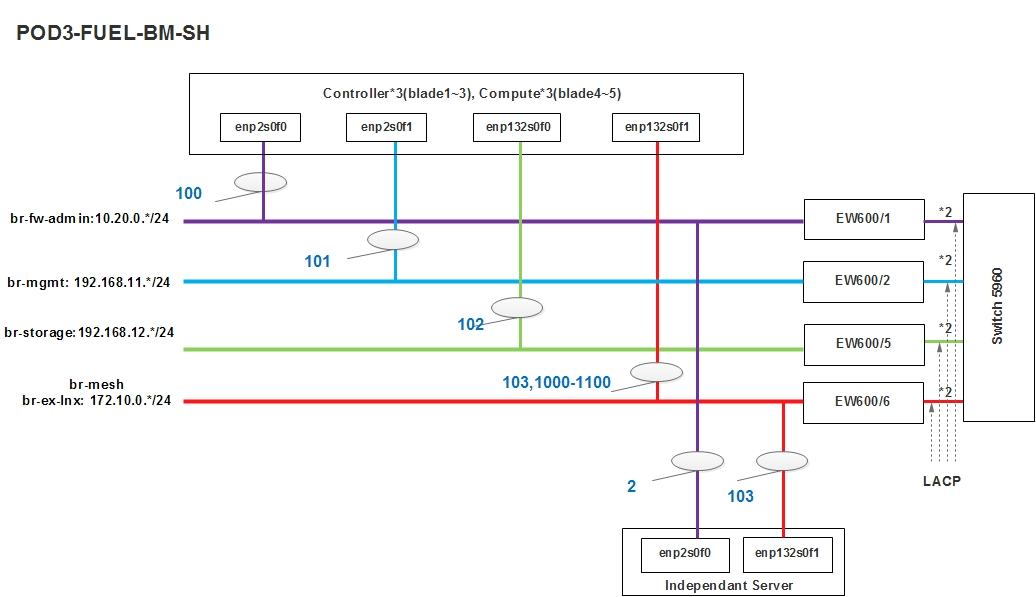ZTE SH Pharos Lab Configuration Files¶
ZTE SH Lab Specification¶
Introduction¶
ZTE SH Pharos lab currently has three PODs available in Shanghai. Each POD has 5 servers, 3 controller nodes and 2 computer nodes. These PODs are dedicated for use by Production/CI. These PODs focus scenarios related with test projects, installer projects and performance enhancement projects, such as KVM, OVS, FDS, etc.
Scenarios planned are list here:
- os-nosdn-kvm-ha
- os-nosdn-kvm_ovs-ha
Scenarios are defined in Colorado Scenario Status
Lab Resources¶
| POD Name | Project(s) | PTL(s) | Email(s) | POD Role | Status | Notes |
| POD1 | FUEL | Gregory Elkinbard | gelkinbard@mirantis.com | CI: latest | Active | Yardstick Funtest Doctor Parser |
| POD2 | FUEL | Gregory Elkinbard | gelkinbard@mirantis.com | CI: latest | Active | Qtip |
| POD3 | FUEL | Gregory Elkinbard | gelkinbard@mirantis.com | CI: latest | Active | NFV-KVM OVSNFV |
Acceptable Usage Policy¶
Resources located in OPNFV ZTE SH lab shall only be used for CI, infra setup/configuration and troubleshooting purposes. No development work is allowed in these PODs.
Remote Access Infrastructure¶
ZTE SH lab provide the OpenVPN access for you.
Remote Access Procedure¶
Access to this environment can be granted by sending an e-mail to: yangyang1@zte.com.cn.
Subject: opnfv zte-pod[1-3] access.
The following information should be provided in the request:
Full name:
E-mail:
Organization:
Why is access needed:
How long is access needed:
What specific Host will be accessed:
What support is needed from zte admin:
Once access requirment is approved, the instructions for setting up VPN access will be send to you by mail.
Lab Documentation¶
Lab Topology¶
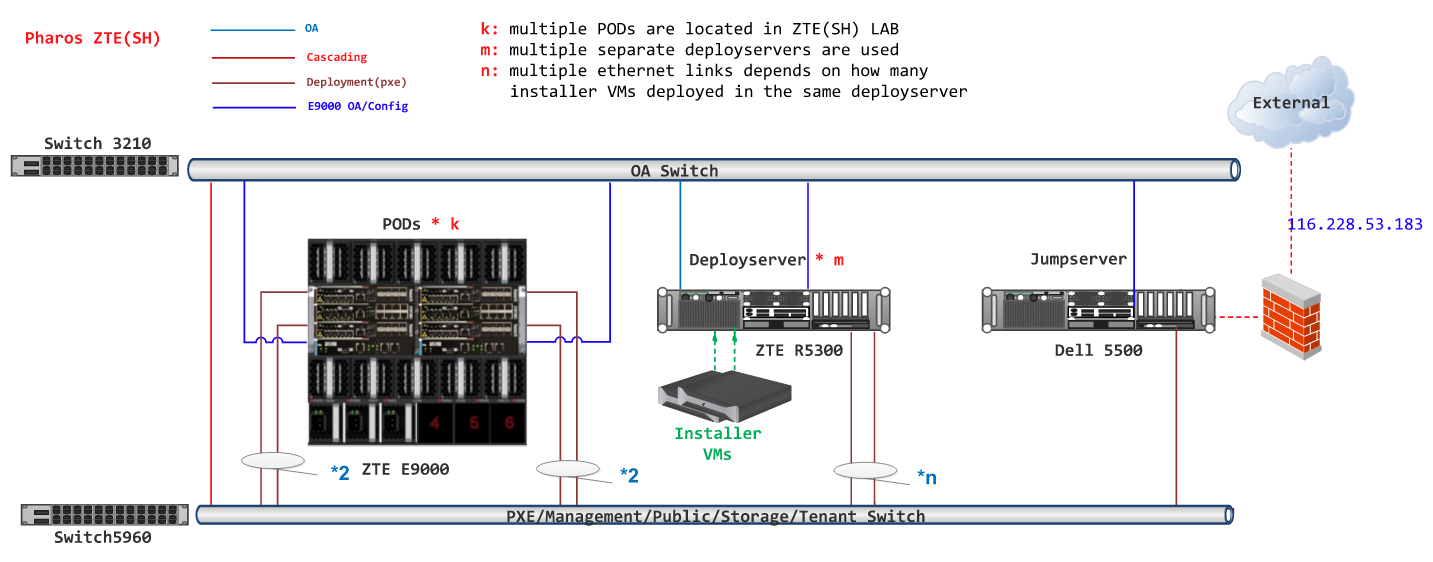
All the PODs share the same Jump Host for only one public IP address is allocated for the pharos lab. Deploy servers are separated from Jump Host. Every 2 PODs share one Deploy Server.
Jump Host
| Hostname | Vendor | Model | Serial Number | CPUs | Memory (GB) | Local Storage | 1GbE: NIC#/IP MAC/VLAN/Network | 10GbE: NIC#/IP MAC/VLAN/Network | Notes |
| Rabbit | HP | 5500 | X5647x2 | 24 | 250GB SAS 2 TB HDD | IF0: a0:36:9f:00:11:34/ 192.168.1.1/ native vlan/OA IF1: a0:36:9f:00:11:35/ 172.10.0.1/ vlan 103/Public 172.20.0.1/ vlan 113/Public 172.60.0.1/ vlan 163/Public 172.70.0.1/ vlan 173/Public IF2: a0.36:9:00:11:37/ 116.228.53.183/ native vlan/ Internet |
ZTE POD1 Specification¶
Introduction¶
POD1(means ZTE-POD1) uses Fuel as the installer and performs os-odl_l2-nofeature-ha CI latest verification. Currently, test projects such as Yardstick, Functest are performing daily CI tasks. Fueature projects such as Doctor, Parser will perform daily and verify CI tasks.
Additional Requirements¶
Server Specifications¶
Jump Host
POD1 share the same Jump Host in the lab.
Deploy server
| Hostname | Vendor | Model | Serial Number | CPUs | Memory (GB) | Local Storage | 1GbE: NIC#/IP MAC/VLAN/Network | 10GbE: NIC#/IP MAC/VLAN/Network | Notes |
| Jellyfish | ZTE | R5300 | 277662500093 | E5-2620x2 | 128 | 600GB SAS 4 TB HDD | IF0: 74:4a:a4:00:91:b3/ 10.20.6.1/ native vlan/PXE IF1: 74:4a:a4:00:91:b4/ 10.20.7.1/ native vlan/PXE |
Nodes/Servers
| Hostname | Vendor | Model | Serial Number | CPUs | Memory (GB) | Local Storage | Lights-out network (IPMI): IP/MAC, U/P | 1GbE: NIC#/IP MAC/VLAN/Network | 10GbE: NIC#/IP MAC/VLAN/Network | Notes |
| node1 | ZTE | E9000 | 701763100025 | E5-2650x2 | 128 | 600GB*2 HDD | 192.168.1.101 74:4a:a4:00:cf:d9 zteroot/superuser | ens4f0: 74:4a:a4:00:cf:dc native vlan 160/PXE | ens12f0: 74:4a:a4:00:b0:e1 vlan 161/ management ens12f1: 74:4a:a4:00:b0:e2 vlan 162/ storage ens44f0: 74:4a:a4:00:b0:dd vlan 1120/ private ens44f1: 74:4a:a4:00:b0:de vlan 163/ public | |
| node2 | ZTE | E9000 | 701763100224 | E5-2650x2 | 128 | 600GB*2 HDD | 192.168.1.102 74:4a:a4:00:ce:cb zteroot/superuser | ens4f0: 74:4a:a4:00:ce:ce native vlan 160/PXE | ens12f0: 74:4a:a4:00:d6:ad vlan 161/ management ens12f1: 74:4a:a4:00:d6:ae vlan 162/ storage ens44f0: 74:4a:a4:00:d6:a9 vlan 1120/ private ens44f1: 74:4a:a4:00:d6:aa vlan 163/ public | |
| node3 | ZTE | E9000 | 701763100064 | E5-2650x2 | 128 | 600GB*2 HDD | 192.168.1.103 74:4a:a4:00:cf:55 zteroot/superuser | ens4f0: 74:4a:a4:00:cf:58 native vlan 160/PXE | ens12f0: 74:4a:a4:00:d6:ab vlan 161/ management ens12f1: 74:4a:a4:00:d6:ac vlan 162/ storage ens44f0: 74:4a:a4:00:d6:af vlan 1120/ private ens44f1: 74:4a:a4:00:d6:b0 vlan 163/ public | |
| node4 | ZTE | E9000 | 289842100103 | E5-2650x2 | 128 | 600GB*2 HDD | 192.168.1.104 74:4a:a4:00:49:81 zteroot/superuser | ens4f0: 74:4a:a4:00:49:84 native vlan 160/PXE | ens12f0: 74:4a:a4:00:b1:a5 vlan 161/ management ens12f1: 74:4a:a4:00:b1:a6 vlan 162/ storage ens44f0: 74:4a:a4:00:b1:b1 vlan 1120/ private ens44f1: 74:4a:a4:00:b1:b2 vlan 163/ public | |
| node5 | ZTE | E9000 | 701763100220 | E5-2650x2 | 128 | 600GB*2 HDD | 192.168.1.105 74:4a:a4:00:ce:bf zteroot/superuser | ens4f0: 74:4a:a4:00:ce:c2 native vlan 160/PXE | ens12f0: 74:4a:a4:00:d6:8d vlan 161/ management ens12f1: 74:4a:a4:00:d6:8e vlan 162/ storage ens44f0: 74:4a:a4:00:d6:9b vlan 1120/ private ens44f1: 74:4a:a4:00:d6:9c vlan 163/ public |
Subnet allocations
| Network name | Address | Mask | Gateway | VLAN id |
| Public | 172.60.0.0 | 255.255.255.0 | 172.60.0.1 | 163 |
| Fuel Admin/PXE | 10.20.6.0 | 255.255.255.0 | 10.20.6.2 | native vlan 160 |
| Fuel Mangement | 192.168.61.0 | 255.255.255.0 | 161 | |
| Fuel Storage | 192.168.62.0 | 255.255.255.0 | 162 |
VPN Users¶
| Name | Project | Role | Notes | |
Firewall Rules¶
| Port(s) | Service | Note |
| 1194(OpenVPN) | Jenkins |
POD Topology¶
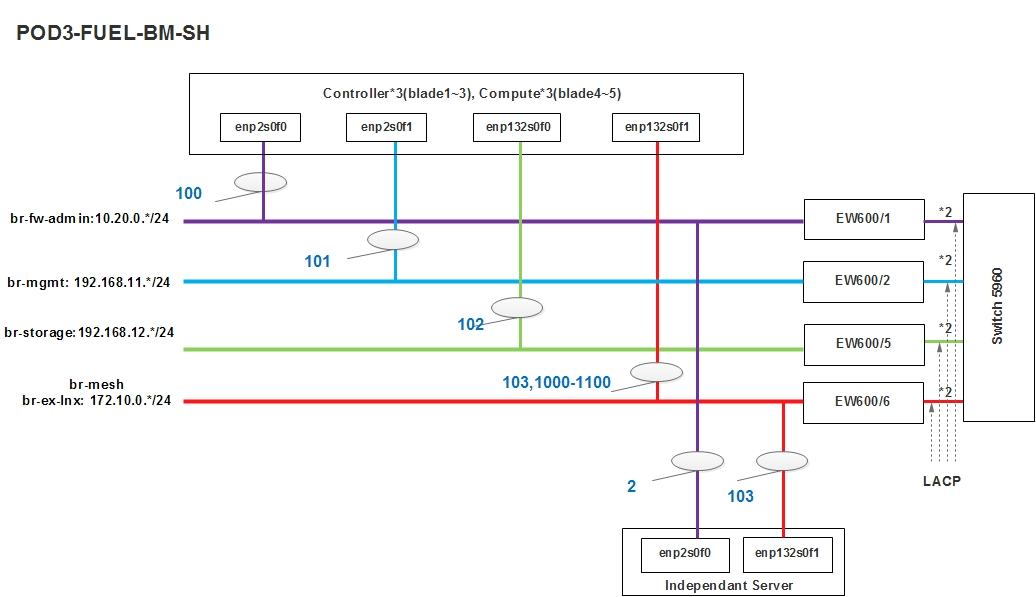
ZTE POD2 Specification¶
Introduction¶
POD2(means ZTE-POD2) uses Fuel as the installer and performs os-odl_l2-nofeature-ha CI latest verification. Qtip daily CI task will be migrated from POD1 to POD2. Qtip is also working on integration with Yardstick umbrella project.
Additional Requirements¶
Server Specifications¶
Jump Host
POD2 share the same Jump Host in the lab.
Deploy Server
POD2 share the same Deploy Server with POD1.
| Hostname | Vendor | Model | Serial Number | CPUs | Memory (GB) | Local Storage | 1GbE: NIC#/IP MAC/VLAN/Network | 10GbE: NIC#/IP MAC/VLAN/Network | Notes |
| Jellyfish | ZTE | R5300 | 277662500093 | E5-2620x2 | 128 | 600GB SAS 4 TB HDD | IF0: 74:4a:a4:00:91:b3/ 10.20.6.1/ native vlan/PXE IF1: 74:4a:a4:00:91:b4/ 10.20.7.1/ native vlan/PXE |
Nodes/Servers
| Hostname | Vendor | Model | Serial Number | CPUs | Memory (GB) | Local Storage | Lights-out network (IPMI): IP/MAC, U/P | 1GbE: NIC#/IP MAC/VLAN/Network | 10GbE: NIC#/IP MAC/VLAN/Network | Notes |
| node1 | ZTE | E9000 | 701763100114 | E5-2650x2 | 128 | 600GB*2 HDD | 192.168.1.106 74:4a:a4:00:cd:6f zteroot/superuser | ens4f0: 74:4a:a4:00:cd:72 native vlan 170/PXE | ens12f0: 74:4a:a4:00:b0:e9 vlan 171/ management ens12f1: 74:4a:a4:00:b0:ea vlan 172/ storage ens44f0: 74:4a:a4:00:b0:eb vlan 1130/ private ens44f1: 74:4a:a4:00:b0:ec vlan 173/ public | |
| node2 | ZTE | E9000 | 701360500105 | E5-2650x2 | 128 | 600GB*2 HDD | 192.168.1.107 74:4a:a4:00:ca:c9 zteroot/superuser | ens4f0: 74:4a:a4:00:ca:cc native vlan 170/PXE | ens12f0: 74:4a:a4:00:d6:a3 vlan 171/ management ens12f1: 74:4a:a4:00:d6:a4 vlan 172/ storage ens44f0: 74:4a:a4:00:d6:99 vlan 1130/ private ens44f1: 74:4a:a4:00:d6:9a vlan 173/ public | |
| node3 | ZTE | E9000 | 701360500026 | E5-2650x2 | 128 | 600GB*2 HDD | 192.168.1.108 74:4a:a4:00:cd:0f zteroot/superuser | ens4f0: 74:4a:a4:00:cd:12 native vlan 170/PXE | ens12f0: 74:4a:a4:00:d6:9d vlan 171/ management ens12f1: 74:4a:a4:00:d6:9e vlan 172/ storage ens44f0: 74:4a:a4:00:d3:15 vlan 1130/ private ens44f1: 74:4a:a4:00:d3:16 vlan 173/ public | |
| node4 | ZTE | E9000 | 701763100099 | E5-2650x2 | 128 | 600GB*2 HDD | 192.168.1.109 74:4a:a4:00:cf:3d zteroot/superuser | ens4f0: 74:4a:a4:00:cf:40 native vlan 170/PXE | ens12f0: 74:4a:a4:00:d6:a5 vlan 171/ management ens12f1: 74:4a:a4:00:d6:a6 vlan 172/ storage ens44f0: 74:4a:a4:00:d6:a7 vlan 1130/ private ens44f1: 74:4a:a4:00:d6:a8 vlan 173/ public | |
| node5 | ZTE | E9000 | 701763100018 | E5-2650x2 | 128 | 600GB*2 HDD | 192.168.1.110 74:4a:a4:00:ce:d1 zteroot/superuser | ens4f0: 74:4a:a4:00:ce:d4 native vlan 170/PXE | ens12f0: 74:4a:a4:00:d2:c3 vlan 171/ management ens12f1: 74:4a:a4:00:d2:c4 vlan 172/ storage ens44f0: 74:4a:a4:00:d2:c1 vlan 1130/ private ens44f1: 74:4a:a4:00:d2:c2 vlan 173/ public |
Subnet allocations
| Network name | Address | Mask | Gateway | VLAN id |
| Public | 172.70.0.0 | 255.255.255.0 | 172.70.0.1 | 173 |
| Fuel Admin | 10.20.7.0 | 255.255.255.0 | 10.20.7.1 | native vlan 170 |
| Fuel Mangement | 192.168.71.0 | 255.255.255.0 | 171 | |
| Fuel Storage | 192.168.72.0 | 255.255.255.0 | 172 |
VPN Users¶
| Name | Project | Role | Notes | |
Firewall Rules¶
| Port(s) | Service | Note |
| 1194(OpenVPN) | Jenkins |
POD Topology¶
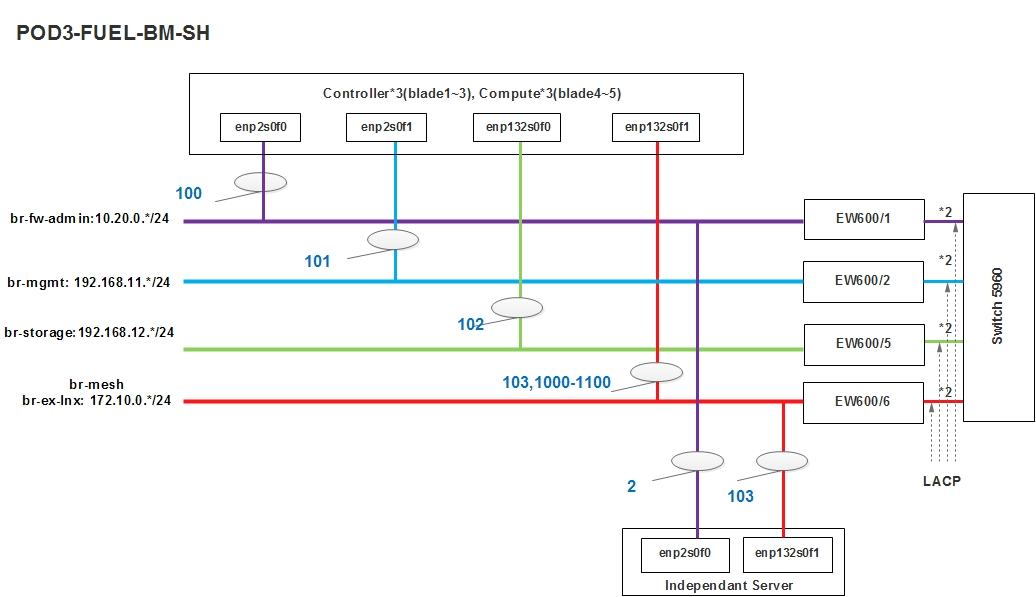
ZTE SH POD3 Specification¶
Introduction¶
POD3(means ZTE-POD3) uses Fuel as the installer and performs os-nosdn-kvm-ha CI latest verification. Feature projects like NFV-KVMV, OVSNFV will be run in this POD.
Additional Requirements¶
Server Specifications¶
Jump Host
POD3 share the same Jump Host in the lab.
Deploy Server
| Hostname | Vendor | Model | Serial Number | CPUs | Memory (GB) | Local Storage | 1GbE: NIC#/IP MAC/VLAN/Network | 10GbE: NIC#/IP MAC/VLAN/Network | Notes |
| Spider | ZTE | R5300 | 210077307607 | E5-2609x1 | 32 | 600GB SAS 1.2TB SCSI | IF0: 74:4a:a4:00:21:0b/ 10.20.0.1/ native vlan/PXE IF1: 74:4a:a4:00:21:0c/ 10.20.1.1/ native vlan/PXE |
Compute Nodes
| Hostname | Vendor | Model | Serial Number | CPUs | Memory (GB) | Local Storage | Lights-out network (IPMI): IP/MAC, U/P | 1GbE: NIC#/IP MAC/VLAN/Network | 10GbE: NIC#/IP MAC/VLAN/Network | Notes |
| node1 | ZTE | E9000 | 289016500203 | E5-2670x2 | 64 | 600GB HDD | 192.168.1.32 0c:12:62:e4:bf:de zteroot/superuser | enp2s0f0: 74:4a:a4:00:0b:85 vlan 100/ Admin(PXE) enp2s0f1: 74:4a:a4:00:0b:86 vlan 101/ mgmt enp132s0f0: 74:4a:a4:00:0b:87 vlan 102/ storage enp132s0f1: 74:4a:a4:00:0b:88 vlan 103/ public vlan 1020/ private | ||
| node2 | ZTE | E9000 | 289016500197 | E5-2670x2 | 64 | 600GB HDD | 192.168.1.33 0C:12:62:E4:C0:33 zteroot/superuser | enp2s0f0: 74:4a:a4:00:5c:5d vlan 100/ Admin(PXE) enp2s0f1: 74:4a:a4:00:5c:5e vlan 101/ mgmt enp132s0f0: 74:4a:a4:00:5c:5f vlan 102/ storage enp132s0f1: 74:4a:a4:00:5c:60 vlan 103/ public vlan 1020/ private | ||
| node3 | ZTE | E9000 | 289016500003 | E5-2670x2 | 64 | 600GB HDD | 192.168.1.34 74:4A:A4:00:30:93 zteroot/superuser | enp2s0f0: 74:4a:a4:00:5c:35 vlan 100/ Admin(PXE) enp2s0f1: 74:4a:a4:00:5c:36 vlan 101/ mgmt enp132s0f0: 74:4a:a4:00:5c:37 vlan 102/ storage enp132s0f1: 74:4a:a4:00:5c:38 vlan 103/ public vlan 1020/ private | ||
| node4 | ZTE | E9000 | 289016500105 | E5-2670x2 | 64 | 600GB HDD | 192.168.1.35 0C:12:62:E4:C0:42 zteroot/superuser | enp2s0f0: 74:4a:a4:00:5c:69 vlan 100/ Admin(PXE) enp2s0f1: 74:4a:a4:00:5c:6a vlan 101/ mgmt enp132s0f0: 74:4a:a4:00:5c:6b vlan 102/ storage enp132s0f1: 74:4a:a4:00:5c:6c vlan 103/ public vlan 1020/ private | ||
| node5 | ZTE | E9000 | 289016500195 | E5-2670x2 | 64 | 600GB HDD | 192.168.1.36 74:4A:A4:00:30:43 zteroot/superuser | enp2s0f0: 74:4a:a4:00:5c:6d vlan 100/ Admin(PXE) enp2s0f1: 74:4a:a4:00:5c:6e vlan 101/ mgmt enp132s0f0: 74:4a:a4:00:5c:6f vlan 102/ storage enp132s0f1: 74:4a:a4:00:5c:70 vlan 103/ public vlan 1020/ private |
Subnet allocations
| Network name | Address | Mask | Gateway | VLAN id |
| Public | 172.10.0.0 | 255.255.255.0 | 172.10.0.1 | 103 |
| Fuel Admin/PXE | 10.20.0.0 | 255.255.255.0 | 10.20.0.1 | native valn 100 |
| Fuel Mangement | 192.168.11.0 | 255.255.255.0 | 101 | |
| Fuel Storage | 192.168.12.0 | 255.255.255.0 | 102 |
VPN Users¶
| Name | Project | Role | Notes | |
Firewall Rules¶
| Port(s) | Service | Note |
| 5000(OpenVPN) | Jenkins |
POD Topology¶