OOL OPNFV Testbed¶
Lab: OOL OPNFV Testbed¶
Introduction¶
Okinawa Open Laboratory (OOL) provides the following facilities for OPNFV testing. The testlab is now located only at Okinwa in Japan.
Lab Resources¶
| POD Name | Project(s) | Project Lead(s) | Email(s) | POD Role | Status | Notes |
| ool-pod1 | CI stable | Available | ||||
| ool-virtual1 | Doctor | Ryota Mibu | r-mibu@cq.jp.nec.com | CI review | Assigned |
Acceptable Usage Policy¶
These resources provided to OPNFV are free to use by any OPNFV contributor or committer for the purpose of OPNFV approved activities by permission of the operator, but shall be used for CI, infra setup/configuration and troubleshooting purposes.
Remote Access Infrastructure¶
OOL provide VPN(OpenVPN) to connect this testlab.
Remote Access Procedure¶
Access to this environment can be granted by sending a e-mail to: TBD
subject: opnfv_access_ool
Following information should be provided in the request:
- Full name
- Phone
- Organization
- Resources required
- How long is access needed
- PGP public key
- SSH public key
Granting access normally takes 2-3 business days.
Detailed access descriptions will be provided with your access grant e-mail.
Lab Documentation¶
Lab Topology¶
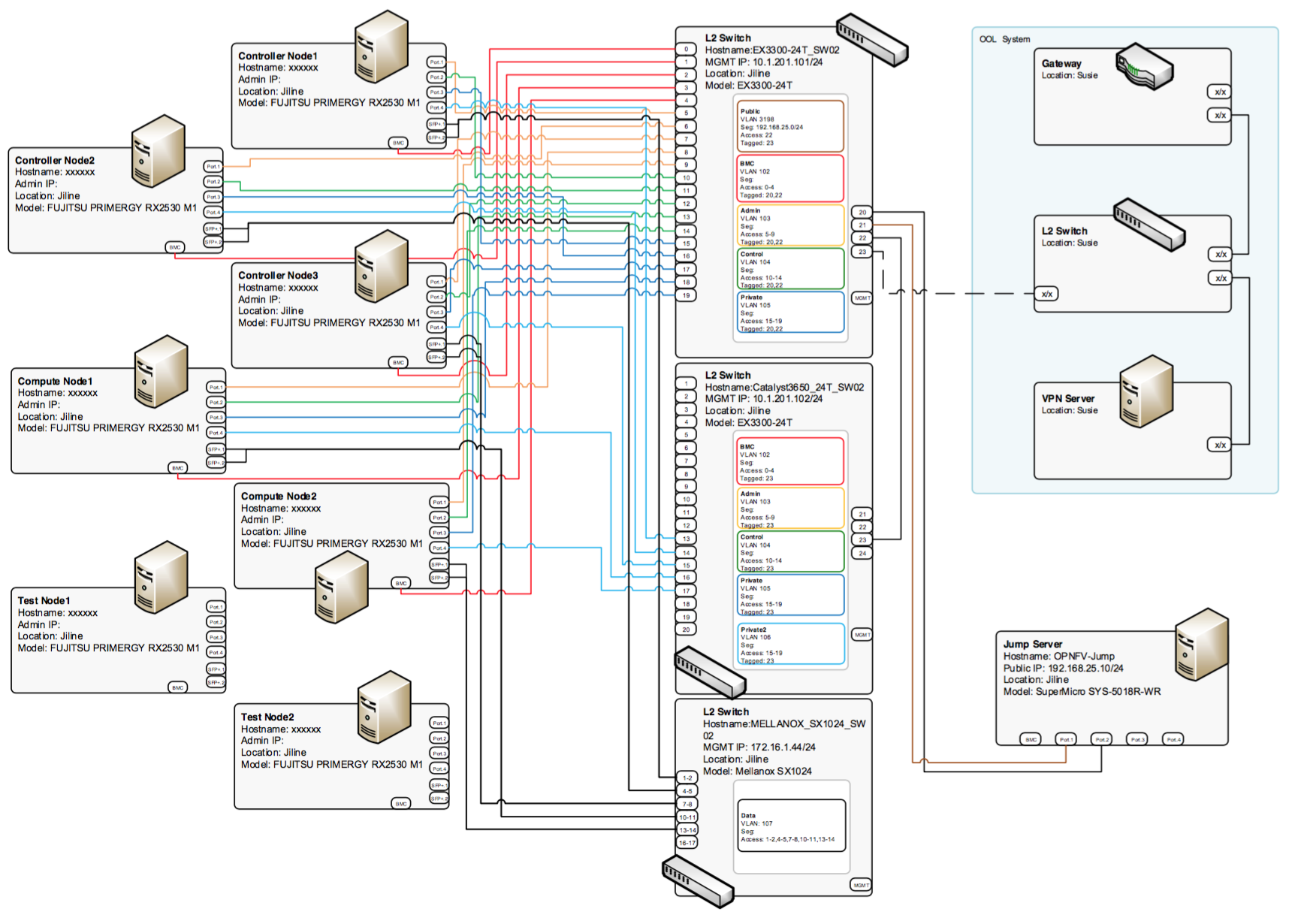
POD: ool-pod1¶
Introduction¶
This is a physical POD deployed by Fuel installer (Brahmputra).
Additional Requirements¶
Server Specifications¶
Jump Host
| Hostname | Vendor | Model | Serial Number | CPUs | Memory | Storage |
|---|---|---|---|---|---|---|
| OPNFV-jump | SuperMicro | SYS-5018R-WR | E5-2630v3 x1 | 32 GB | SATA 7.2krpm 2TB x1 |
| Hostname | Lights-out network (IPMI): IP/MAC, U/P | 1GbE: NIC#/IP MAC/VLAN/Network | 10GbE: NIC#/IP MAC/VLAN/Network | Notes |
|---|---|---|---|---|
| OPNFV-jump | IF0: 0c:c4:7a:6c:a2:b2 VLAN untagged Public IF1: 0c:c4:7a:6c:a2:b3 VLAN 10{2-5} Admin/Mgmt/Private | NIC Model: Intel I350 |
Compute Nodes
| Hostname | Vendor | Model | Serial Number | CPUs | Memory | Storage |
|---|---|---|---|---|---|---|
| node-9 | FUJITSU | RX2530 M1 | E5-2630v3 x1 | 32 GB | SATA 7.2krpm 2TB x2 SSD 100GB x1 | |
| node-10 | FUJITSU | RX2530 M1 | E5-2630v3 x1 | 32 GB | SATA 7.2krpm 2TB x2 SSD 100GB x1 | |
| node-11 | FUJITSU | RX2530 M1 | E5-2630v3 x1 | 32 GB | SATA 7.2krpm 2TB x2 SSD 100GB x1 | |
| node-12 | FUJITSU | RX2530 M1 | E5-2630v3 x1 | 32 GB | SATA 7.2krpm 2TB x2 SSD 100GB x1 |
| Hostname | Lights-out network (IPMI): IP/MAC, U/P | 1GbE: NIC#/IP MAC/VLAN/Network | 10GbE: NIC#/IP MAC/VLAN/Network | Notes |
|---|---|---|---|---|
| node-9 | IF0: 90:1b:0e:6b:e8:a8 VLAN untagged Admin IF1: 90:1b:0e:6b:e8:a9 VLAN untagged Mgmt IF2: 90:1b:0e:6b:e8:aa VLAN untagged Public IF3: 90:1b:0e:6b:e8:ab VLAN untagged Private | IF4: 90:1b:0e:6d:09:71 VLAN untagged Storage IF5: 90:1b:0e:6d:09:72 VLAN untagged Storage | NIC Models: (1GbE) Emulex Skyhawk (10GbE) Intel 82599E | |
| node-10 | IF0: 90:1b:0e:6b:e3:00 VLAN untagged Admin IF1: 90:1b:0e:6b:e3:01 VLAN untagged Mgmt IF2: 90:1b:0e:6b:e3:02 VLAN untagged Public IF3: 90:1b:0e:6b:e3:03 VLAN untagged Private | IF4: 90:1b:0e:6d:09:5f VLAN untagged Storage IF5: 90:1b:0e:6d:09:60 VLAN untagged Storage | NIC Models: (1GbE) Emulex Skyhawk (10GbE) Intel 82599E | |
| node-11 | IF0: 90:1b:0e:6b:e5:b4 VLAN untagged Admin IF1: 90:1b:0e:6b:e5:b5 VLAN untagged Mgmt IF2: 90:1b:0e:6b:e5:b6 VLAN untagged Public IF3: 90:1b:0e:6b:e5:b7 VLAN untagged Private | IF4: 90:1b:0e:6d:09:6f VLAN untagged Storage IF5: 90:1b:0e:6d:09:70 VLAN untagged Storage | NIC Models: (1GbE) Emulex Skyhawk (10GbE) Intel 82599E | |
| node-12 | IF0: 90:1b:0e:6b:e2:bc VLAN untagged Admin IF1: 90:1b:0e:6b:e2:bd VLAN untagged Mgmt IF2: 90:1b:0e:6b:e2:be VLAN untagged Public IF3: 90:1b:0e:6b:e2:bf VLAN untagged Private | IF4: 90:1b:0e:6d:08:31 VLAN untagged Storage IF5: 90:1b:0e:6d:08:32 VLAN untagged Storage | NIC Models: (1GbE) Emulex Skyhawk (10GbE) Intel 82599E |
Switches
| Node | Hardware |
|---|---|
| Switch 1 (for each network except storage) | Juniper EX3300-24T |
| Switch 2 (for storage) | Mellanox SX1024 |
Subnet Allocations
| Network name | Address | Mask | Gateway | VLAN id |
|---|---|---|---|---|
| Public | 192.168.25.0 | 255.255.255.0 | 192.168.25.254 | 103 |
| Fuel Admin | 192.168.103.0 | 255.255.255.0 | 192.168.103.1 | 103 |
| Fuel Mangement | 192.168.104.0 | 255.255.255.0 | 192.168.104.1 | 104 |
| Fuel Public | 192.168.105.0 | 255.255.255.0 | 192.168.105.1 | 105 |
| Fuel Private | 192.168.106.0 | 255.255.255.0 | Untagged | |
| Fuel Storage | 192.168.107.0 | 255.255.255.0 | Untagged |
VPN Users¶
| Name | Project | Role | Notes | |
| Ryota Mibu | r-mibu@cq.jp.nec.com | Doctor | Project Lead |
Firewall Rules¶
| Port(s) | Service | Notes |
POD Topology¶
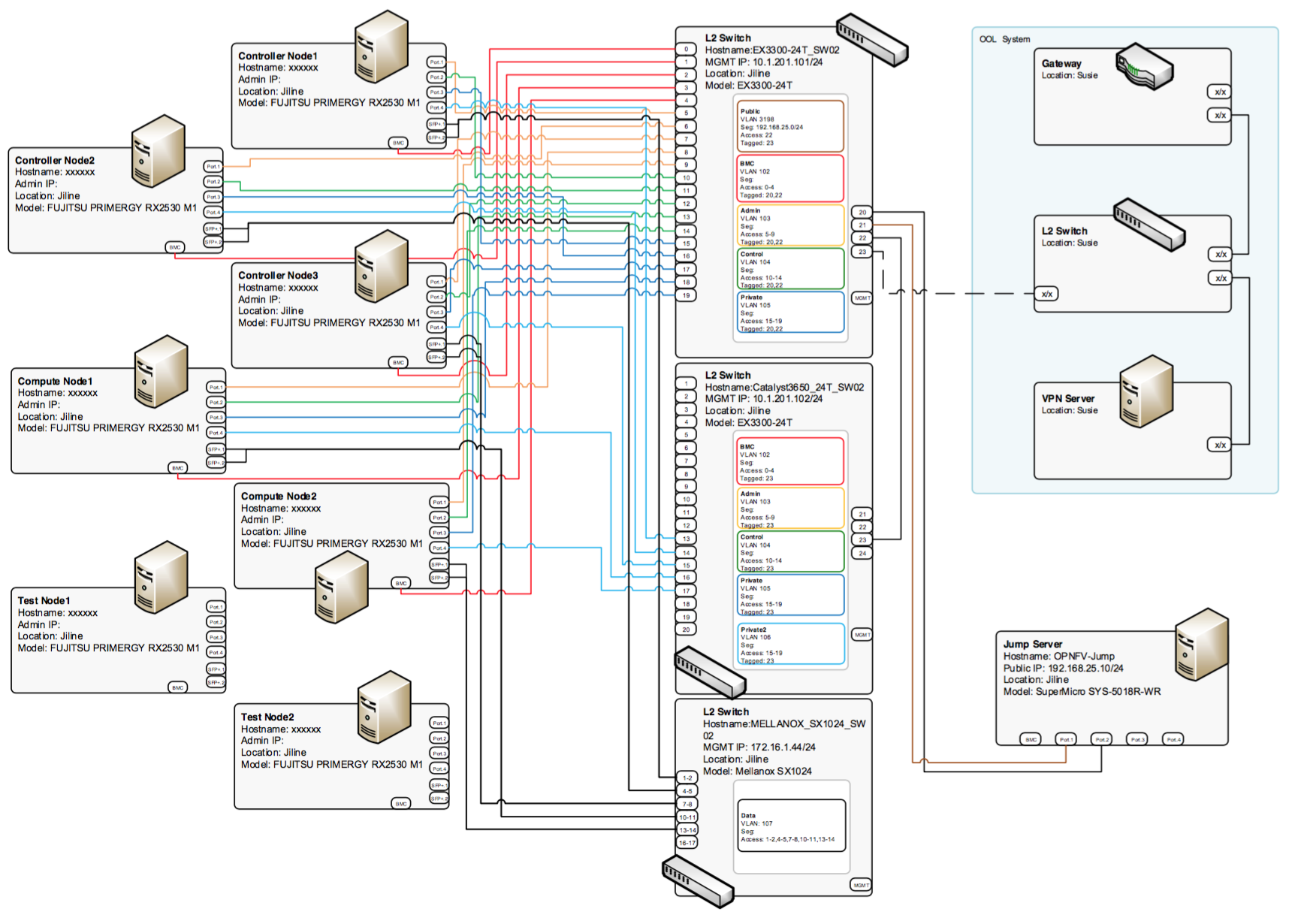
POD: ool-virtual1¶
Introduction¶
This is a virtual POD deployed by Apex installer (master/Colorado). This POD is built on one machine placed next to machines of the physical POD (ool-pod1). Controller and compute nodes are VM.
Additional Requirements¶
Server Specifications¶
Jump Host
Compute Nodes
| Machine | Hostname | Hardware |
|---|---|---|
| Virtual POD | ool-virtual1 | FUJITSU PRIMERGY RX2530 M1 |
| FUJITSU PRIMERGY RX2530 M1 | ||
|---|---|---|
| CPU | Xeon E5-2630v3 | x1 |
| RAM | 32GB | |
| HDD | SATA 7.2krpm 2TB | x2 |
| SSD | 100GB | x1 |
| 1000BASE-T | Emulex Skyhawk | x2 |
| 10GBASE-T | Intel 82599E | x2 |
| BMC | x1 | |
| Hostname | IF# | BW | MAC | IF in OS | Role |
|---|---|---|---|---|---|
| ool-virtual1 | IF0 | 1Gb | 90:1b:0e:6b:e5:d8 | eno1 | Admin |
| ool-virtual1 | IF1 | 1Gb | 90:1b:0e:6b:e5:d9 | eno2 | Mgmt |
| ool-virtual1 | IF2 | 1Gb | 90:1b:0e:6b:e5:da | eno3 | Public |
| ool-virtual1 | IF3 | 1Gb | 90:1b:0e:6b:e5:db | eno4 | Private |
| ool-virtual1 | IF4 | 1Gb | 90:1b:0e:6d:08:f5 | ens2f0 | Storage |
| ool-virtual1 | IF5 | 1Gb | 90:1b:0e:6d:08:f6 | ens2f1 | Storage |
Subnet Allocations in the host
| Network name | Address | Mask | Gateway | VLAN id |
|---|---|---|---|---|
| Admin | 192.0.2.0 | 255.255.255.0 | 192.168.103.1 | Untagged |
| Public | 192.168.37.0 | 255.255.255.0 | 192.168.105.1 | Untagged |
| Private | 11.0.0.0 | 255.255.255.0 | Untagged | |
| Storage | 12.0.0.0 | 255.255.255.0 | Untagged |
VPN Users¶
| Name | Project | Role | Notes | |
| Ryota Mibu | r-mibu@cq.jp.nec.com | Doctor | Project Lead |
Firewall Rules¶
| Port(s) | Service | Notes |
POD Topology¶
OOL Inventory File¶
import pod1_inventory.yaml
