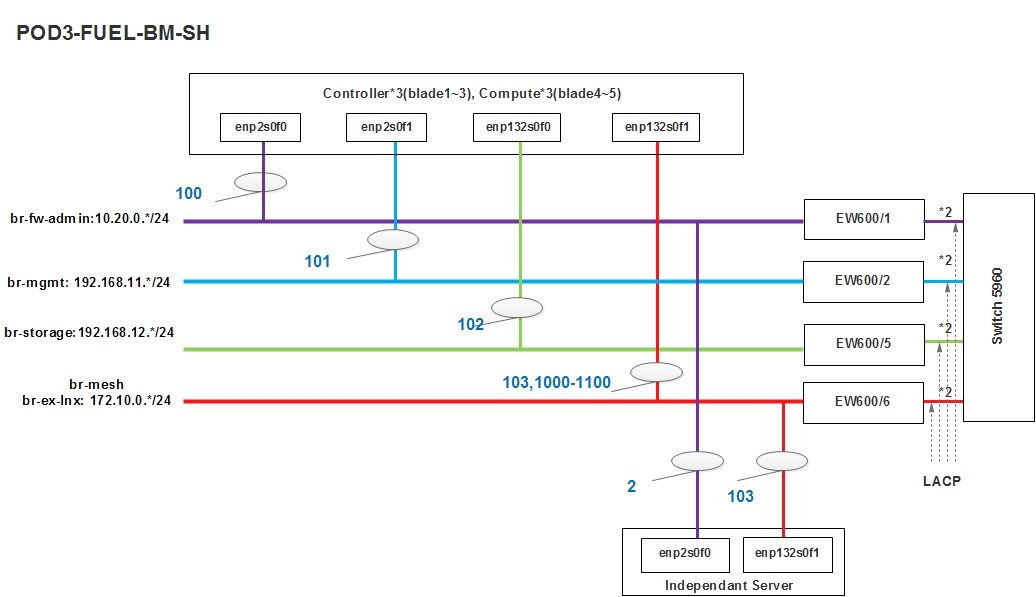PHAROS Community Labs¶
Dell OPNFV Testlab¶
Overview¶
Dell is hosting an OPNFV testlab at its Santa Clara facility. The testlab would host baremetal servers for the use of OPNFV community as part of the OPNFV Pharos Project
- The Dell Testlab consists of 2 PODs
- POD1 for Fuel
- POD2 for Foreman
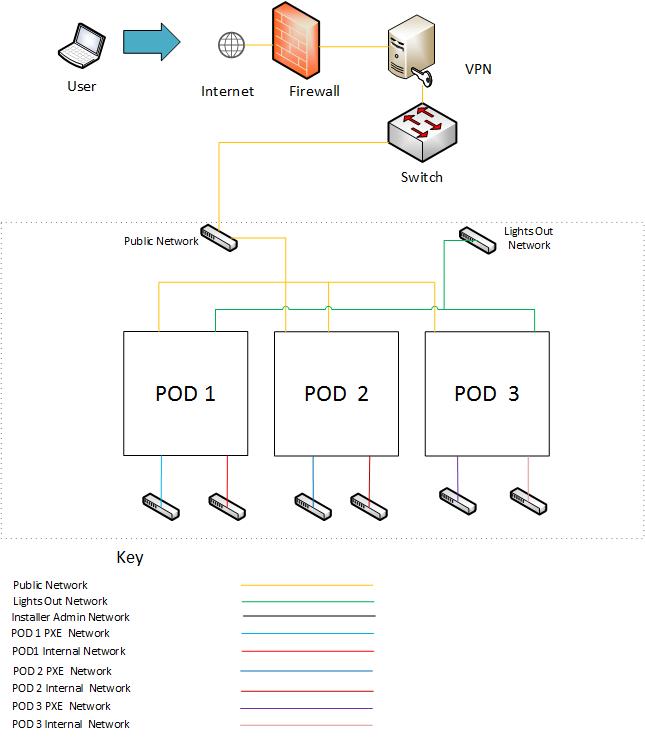
- Each of the 2 PODs consists of 6 servers that consist of
- 1 Jump Server
- 3 Servers for Control Nodes
- 2 Servers for Compute Nodes
Hardware details¶
All the servers within the two PODs reside within a single Dell PowerEdge 620 chassis and have the following specifications:
POD1-Fuel¶
| Hostname | Model | Memory | Storage | Processor | Socket |
| Fuel Jump Server | Dell PowerEdge M620 | 64 GB | 1200GB HDD | Intel Xeon E5-2640 | 2 |
| Node2 | Dell PowerEdge M620 | 64 GB | 600GB HDD | Intel Xeon E5-2640 | 2 |
| Node3 | Dell PowerEdge M620 | 64 GB | 600GB HDD | Intel Xeon E5-2640 | 2 |
| Node4 | Dell PowerEdge M620 | 64 GB | 600GB HDD | Intel Xeon E5-2640 | 2 |
| Node5 | Dell PowerEdge M620 | 64 GB | 600GB HDD | Intel Xeon E5-2640 | 2 |
| Node6 | Dell PowerEdge M620 | 64 GB | 600GB HDD | Intel Xeon E5-2640 | 2 |
POD2-Foreman¶
| Hostname | Model | Memory | Storage | Processor | Socket |
| Foreman Jump Server | Dell PowerEdge M620 | 64 GB | 300GB HDD | Intel Xeon E5-2640 | 2 |
| Node7 | Dell PowerEdge M620 | 64 GB | 300GB HDD | Intel Xeon E5-2640 | 2 |
| Node8 | Dell PowerEdge M620 | 64 GB | 300GB HDD | Intel Xeon E5-2640 | 2 |
| Node9 | Dell PowerEdge M620 | 64 GB | 300GB HDD | Intel Xeon E5-2640 | 2 |
| Node11 | Dell PowerEdge M620 | 64 GB | 300GB HDD | Intel Xeon E5-2640 | 2 |
| Node12 | Dell PowerEdge M620 | 64 GB | 300GB HDD | Intel Xeon E5-2640 | 2 |
Software¶
The Jump servers in the Testlab are pre-provisioned with the following softwares:
- Fuel-Jump Server:
- OS: Ubuntu 14.04
- Foreman-Jump Server:
- OS: CentOS7
Networks¶
POD1-Fuel¶
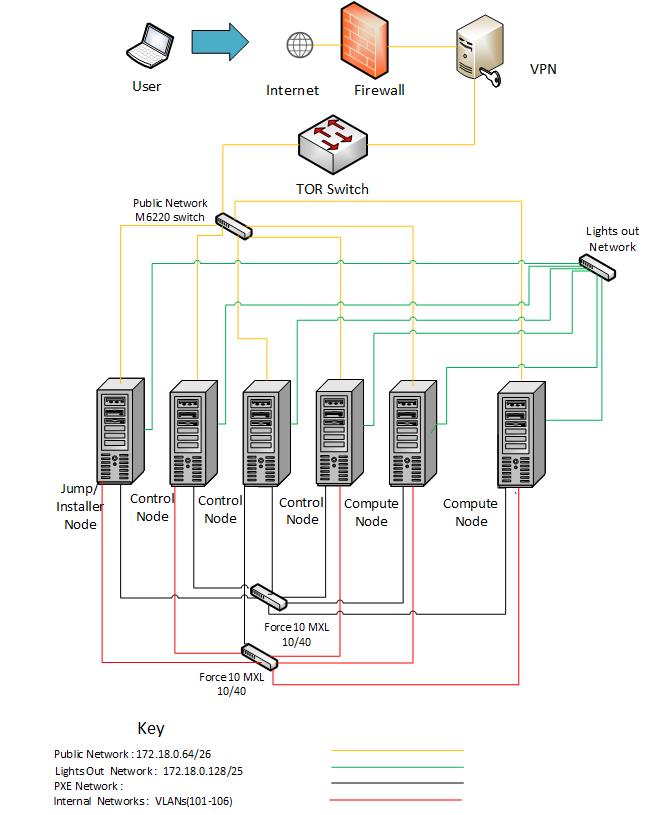
| Hostname | NIC Model | Ports | MAC | BW | Roles |
| Fuel Jump | 1, Broadcom NetXtreme II BCM57810 | em1 | A4:1F:72:11:B4:81 | 10G | Unused |
| em2 | A4:1F:72:11:B4:84 | 10G | Unused | ||
| 2, Intel 82599 | p3p1 | A4:1F:72:11:B4:85 | 10G | Public | |
| p3p2 | A4:1F:72:11:B4:87 | 10G | Fuel Admin/mgmt/pvt/ storage | ||
| 3, Intel 82599 | p1p1 | A4:1F:72:11:B4:89 | 10G | Unused | |
| p1p2 | A4:1F:72:11:B4:8B | 10G | Unused | ||
| Node2 | 1, Broadcom NetXtreme II BCM57810 | em1 | A4:1F:72:11:B4:8E | 10G | Unused |
| em2 | A4:1F:72:11:B4:91 | 10G | Unused | ||
| 2, Intel 82599 | p3p1 | A4:1F:72:11:B4:92 | 10G | Public | |
| p3p2 | A4:1F:72:11:B4:94 | 10G | Fuel Admin/mgmt/pvt/ storage | ||
| 3, Intel 82599 | p1p1 | A4:1F:72:11:B4:96 | 10G | Unused | |
| p1p2 | A4:1F:72:11:B4:98 | 10G | Unused | ||
| Node3 | 1, Broadcom NetXtreme II BCM57810 | em1 | A4:1F:72:11:B4:9B | 10G | Unused |
| em2 | A4:1F:72:11:B4:9E | 10G | Unused | ||
| 2, Intel 82599 | p3p1 | A4:1F:72:11:B4:9F | 10G | Public | |
| p3p2 | A4:1F:72:11:B4:A1 | 10G | Fuel Admin/mgmt/pvt/ storage | ||
| 3, Intel 82599 | p1p1 | A4:1F:72:11:B4:A3 | 10G | Unused | |
| p1p2 | A4:1F:72:11:B4:A5 | 10G | Unused | ||
| Node4 | 1, Broadcom NetXtreme II BCM57810 | em1 | A4:1F:72:11:B4:A8 | 10G | Unused |
| em2 | A4:1F:72:11:B4:AB | 10G | Unused | ||
| 2, Intel 82599 | p3p1 | A4:1F:72:11:B4:AC | 10G | Public | |
| p3p2 | A4:1F:72:11:B4:AE | 10G | Fuel Admin/mgmt/pvt/ storage | ||
| 3, Intel 82599 | p1p1 | A4:1F:72:11:B4:B0 | 10G | Unused | |
| p1p2 | A4:1F:72:11:B4:B1 | 10G | Unused | ||
| Node5 | 1, Broadcom NetXtreme II BCM57810 | em1 | A4:1F:72:11:B4:B5 | 10G | Unused |
| em2 | A4:1F:72:11:B4:B8 | 10G | Unused | ||
| 2, Intel 82599 | p3p1 | A4:1F:72:11:B4:B9 | 10G | Public | |
| p3p2 | A4:1F:72:11:B4:BB | 10G | Fuel Admin/mgmt/pvt/ storage | ||
| 3, Broadcom NetXtreme II BCM57810 | p1p1 | A4:1F:72:11:B4:BD | 10G | Unused | |
| p1p2 | A4:1F:72:11:B4:C0 | 10G | Unused | ||
| Node6 | 1, Broadcom NetXtreme II BCM57810 | em1 | A4:1F:72:11:B4:C2 | 10G | Unused |
| em2 | A4:1F:72:11:B4:C5 | 10G | Unused | ||
| 2, Intel 82599 | p3p1 | A4:1F:72:11:B4:C6 | 10G | Public | |
| p3p2 | A4:1F:72:11:B4:C8 | 10G | Fuel Admin/mgmt/pvt/ storage | ||
| 3, Broadcom NetXtreme II BCM57810 | p1p1 | A4:1F:72:11:B4:CA | 10G | Unused | |
| p1p2 | A4:1F:72:11:B4:CD | 10G | Unused |
POD2-Foreman¶
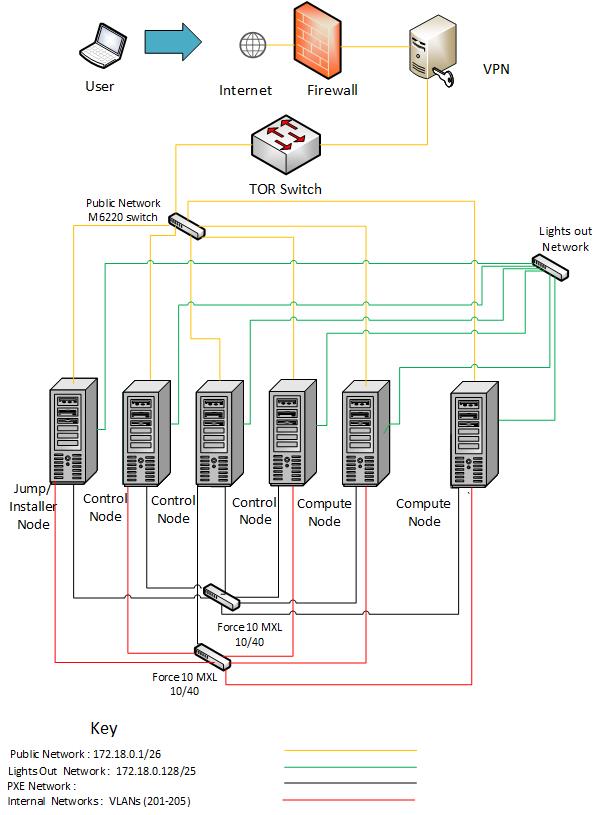
| Hostname | NIC Model | Ports | MAC | BW | Roles |
| Foreman Jump | 1, Broadcom NetXtreme II BCM57810 | em1 | A4:1F:72:11:B5:1D | 10G | Foreman Admin |
| em2 | A4:1F:72:11:B5:20 | 10G | Foreman Private/ Storage | ||
| 2, Intel 82599 | p3p1 | A4:1F:72:11:B5:21 | 10G | Public | |
| p3p2 | A4:1F:72:11:B5:23 | 10G | Unused | ||
| 3, TBD | p1p1 | A4:1F:72:11:B4:89 | 10G | Unused | |
| p1p2 | A4:1F:72:11:B4:8B | 10G | Unused | ||
| Node7 | 1, Broadcom NetXtreme II BCM57810 | em1 | A4:1F:72:11:B4:CF | 10G | Foreman Admin |
| em2 | A4:1F:72:11:B4:D2 | 10G | Foreman Private/ Storage | ||
| 2, Intel 82599 | p3p1 | A4:1F:72:11:B4:D3 | 10G | Public | |
| p3p2 | A4:1F:72:11:B4:D5 | 10G | Unused | ||
| 3, Broadcom NetXtreme II BCM57810 | p1p1 | A4:1F:72:11:B4:D7 | 10G | Unused | |
| p1p2 | A4:1F:72:11:B4:DA | 10G | Unused | ||
| Node8 | 1, Broadcom NetXtreme II BCM57810 | em1 | A4:1F:72:11:B4:DC | 10G | Foreman Admin |
| em2 | A4:1F:72:11:B4:DF | 10G | Foreman Private/ Storage | ||
| 2, Intel 82599 | p3p1 | A4:1F:72:11:B4:E0 | 10G | Public | |
| p3p2 | A4:1F:72:11:B4:E2 | 10G | Unused | ||
| 3, Broadcom NetXtreme II BCM57810 | p1p1 | A4:1F:72:11:B4:E4 | 10G | Unused | |
| p1p2 | A4:1F:72:11:B4:E7 | 10G | Unused | ||
| Node9 | 1, Broadcom NetXtreme II BCM57810 | em1 | A4:1F:72:11:B4:E9 | 10G | Foreman Admin |
| em2 | A4:1F:72:11:B4:EC | 10G | Foreman Private/ Storage | ||
| 2, Intel 82599 | p3p1 | A4:1F:72:11:B4:ED | 10G | Public | |
| p3p2 | A4:1F:72:11:B4:EF | 10G | Unused | ||
| 3, Intel 82599 | p1p1 | A4:1F:72:11:B4:F1 | 10G | Unused | |
| p1p2 | A4:1F:72:11:B4:F3 | 10G | Unused | ||
| Node11 | 1, Broadcom NetXtreme II BCM57810 | em1 | A4:1F:72:11:B5:03 | 10G | Foreman Admin |
| em2 | A4:1F:72:11:B5:06 | 10G | Foreman Private/ Storage | ||
| 2, Intel 82599 | p3p1 | A4:1F:72:11:B5:07 | 10G | Public | |
| p3p2 | A4:1F:72:11:B5:09 | 10G | Unused | ||
| 3, Intel 82599 | p1p1 | A4:1F:72:11:B5:0B | 10G | Unused | |
| p1p2 | A4:1F:72:11:B5:0D | 10G | Unused | ||
| Node12 | 1, Broadcom NetXtreme II BCM57810 | em1 | A4:1F:72:11:B5:10 | 10G | Foreman Admin |
| em2 | A4:1F:72:11:B5:13 | 10G | Foreman Private/ Storage | ||
| 2, Intel 82599 | p3p1 | A4:1F:72:11:B5:14 | 10G | Public | |
| p3p2 | A4:1F:72:11:B5:16 | 10G | Unused | ||
| 3, TBD | p1p1 | A4:1F:72:11:B4:89 | 10G | Unused | |
| p1p2 | A4:1F:72:11:B4:8B | 10G | Unused |
Subnet allocations¶
| Network name | Address | Mask | Gateway | VLAN id |
| Fuel Admin | 10.20.0.0 | 255.255.0.0 | 10.20.0.1 | Untagged |
| Fuel Mangement | 192.168.0.0 | 255.255.255.0 | 192.168.0.1 | 101 |
| Fuel Storage | 192.168.1.0 | 255.255.255.0 | 192.168.1.1 | 102 |
| Fuel Public | 172.18.0.64 | 255.255.255.192 | 172.18.0.65 | Untagged |
| Foreman Admin | 10.4.14.0 | 255.255.255.0 | 10.4.14.100 | Untagged |
| Foreman Private | 10.4.5.0 | 255.255.255.0 | 10.4.5.1 | Untagged |
| Foreman Public | 172.18.0.0 | 255.255.255.192 | 172.18.0.1 | Untagged |
| Lights Out | 172.18.0.128 | 255.255.255.128 | 172.18.0.129 | Untagged |
Lights out Network¶
POD1
| Hostname | Lights-out address | MAC | Username | Password |
| Fuel-Jump | 172.18.1.131 | A4:1F:72:11:B4:80 | root | calvin |
| Node2 | 172.18.1.132 | A4:1F:72:11:B4:8D | root | calvin |
| Node3 | 172.18.1.133 | A4:1F:72:11:B4:9A | root | calvin |
| Node4 | 172.18.1.134 | A4:1F:72:11:B4:A7 | root | calvin |
| Node5 | 172.18.1.135 | A4:1F:72:11:B4:B4 | root | calvin |
| Node6 | 172.18.1.136 | A4:1F:72:11:B4:C1 | root | calvin |
POD2
| Hostname | Lights-out address | MAC | Username | Password |
| Foreman-Jump | 172.18.1.143 | A4:1F:72:11:B5:1C | root | calvin |
| Node7 | 172.18.1.137 | A4:1F:72:11:B4:CE | root | calvin |
| Node8 | 172.18.1.138 | A4:1F:72:11:B4:DB | root | calvin |
| Node9 | 172.18.1.139 | A4:1F:72:11:B4:E8 | root | calvin |
| Node11 | 172.18.1.141 | A4:1F:72:11:B5:02 | root | calvin |
| Node12 | 172.18.1.142 | A4:1F:72:11:B5:0F | root | calvin |
Remote access infrastructure¶
The Dell OPNFV testlab is free to use for the OPNFV community.
A VPN is used to provide access to the Dell Testlab.
- To access the Testlab, please contact Waqas_Riaz@DELL.com with the following details:
- Name
- Designation
- Organization
- Purpose of using the lab
Processing the request can take 2-3 business days.
Overview¶
Dell is hosting an OPNFV testlab at its Santa Clara facility. The testlab would host baremetal servers for the use of OPNFV community as part of the OPNFV Pharos Project
- The Dell Testlab consists of 3 PODs for the use of the community
- POD1 (Jenkins slave: dell-us-testing-bm-1)
- POD2 (Jenkins slave: dell-us-deploying-bm2)
- POD3 (Jenkins slave: dell-us-delpoyingbm3)
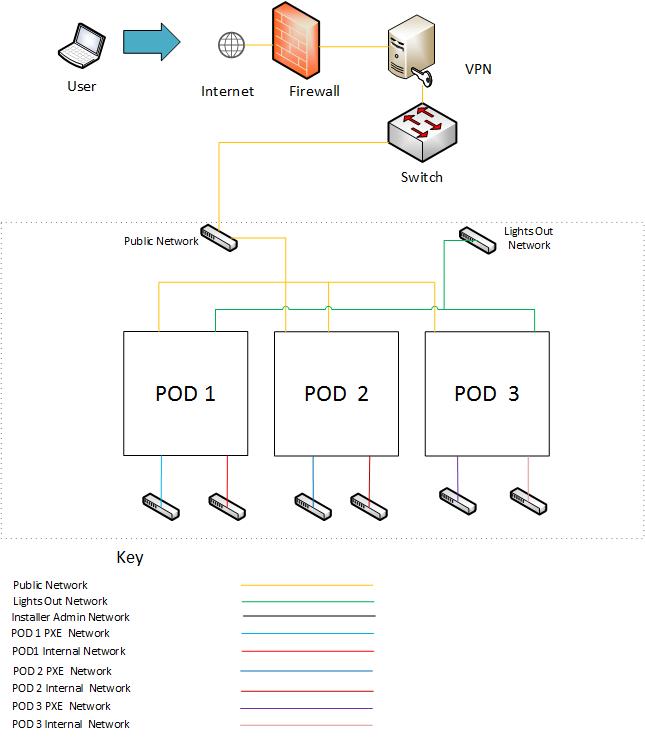
- Each of the 2 PODs consists of 6 servers that consist of
- 1 Jump Server
- 3 Servers for Control Nodes
- 2 Servers for Compute Nodes
Hardware details¶
For POD1 and POD2, the servers reside within a single Dell PowerEdge 620 chassis and have the following specifications:
POD1
| Hostname | Model | Memory | Storage | Processor | Socket |
| Jump Server | Dell PowerEdge M620 | 64 GB | 1200GB HDD | Intel Xeon E5-2640 | 2 |
| Node2 | Dell PowerEdge M620 | 64 GB | 600GB HDD | Intel Xeon E5-2640 | 2 |
| Node3 | Dell PowerEdge M620 | 64 GB | 600GB HDD | Intel Xeon E5-2640 | 2 |
| Node4 | Dell PowerEdge M620 | 64 GB | 600GB HDD | Intel Xeon E5-2640 | 2 |
| Node5 | Dell PowerEdge M620 | 64 GB | 600GB HDD | Intel Xeon E5-2640 | 2 |
| Node6 | Dell PowerEdge M620 | 64 GB | 600GB HDD | Intel Xeon E5-2640 | 2 |
POD2
| Hostname | Model | Memory | Storage | Processor | Socket |
| Jump Server | Dell PowerEdge M620 | 64 GB | 300GB HDD | Intel Xeon E5-2630 | 2 |
| Node7 | Dell PowerEdge M620 | 64 GB | 300GB HDD | Intel Xeon E5-2640 | 2 |
| Node8 | Dell PowerEdge M620 | 64 GB | 300GB HDD | Intel Xeon E5-2640 | 2 |
| Node9 | Dell PowerEdge M620 | 64 GB | 300GB HDD | Intel Xeon E5-2640 | 2 |
| Node11 | Dell PowerEdge M620 | 64 GB | 300GB HDD | Intel Xeon E5-2640 | 2 |
| Node12 | Dell PowerEdge M620 | 64 GB | 300GB HDD | Intel Xeon E5-2640 | 2 |
POD3 consists of 6 R630 Rack servers with the following specifications:
POD3
| Hostname | Model | Memory | Storage | Processor | Socket |
| Jump Server | Dell PowerEdge R630 | 128 GB | 750GB SSD | Intel Xeon E5-2698 | 2 |
| Node2 | Dell PowerEdge R630 | 128 GB | 750GB SSD | Intel Xeon E5-2698 | 2 |
| Node3 | Dell PowerEdge R630 | 128 GB | 750GB SSD | Intel Xeon E5-2698 | 2 |
| Node4 | Dell PowerEdge R630 | 128 GB | 750GB SSD | Intel Xeon E5-2698 | 2 |
| Node5 | Dell PowerEdge R630 | 128 GB | 750GB SSD | Intel Xeon E5-2698 | 2 |
| Node6 | Dell PowerEdge R630 | 128 GB | 750GB SSD | Intel Xeon E5-2698 | 2 |
Software¶
The Jump servers in the Testlab are pre-provisioned with the following softwares:
- POD1-Jump Server:
- OS: Ubuntu 14.04
- POD2-Jump Server:
- OS: CentOS7.1
- POD3-Jump Server:
- OS: CentOS7.1
Networks¶
POD1
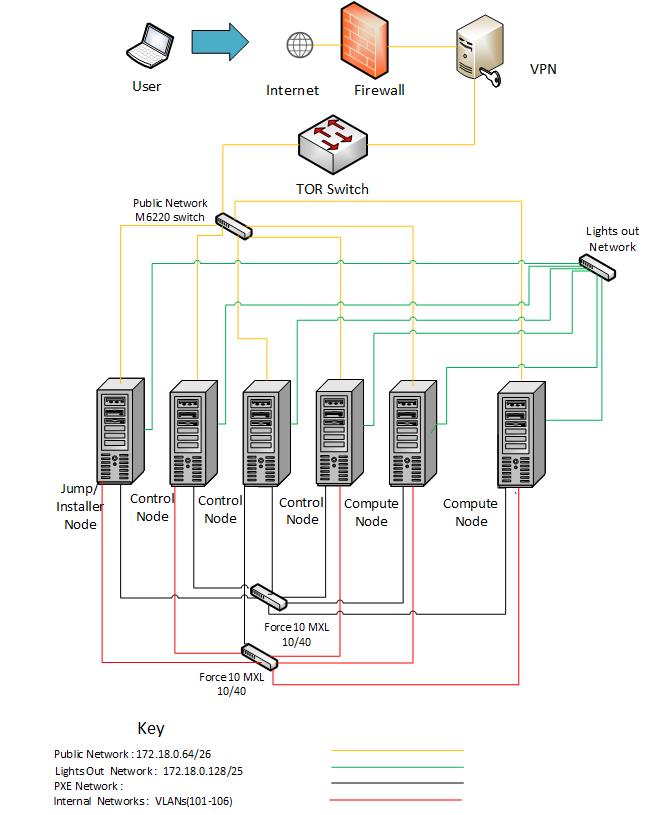
| Hostname | NIC Model | Ports | MAC | BW | VLANs/Roles |
| Jump Server | 1, Broadcom NetXtreme II BCM57810 | em1 | A4:1F:72:11:B4:81 | 10G | PXE |
| em2 | A4:1F:72:11:B4:84 | 10G | Internal Networks (101-106) | ||
| 2, Intel 82599 | p3p1 | A4:1F:72:11:B4:85 | 1G | Public | |
| p3p2 | A4:1F:72:11:B4:87 | 10G | Unused | ||
| 3, Intel 82599 | p1p1 | A4:1F:72:11:B4:89 | 10G | Unused | |
| p1p2 | A4:1F:72:11:B4:8B | 10G | Unused | ||
| Node2 | 1, Broadcom NetXtreme II BCM57810 | em1 | A4:1F:72:11:B4:8E | 10G | PXE |
| em2 | A4:1F:72:11:B4:91 | 10G | Internal Networks (101-106) | ||
| 2, Intel 82599 | p3p1 | A4:1F:72:11:B4:92 | 1G | Public | |
| p3p2 | A4:1F:72:11:B4:94 | 10G | Unused | ||
| 3, Intel 82599 | p1p1 | A4:1F:72:11:B4:96 | 10G | Unused | |
| p1p2 | A4:1F:72:11:B4:98 | 10G | Unused | ||
| Node3 | 1, Broadcom NetXtreme II BCM57810 | em1 | A4:1F:72:11:B4:9B | 10G | PXE |
| em2 | A4:1F:72:11:B4:9E | 10G | Internal Networks (101-106) | ||
| 2, Intel 82599 | p3p1 | A4:1F:72:11:B4:9F | 1G | Public | |
| p3p2 | A4:1F:72:11:B4:A1 | 10G | Unused | ||
| 3, Intel 82599 | p1p1 | A4:1F:72:11:B4:A3 | 10G | Unused | |
| p1p2 | A4:1F:72:11:B4:A5 | 10G | Unused | ||
| Node4 | 1, Broadcom NetXtreme II BCM57810 | em1 | A4:1F:72:11:B4:A8 | 10G | PXE |
| em2 | A4:1F:72:11:B4:AB | 10G | Internal Networks (101-106) | ||
| 2, Intel 82599 | p3p1 | A4:1F:72:11:B4:AC | 1G | Public | |
| p3p2 | A4:1F:72:11:B4:AE | 10G | Unused | ||
| 3, Intel 82599 | p1p1 | A4:1F:72:11:B4:B0 | 10G | Unused | |
| p1p2 | A4:1F:72:11:B4:B1 | 10G | Unused | ||
| Node5 | 1, Broadcom NetXtreme II BCM57810 | em1 | A4:1F:72:11:B4:B5 | 10G | PXE |
| em2 | A4:1F:72:11:B4:B8 | 10G | Internal Networks (101-106) | ||
| 2, Intel 82599 | p3p1 | A4:1F:72:11:B4:B9 | 1G | Public | |
| p3p2 | A4:1F:72:11:B4:BB | 10G | Unused | ||
| 3, Broadcom NetXtreme II BCM57810 | p1p1 | A4:1F:72:11:B4:BD | 10G | Unused | |
| p1p2 | A4:1F:72:11:B4:C0 | 10G | Unused | ||
| Node6 | 1, Broadcom NetXtreme II BCM57810 | em1 | A4:1F:72:11:B4:C2 | 10G | PXE |
| em2 | A4:1F:72:11:B4:C5 | 10G | Internal Networks (101-106) | ||
| 2, Intel 82599 | p3p1 | A4:1F:72:11:B4:C6 | 1G | Public | |
| p3p2 | A4:1F:72:11:B4:C8 | 10G | Unused | ||
| 3, Broadcom NetXtreme II BCM57810 | p1p1 | A4:1F:72:11:B4:CA | 10G | Unused | |
| p1p2 | A4:1F:72:11:B4:CD | 10G | Unused |
POD2
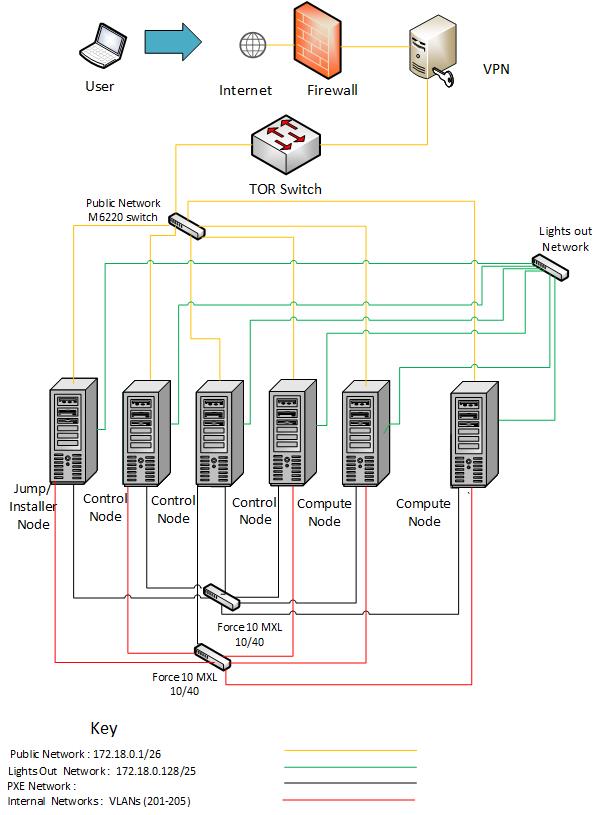
| Hostname | NIC Model | Ports | MAC | BW | Roles |
| Foreman Jump | 1, Broadcom NetXtreme II BCM57810 | em1 | A4:1F:72:11:B5:1D | 10G | PXE |
| em2 | A4:1F:72:11:B5:20 | 10G | Internal Networks (201-205) | ||
| 2, Intel 82599 | p3p1 | A4:1F:72:11:B5:21 | 1G | Public | |
| p3p2 | A4:1F:72:11:B5:23 | 10G | Unused | ||
| 3, TBD | p1p1 | A4:1F:72:11:B4:89 | 10G | Unused | |
| p1p2 | A4:1F:72:11:B4:8B | 10G | Unused | ||
| Node7 | 1, Broadcom NetXtreme II BCM57810 | em1 | A4:1F:72:11:B4:CF | 10G | PXE |
| em2 | A4:1F:72:11:B4:D2 | 10G | Internal Networks (201-205) | ||
| 2, Intel 82599 | p3p1 | A4:1F:72:11:B4:D3 | 1G | Public | |
| p3p2 | A4:1F:72:11:B4:D5 | 10G | Unused | ||
| 3, Broadcom NetXtreme II BCM57810 | p1p1 | A4:1F:72:11:B4:D7 | 10G | Unused | |
| p1p2 | A4:1F:72:11:B4:DA | 10G | Unused | ||
| Node8 | 1, Broadcom NetXtreme II BCM57810 | em1 | A4:1F:72:11:B4:DC | 10G | PXE |
| em2 | A4:1F:72:11:B4:DF | 10G | Internal Networks (201-205) | ||
| 2, Intel 82599 | p3p1 | A4:1F:72:11:B4:E0 | 1G | Public | |
| p3p2 | A4:1F:72:11:B4:E2 | 10G | Unused | ||
| 3, Broadcom NetXtreme II BCM57810 | p1p1 | A4:1F:72:11:B4:E4 | 10G | Unused | |
| p1p2 | A4:1F:72:11:B4:E7 | 10G | Unused | ||
| Node9 | 1, Broadcom NetXtreme II BCM57810 | em1 | A4:1F:72:11:B4:E9 | 10G | PXE |
| em2 | A4:1F:72:11:B4:EC | 10G | Internal Networks (201-205) | ||
| 2, Intel 82599 | p3p1 | A4:1F:72:11:B4:ED | 1G | Public | |
| p3p2 | A4:1F:72:11:B4:EF | 10G | Unused | ||
| 3, Intel 82599 | p1p1 | A4:1F:72:11:B4:F1 | 10G | Unused | |
| p1p2 | A4:1F:72:11:B4:F3 | 10G | Unused | ||
| Node11 | 1, Broadcom NetXtreme II BCM57810 | em1 | A4:1F:72:11:B5:03 | 10G | PXE |
| em2 | A4:1F:72:11:B5:06 | 10G | Internal Networks (201-205) | ||
| 2, Intel 82599 | p3p1 | A4:1F:72:11:B5:07 | 10G | Public | |
| p3p2 | A4:1F:72:11:B5:09 | 10G | Unused | ||
| 3, Intel 82599 | p1p1 | A4:1F:72:11:B5:0B | 10G | Unused | |
| p1p2 | A4:1F:72:11:B5:0D | 10G | Unused | ||
| Node12 | 1, Broadcom NetXtreme II BCM57810 | em1 | A4:1F:72:11:B5:10 | 10G | PXE |
| em2 | A4:1F:72:11:B5:13 | 10G | Internal Networks (201-205) | ||
| 2, Intel 82599 | p3p1 | A4:1F:72:11:B5:14 | 1G | Public | |
| p3p2 | A4:1F:72:11:B5:16 | 10G | Unused | ||
| 3, TBD | p1p1 | A4:1F:72:11:B4:89 | 10G | Unused | |
| p1p2 | A4:1F:72:11:B4:8B | 10G | Unused |
POD3
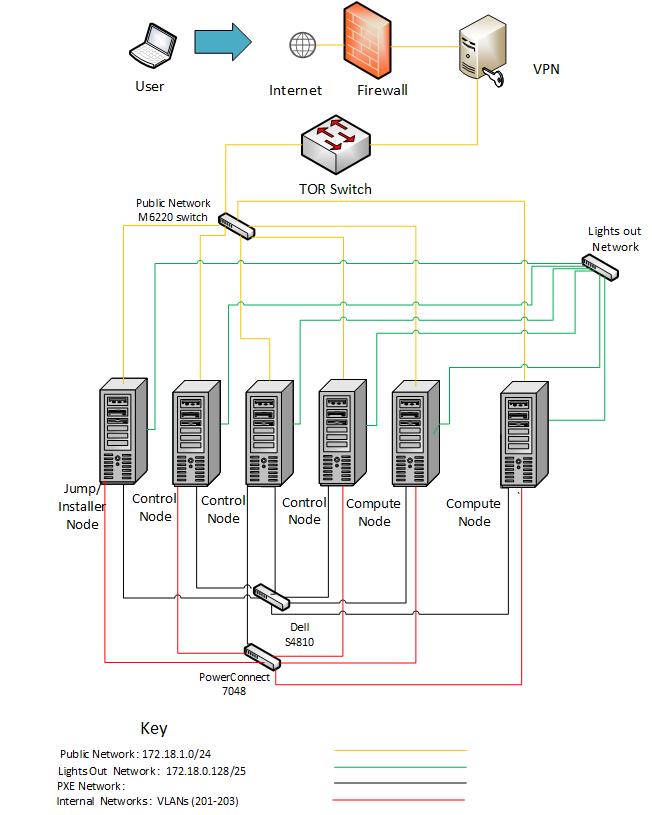
| Hostname | NIC Model | Ports | MAC | BW | Roles (VLANs) |
| Jump Server | 1, Intel 2P X520/2P I350 rNDC | em1 | EC:F4:BB:D7:14:20 | 1G | PXE |
| em2 | EC:F4:BB:D7:14:22 | 10G | Internal Networks (201,202,203) | ||
| p3p1 | EC:F4:BB:D7:14:24 | 1G | Public | ||
| Node1 | 1, Intel 2P X520/2P I350 rNDC | em1 | EC:F4:BB:D6:F2:98 | 10G | PXE |
| em2 | EC:F4:BB:D6:F2:9A | 10G | Internal Networks (201,202,203) | ||
| p3p1 | EC:F4:BB:D6:F2:9C | 1G | Public | ||
| Node2 | 1, Intel 2P X520/2P I350 rNDC | em1 | EC:F4:BB:D6:F9:10 | 1G | PXE |
| em2 | EC:F4:BB:D6:F9:12 | 10G | Internal Networks (201,202,203) | ||
| p3p1 | EC:F4:BB:D6:F9:14 | 1G | Public | ||
| Node3 | 1, Intel 2P X520/2P I350 rNDC | em1 | EC:F4:BB:D7:C9:B8 | 1G | PXE |
| em2 | EC:F4:BB:D7:C9:BA | 10G | Internal Networks (201,202,203) | ||
| p3p1 | EC:F4:BB:D7:C9:BC | 1G | Public | ||
| Node4 | 1, Intel 2P X520/2P I350 rNDC | em1 | EC:F4:BB:D7:16:E8 | 10G | PXE |
| em2 | EC:F4:BB:D7:16:EA | 10G | Internal Networks (201,202,203) | ||
| p3p1 | EC:F4:BB:D7:16:EA | 1G | Public | ||
| Node5 | 1, Intel 2P X520/2P I350 rNDC | em1 | EC:F4:BB:D6:FE:98 | 1G | Unused |
| em2 | EC:F4:BB:D6:FE:9A | 10G | Internal Networks (201,202,203) | ||
| p3p1 | EC:F4:BB:D6:FE:9C | 1G | Public |
Subnet allocations
| Network name | Address | Mask | Gateway | VLAN id |
| POD1 Public | 172.18.0.64 | 255.255.255.192 | 172.18.0.65 | Untagged |
| POD2 Public | 172.18.0.0 | 255.255.255.192 | 172.18.0.1 | Untagged |
| POD3 Public | 172.18.1.0 | 255.255.255.0 | 172.18.1.1 | Untagged |
| Lights Out | 172.18.0.128 | 255.255.255.128 | 172.18.0.129 | Untagged |
Lights out Network
POD1
| Hostname | Lights-out address | MAC | Username | Password |
| Jump | 172.18.0.131 | A4:1F:72:11:B4:80 | root | calvin |
| Node2 | 172.18.0.132 | A4:1F:72:11:B4:8D | root | calvin |
| Node3 | 172.18.0.133 | A4:1F:72:11:B4:9A | root | calvin |
| Node4 | 172.18.0.134 | A4:1F:72:11:B4:A7 | root | calvin |
| Node5 | 172.18.0.135 | A4:1F:72:11:B4:B4 | root | calvin |
| Node6 | 172.18.0.136 | A4:1F:72:11:B4:C1 | root | calvin |
POD2
| Hostname | Lights-out address | MAC | Username | Password |
| Jump | 172.18.0.143 | A4:1F:72:11:B5:1C | root | calvin |
| Node7 | 172.18.0.137 | A4:1F:72:11:B4:CE | root | calvin |
| Node8 | 172.18.0.138 | A4:1F:72:11:B4:DB | root | calvin |
| Node9 | 172.18.0.139 | A4:1F:72:11:B4:E8 | root | calvin |
| Node11 | 172.18.0.141 | A4:1F:72:11:B5:02 | root | calvin |
| Node12 | 172.18.0.142 | A4:1F:72:11:B5:0F | root | calvin |
POD3
| Hostname | Lights-out address | MAC | Username | Password |
| Jump | 172.18.0.181 | 74:E6:E2:FA:BB:D8 | root | calvin |
| Node1 | 172.18.0.182 | 74:E6:E2:FA:E9:2E | root | calvin |
| Node2 | 172.18.0.183 | 74:E6:E2:FA:FC:E2 | root | calvin |
| Node3 | 172.18.0.184 | 74:E6:E2:FB:05:68 | root | calvin |
| Node4 | 172.18.0.185 | 74:E6:E2:FA:A4:02 | root | calvin |
| Node5 | 172.18.0.186 | 74:E6:E2:FA:E4:18 | root | calvin |
Remote access infrastructure¶
The Dell OPNFV testlab is free to use for the OPNFV community.
A VPN is used to provide access to the Dell Testlab.
To access the Testlab, please visit the Dell OPNFV Lab’s wiki page (https://wiki.opnfv.org/dell_hosting) for details.
Accessing the Teslab¶
POD1 JumpServer
IP: 172.18.0.67
User: opnfv
Passwd: d3ll1234
POD2 JumpServer
IP: 172.18.0.11
User: opnfv
Passwd: d3ll1234
POD3 JumpServer
IP: 172.18.1.3
User: opnfv
Passwd: d3ll1234
ERICSSON OPNFV Lab Configuration Files¶
Ericssion OPNFV Lab Specification¶
Introduction¶
Ericsson OPNFV Lab currently has 2 Bare Metal and 3 Virtual PODs available globally (hosted in the GIC). Each POD has 5 servers, comprised of 3 controller nodes (HA) and 2 computes nodes. NOTE: (this make differ depending on scenario).
These PODs are dedicated for use by Production/CI. These PODs focus on providing verification, build, deploy and testing for scenarios related with test projects, installer projects and perforamnce enhancement projects, such as KVM, OVS, FDS, etc.
In addition to the full-time CI/CD resources, the Ericsson OPNFV lab provides developer labs (DRs) for project usage, testing and development.
Scenarios services by this lab are:
Scenario defitions can be found here: Colorado Scenario Status
Lab Resources¶
| POD Name | Project(s) | PTL(s) | Email(s) | POD Role | Status | Notes |
| POD1 | CI/CD | Daniel Smith | daniel.smith@ericsson.com | CI: latest | Active | BM-CI |
| POD2 | CI/CD | Daniel Smith | daniel.smith@ericsson.com | CI: latest | Active | BM-CI |
| vPOD1 | CI/CD | Fatih Degirmenci | fatih.degirmenci@ericsson.com | CI: latest | Active | Virt-CI |
| PHAROS-166 | FUEL | Constant Wette | constant.wette@ericsson.com | DR: B-rel | Active | Nested |
| PHAROS-167 | OVSNFV | Billy O’Mahoney | billy.omahoney@intel.com | DR: C-rel | Active | Hybrid |
| PHAROS-174 | GLUON | Bin Hu | bh526r@att.com | DR: D-rel | Active | Nested* |
| PHAROS-180 | SAVI |
|
richard.brunner@ericsson.com | DR: D-rel | Active | Nested* |
| PHAROS-181 | IPV6-MULTI |
|
bh526r@att.com | DR: D-rel | Active | Nested* |
| PHAROS-191 | AUTO-DEP |
|
Peter.Barabas@ericsson.com | DR: C-rel | Active | Nested* |
| PHAROS-199 | SDN-L3 |
|
Tim.Irnich@ericsson.com | DR: C-rel | Active | Nested* |
| PHAROS-236 | LLT-TOOL |
|
Jose.Lausuch@ericsson.com | DR: C-rel | Active | Nested* |
| PHAROS-253 | ODL-II |
|
Nikolas.Hermanns@ericsson.com | DR: C-rel | Active | Nested* |
Acceptable Usage Policy¶
Resources located in Ericsson OPNFV lab shall only be used for CI, infra setup/configuration and troubleshooting purposes. No development work is allowed in these PODs. Development Work should only be performed on the DR labs assigned to individual projects.
Remote Access Infrastructure¶
Ericsson OPNFV lab provides a SSH GW that allows for unlimited port-forwarding, as well as Remote Desktop, VNC and SOCKS proxy capability allowing the end user to feel as though directly connected to the lab.
Remote Access Procedure¶
Access to this environment can be granted by sending an e-mail to: daniel.smith@ericsson.com.
Subject: ericsson opnfv access.
The following information should be provided in the request:
Full name:
E-mail:
Organization:
Why is access needed:
How long is access needed:
Number of Hosts required:
Topology Required (HA, SA):
Feature/Plugins/Options Required (DPDK, ODL, ONOS):
Enclosed a copy of your id_rsa.pub (public key) with your request and a login will be created for you
Lab Documentation¶
Lab Topology¶

Each POD is an individual entity with its own set of independant networks allowing for interconnection between DR labs, intra connectinos within multiple Nested DRs all without touching the CI/CD running in production.
Refer to each Lab specific wiki page for IP and Login and Topology Information.
Huawei’s OPNFV Lab¶
Huawei’s Lab Specification¶
Introduction¶
Huawei’s lab providing 5 PODs for baremetal deployment, 4 standalone servers for virtual deployment. All the resources have been attached to jenkins master, you can view the slaves below in jenkins master. Current POD assignments and individual POD details are listed below.
Lab Resources & Assignments¶
| Resource | Project(s) | POD Role | Status |
| huawei-pod1 | compass4nfv | CI Stable | Active |
| huawei-pod2 | compass4nfv | CI Stable | Active |
| huawei-pod3 | yardstick | Dev/Test | Active |
| huawei-pod4 | compass4nfv | CI Stable | Active |
| huawei-pod5 | compass4nfv | CI Stable | Active |
| huawei-virtual1 | compass4nfv | CI Stable | Active |
| huawei-virtual2 | compass4nfv | CI Stable | Active |
| huawei-virtual3 | compass4nfv | CI Stable | Active |
| huawei-virtual4 | compass4nfv | CI Stable | Active |
Acceptable Usage Policy¶
All of these resources above are used for OPNFV CI, if there is any requirement by OPNFV contributor or committer for the purpose of OPNFV development, please apply to us for permission.
Remote Access Infrastructure¶
Huawei provides VPN(OpenVPN) to connect the lab.
Remote Access Procedure¶
This environment is free to use by any OPNFV contributor or committer for the purpose of OPNFV approved activities, you just need to obtain VPN credentials to access.
- Access to this environment can be granted by sending a e-mail to:
Following information should be provided in the request:
- subject: opnfv_huawei_access
- Full name
- Phone
- Organization
- OPNFV Contributor/Committer name :
- OPNFV Project(s) Association:
- LF ID:
- Recommended by:
- PGP public key (preferably registered with a PGP PKI server)
- SSH public key
Granting access normally takes 3-5 business days.
Detailed access descriptions will be provided with your access grant e-mail.
Lab Documentation¶
Lab Topology¶
Below you’ll find a topological view of the hosting set-up,you can get more detailed information from the individual POD.
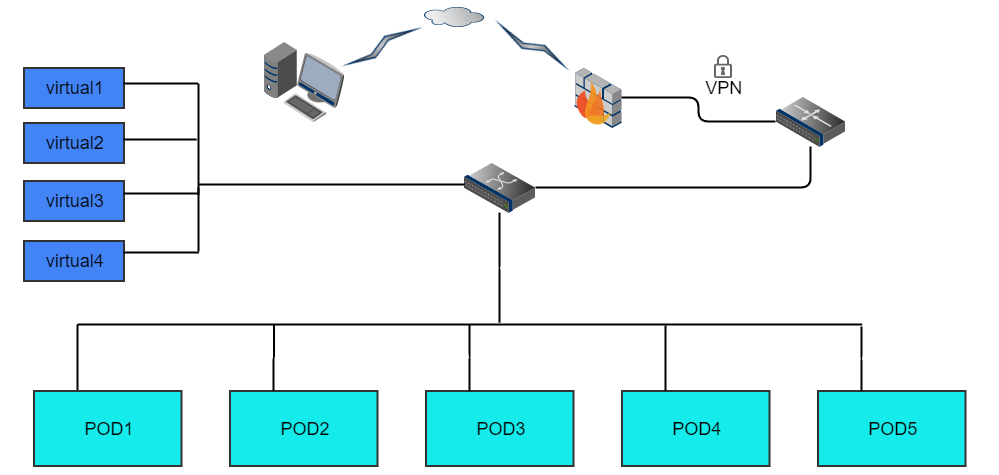
Figure 1: Huawei lab OPNFV hosting environment overview
Huawei PODs Specification¶
NOTE: Illustrated by the example of huawei-pod1&huawei-virtual1.
huawei-pod1¶
Introduction¶
This is a bare metal deployment pod deployed by compass installer
Hardware¶
- the pod1 consist of 6 Rack servers, the following is detail
| Hostname | CPU | Storage | Memory | ipmi Mac &ip |
| jumpserver | Intel(R) Xeon(R) CPU X5650 @ 2.67GHz | 1.8TB | 31G | |
| Host1 controller | Intel(R) Xeon(R) CPU E5-2690 @ 2.90GHz | 4.2TB | 188G | eth3:Mac F8:4A:BF:55:A2:8E ip 172.16.130.26 |
| Host2 controller | Intel(R) Xeon(R) CPU E5-2670@ 2.60GHz | 6TB | 188G | eth3:Mac D8:49:0B:DA:5A:B8 ip 172.16.130.27 |
| Host3 controller | Intel(R) Xeon(R) CPU E5-2670@ 2.60GHz | 8.4TB | 188G | eth3:Mac 78:D7:52:A0:B1:9D ip 172.16.130.29 |
| Host4 compute | Intel(R) Xeon(R) CPU E5-2670@ 2.60GHz | 7.2TB | 188G | eth3:Mac D8:49:0B:DA:5B:5E ip 172.16.130.30 |
| Host5 compute | Intel(R) Xeon(R) CPU E5-2670@ 2.60GHz | 4.8TB | 188G | eth3:Mac D8:49:0B:DA:56:86 ip 172.16.130.31 |
- 1 Huawei S9300 10G switch for storage, management and public traffic - 2x10GE to each server.
- 1 Huawei S5300 1G switch for installing and Lights+out management traffic - 2x1GE to each server.
- 1 VPN concentrator for remote access and management.
- 1 Huawei firewall and router for public network secure access.
huawei-pod1 Network¶
Below you’ll find a topological view of the huawei-Pod1 set-up:
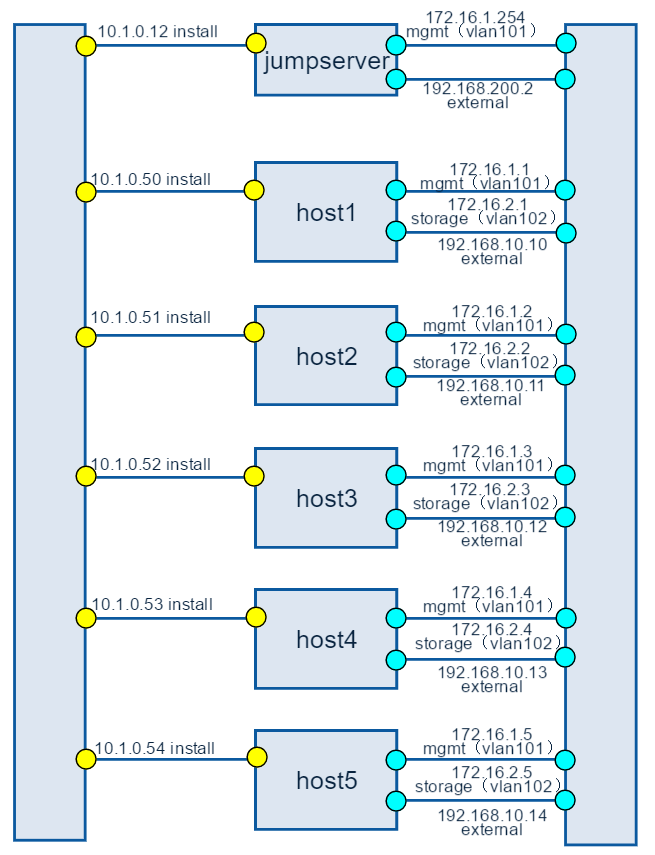
Figure 2: Full Pod network configuration
huawei-virtual1¶
Introduction¶
This is a virtual deployment POD deployed by compass installer
Hardware¶
virtual pod consist of one standalone server
| name | huawei-virtual1 |
| CPU | Intel(R) Xeon(R) CPU E5-2680 v3 @ 2.50GHz |
| Memory | 251G |
| Storage | 4TB |
| IP | 192.168.107.2 |
Network¶
Below you’ll find a topological view of the huawei-virtual1 Pod set-up:
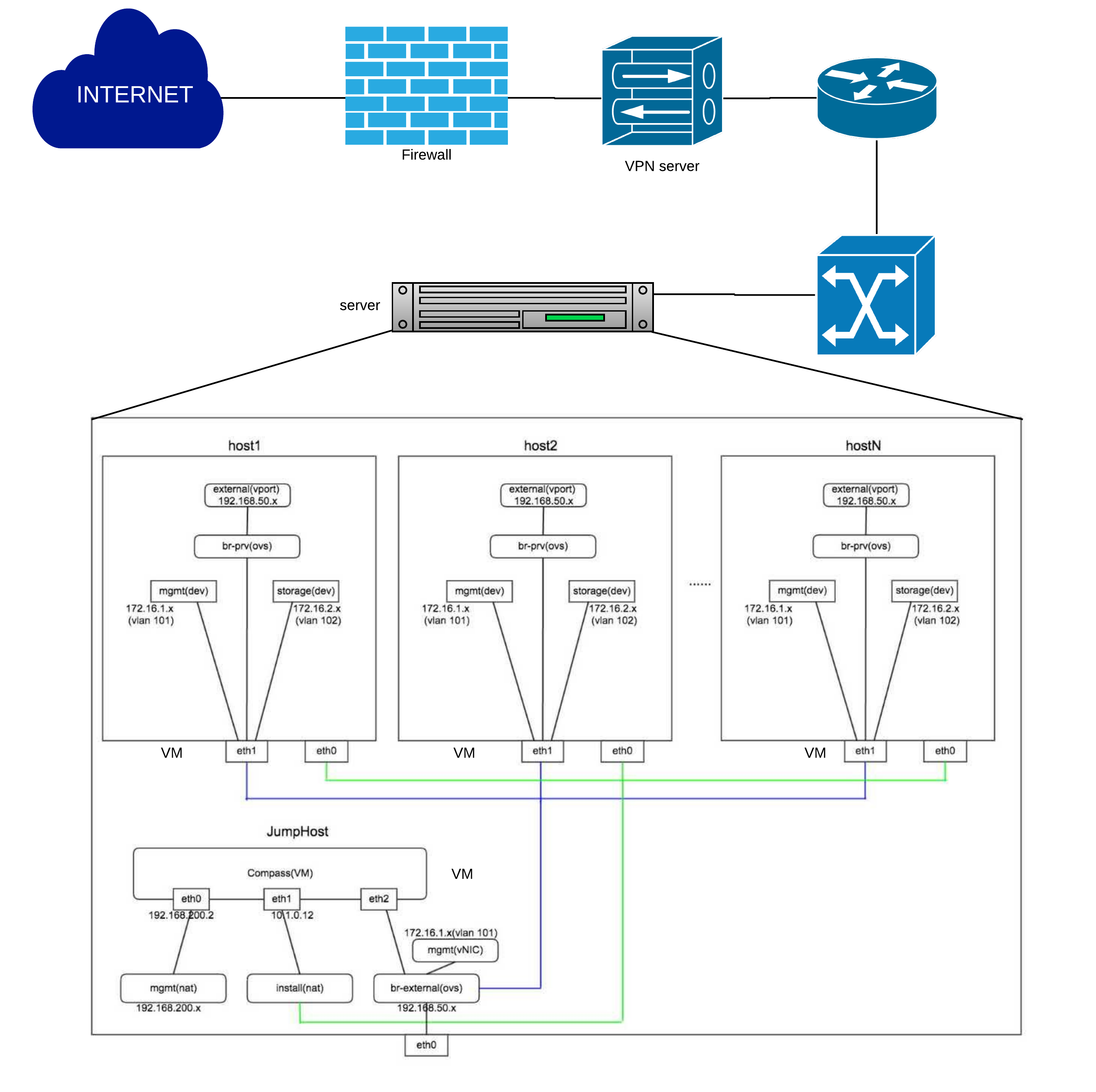
Figure 3: virtual deployment pod network configuration
OOL OPNFV Testbed¶
Lab: OOL OPNFV Testbed¶
Introduction¶
Okinawa Open Laboratory (OOL) provides the following facilities for OPNFV testing. The testlab is now located only at Okinwa in Japan.
Lab Resources¶
| POD Name | Project(s) | Project Lead(s) | Email(s) | POD Role | Status | Notes |
| ool-pod1 | CI stable | Available | ||||
| ool-virtual1 | Doctor | Ryota Mibu | r-mibu@cq.jp.nec.com | CI review | Assigned |
Acceptable Usage Policy¶
These resources provided to OPNFV are free to use by any OPNFV contributor or committer for the purpose of OPNFV approved activities by permission of the operator, but shall be used for CI, infra setup/configuration and troubleshooting purposes.
Remote Access Infrastructure¶
OOL provide VPN(OpenVPN) to connect this testlab.
Remote Access Procedure¶
Access to this environment can be granted by sending a e-mail to: TBD
subject: opnfv_access_ool
Following information should be provided in the request:
- Full name
- Phone
- Organization
- Resources required
- How long is access needed
- PGP public key
- SSH public key
Granting access normally takes 2-3 business days.
Detailed access descriptions will be provided with your access grant e-mail.
Lab Documentation¶
Lab Topology¶
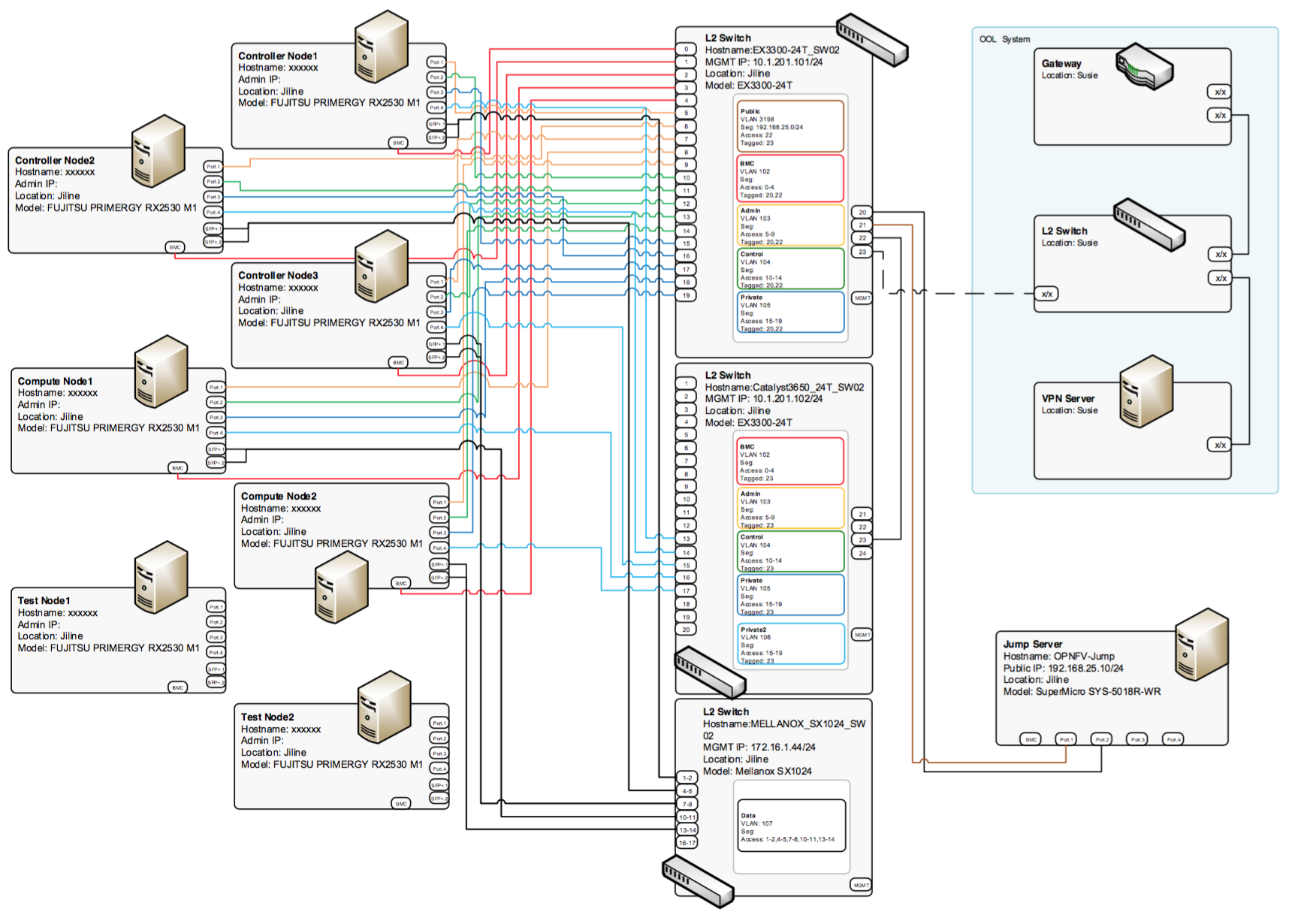
POD: ool-pod1¶
Introduction¶
This is a physical POD deployed by Fuel installer (Brahmputra).
Additional Requirements¶
Server Specifications¶
Jump Host
| Hostname | Vendor | Model | Serial Number | CPUs | Memory | Storage |
|---|---|---|---|---|---|---|
| OPNFV-jump | SuperMicro | SYS-5018R-WR | E5-2630v3 x1 | 32 GB | SATA 7.2krpm 2TB x1 |
| Hostname | Lights-out network (IPMI): IP/MAC, U/P | 1GbE: NIC#/IP MAC/VLAN/Network | 10GbE: NIC#/IP MAC/VLAN/Network | Notes |
|---|---|---|---|---|
| OPNFV-jump | IF0: 0c:c4:7a:6c:a2:b2 VLAN untagged Public IF1: 0c:c4:7a:6c:a2:b3 VLAN 10{2-5} Admin/Mgmt/Private | NIC Model: Intel I350 |
Compute Nodes
| Hostname | Vendor | Model | Serial Number | CPUs | Memory | Storage |
|---|---|---|---|---|---|---|
| node-9 | FUJITSU | RX2530 M1 | E5-2630v3 x1 | 32 GB | SATA 7.2krpm 2TB x2 SSD 100GB x1 | |
| node-10 | FUJITSU | RX2530 M1 | E5-2630v3 x1 | 32 GB | SATA 7.2krpm 2TB x2 SSD 100GB x1 | |
| node-11 | FUJITSU | RX2530 M1 | E5-2630v3 x1 | 32 GB | SATA 7.2krpm 2TB x2 SSD 100GB x1 | |
| node-12 | FUJITSU | RX2530 M1 | E5-2630v3 x1 | 32 GB | SATA 7.2krpm 2TB x2 SSD 100GB x1 |
| Hostname | Lights-out network (IPMI): IP/MAC, U/P | 1GbE: NIC#/IP MAC/VLAN/Network | 10GbE: NIC#/IP MAC/VLAN/Network | Notes |
|---|---|---|---|---|
| node-9 | IF0: 90:1b:0e:6b:e8:a8 VLAN untagged Admin IF1: 90:1b:0e:6b:e8:a9 VLAN untagged Mgmt IF2: 90:1b:0e:6b:e8:aa VLAN untagged Public IF3: 90:1b:0e:6b:e8:ab VLAN untagged Private | IF4: 90:1b:0e:6d:09:71 VLAN untagged Storage IF5: 90:1b:0e:6d:09:72 VLAN untagged Storage | NIC Models: (1GbE) Emulex Skyhawk (10GbE) Intel 82599E | |
| node-10 | IF0: 90:1b:0e:6b:e3:00 VLAN untagged Admin IF1: 90:1b:0e:6b:e3:01 VLAN untagged Mgmt IF2: 90:1b:0e:6b:e3:02 VLAN untagged Public IF3: 90:1b:0e:6b:e3:03 VLAN untagged Private | IF4: 90:1b:0e:6d:09:5f VLAN untagged Storage IF5: 90:1b:0e:6d:09:60 VLAN untagged Storage | NIC Models: (1GbE) Emulex Skyhawk (10GbE) Intel 82599E | |
| node-11 | IF0: 90:1b:0e:6b:e5:b4 VLAN untagged Admin IF1: 90:1b:0e:6b:e5:b5 VLAN untagged Mgmt IF2: 90:1b:0e:6b:e5:b6 VLAN untagged Public IF3: 90:1b:0e:6b:e5:b7 VLAN untagged Private | IF4: 90:1b:0e:6d:09:6f VLAN untagged Storage IF5: 90:1b:0e:6d:09:70 VLAN untagged Storage | NIC Models: (1GbE) Emulex Skyhawk (10GbE) Intel 82599E | |
| node-12 | IF0: 90:1b:0e:6b:e2:bc VLAN untagged Admin IF1: 90:1b:0e:6b:e2:bd VLAN untagged Mgmt IF2: 90:1b:0e:6b:e2:be VLAN untagged Public IF3: 90:1b:0e:6b:e2:bf VLAN untagged Private | IF4: 90:1b:0e:6d:08:31 VLAN untagged Storage IF5: 90:1b:0e:6d:08:32 VLAN untagged Storage | NIC Models: (1GbE) Emulex Skyhawk (10GbE) Intel 82599E |
Switches
| Node | Hardware |
|---|---|
| Switch 1 (for each network except storage) | Juniper EX3300-24T |
| Switch 2 (for storage) | Mellanox SX1024 |
Subnet Allocations
| Network name | Address | Mask | Gateway | VLAN id |
|---|---|---|---|---|
| Public | 192.168.25.0 | 255.255.255.0 | 192.168.25.254 | 103 |
| Fuel Admin | 192.168.103.0 | 255.255.255.0 | 192.168.103.1 | 103 |
| Fuel Mangement | 192.168.104.0 | 255.255.255.0 | 192.168.104.1 | 104 |
| Fuel Public | 192.168.105.0 | 255.255.255.0 | 192.168.105.1 | 105 |
| Fuel Private | 192.168.106.0 | 255.255.255.0 | Untagged | |
| Fuel Storage | 192.168.107.0 | 255.255.255.0 | Untagged |
VPN Users¶
| Name | Project | Role | Notes | |
| Ryota Mibu | r-mibu@cq.jp.nec.com | Doctor | Project Lead |
Firewall Rules¶
| Port(s) | Service | Notes |
POD Topology¶
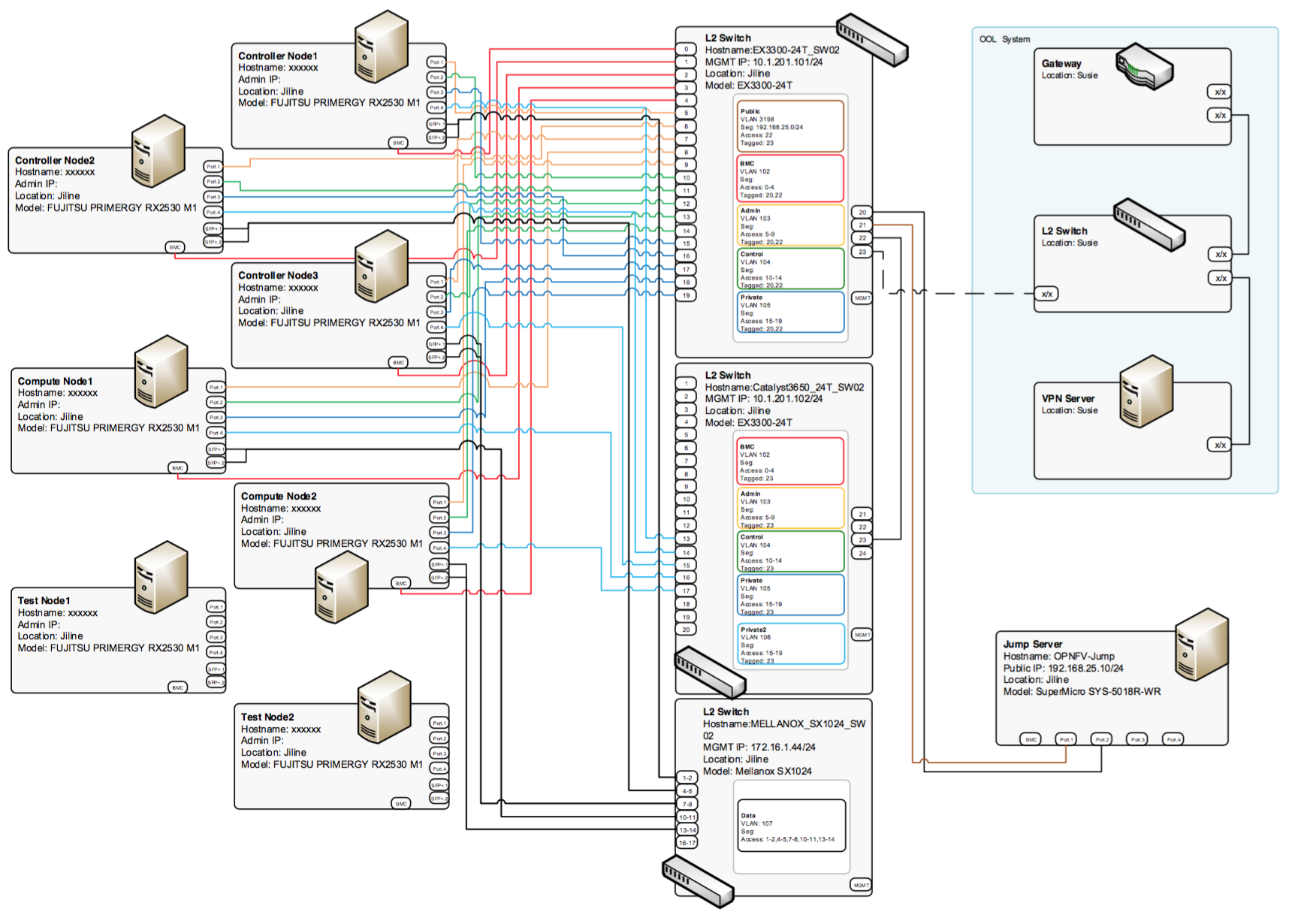
POD: ool-virtual1¶
Introduction¶
This is a virtual POD deployed by Apex installer (master/Colorado). This POD is built on one machine placed next to machines of the physical POD (ool-pod1). Controller and compute nodes are VM.
Additional Requirements¶
Server Specifications¶
Jump Host
Compute Nodes
| Machine | Hostname | Hardware |
|---|---|---|
| Virtual POD | ool-virtual1 | FUJITSU PRIMERGY RX2530 M1 |
| FUJITSU PRIMERGY RX2530 M1 | ||
|---|---|---|
| CPU | Xeon E5-2630v3 | x1 |
| RAM | 32GB | |
| HDD | SATA 7.2krpm 2TB | x2 |
| SSD | 100GB | x1 |
| 1000BASE-T | Emulex Skyhawk | x2 |
| 10GBASE-T | Intel 82599E | x2 |
| BMC | x1 | |
| Hostname | IF# | BW | MAC | IF in OS | Role |
|---|---|---|---|---|---|
| ool-virtual1 | IF0 | 1Gb | 90:1b:0e:6b:e5:d8 | eno1 | Admin |
| ool-virtual1 | IF1 | 1Gb | 90:1b:0e:6b:e5:d9 | eno2 | Mgmt |
| ool-virtual1 | IF2 | 1Gb | 90:1b:0e:6b:e5:da | eno3 | Public |
| ool-virtual1 | IF3 | 1Gb | 90:1b:0e:6b:e5:db | eno4 | Private |
| ool-virtual1 | IF4 | 1Gb | 90:1b:0e:6d:08:f5 | ens2f0 | Storage |
| ool-virtual1 | IF5 | 1Gb | 90:1b:0e:6d:08:f6 | ens2f1 | Storage |
Subnet Allocations in the host
| Network name | Address | Mask | Gateway | VLAN id |
|---|---|---|---|---|
| Admin | 192.0.2.0 | 255.255.255.0 | 192.168.103.1 | Untagged |
| Public | 192.168.37.0 | 255.255.255.0 | 192.168.105.1 | Untagged |
| Private | 11.0.0.0 | 255.255.255.0 | Untagged | |
| Storage | 12.0.0.0 | 255.255.255.0 | Untagged |
VPN Users¶
| Name | Project | Role | Notes | |
| Ryota Mibu | r-mibu@cq.jp.nec.com | Doctor | Project Lead |
Firewall Rules¶
| Port(s) | Service | Notes |
POD Topology¶
OOL Inventory File¶
import pod1_inventory.yaml
Orange Paris Pharos Lab and Configuration Files¶
Lab Specification Template¶
Introduction¶
Orange is hosting an OPNFV test lab at Chatillon (near Paris) facility. The test lab would host baremetal servers for the use of OPNFV community as part of the OPNFV Pharos Project.
- The Orange Paris lab consist of 1 POD
- POD for Fuel
Lab Resources¶
| POD Name | Project(s) | Project Lead(s) | Email(s) | POD Role | Status | Notes |
| opnfv-integ | Dev/test | Active |
- POD Name: Use consistent naming / numbering to avoid confusion. Hyperlinked to POD description.
- POD Role: CI stable, CI latest, Dev/test, Stand-alone, Virtual, ...
- Status: Assigned, Configuring, Active, Troubleshooting, Available, ...
Acceptable Usage Policy¶
Define lab user policies and expectations
Remote Access Infrastructure¶
The Orange Paris OPNFV test lab is free to use for the OPNFV community.
A VPN is used to provide access to the Orange Paris Testlab.
To access the Testlab, please contact Auboin Cyril (cyril.auboin@orange.com) with the following details: * Name
- Organization
- Purpose of using the labs
- Dates start / end
Processing the request can take 3-4 business days.
Remote Access Procedure¶
Define lab process for requesting access to the lab (e.g. VPN guide, how to modify BIOS settings, etc.)
Lab Documentation¶
List lab specific documents here
Lab Topology¶
Provide a diagram showing the network topology of lab including lights-out network. Any security sensitive details should not be exposed publically. The following diagram is an example only.

POD Specification Template¶
Introduction¶
Orange is hosting an OPNFV test lab at Chatillon (near Paris) facility. The test lab would host 4 (1 controller and 3 computes) baremetal servers for the use of OPNFV community as part of the OPNFV Pharos Project.
Version: Brahmaputra Installer: Fuel (with Ceph)
Additional Requirements¶
Server Specifications¶
Switch
| Hostname | Vendor | Model | Serial Number | CPUs | Memory | Local storage | Lights-out network (IPMI): IP/MAC, U/P | 1GbE: NIC#/IP MAC/VLAN/Network | 10GbE: NIC#/IP MAC/VLAN/Network | Notes |
| pod1- switch | JUNIPER | EX-4550 | 750-045407 | 172.31.2.254 CC:E1:7F:86:38:80 | 32 ports |
Jump Host
| Hostname | Vendor | Model | Serial Number | CPUs | Memory | Local storage | Lights-out network (IPMI): IP/MAC, U/P | 1GbE: NIC#/IP MAC/VLAN/Network | 10GbE: NIC#/IP MAC/VLAN/Network | Notes |
| pod1- jump-host | DELL | Proliant DL 360e Gen8 | CZJ40901PV |
E5-2430 v2.2 2,5Ghz 24 core |
16 GB | 300GB SAS 300GB SAS | IF0: 172.31.13.5 |
Firewall
| Hostname | Vendor | Model | Serial Number | CPUs | Memory | Local storage | Lights-out network (IPMI): IP/MAC, U/P | 1GbE: NIC#/IP MAC/VLAN/Network | 10GbE: NIC#/IP MAC/VLAN/Network | Notes |
| pod1- firewall | IBM | @Server xSerie 336 | KKTVY4M | Intel Xeon | 4 GB | 36GB SATA 36GB SATA | IF0: 161.105.211.2 |
Controller Node
| Hostname | Vendor | Model | Serial Number | CPUs | Memory | Local storage | Lights-out network (IPMI): IP/MAC, U/P | 1GbE: NIC#/IP MAC/VLAN/Network | 10GbE: NIC#/IP MAC/VLAN/Network | Notes |
| pod1-ctrl1 | HP | Proliant DL 360e Gen8 | CZJ40901PT |
|
16GB | 300GB SAS 300GB SAS |
|
Compute Nodes
| Hostname | Vendor | Model | Serial Number | CPUs | Memory | Local storage | Lights-out network (IPMI): IP/MAC, U/P | 1GbE: NIC#/IP MAC/VLAN/Network | 10GbE: NIC#/IP MAC/VLAN/Network | Notes |
| pod1-node1 | DELL | R730 | 8F3J642 | Intel Xeon E5-2603 v3
|
128GB (8x16GB) 1600Mhz | 250GB SATA 480GB SSD 480GB SSD |
|
|||
| pod1-node2 | HP | Proliant DL 360e Gen8 | CZJ40901PS |
|
16GB | 300GB SAS 300GB SAS |
|
|||
| pod1-node3 | DELL | R730 | FG3J642 | Intel Xeon E5-2603 v3
|
128GB (8x16GB) 1600Mhz | 256GB SATA 480GB SSD 480GB SSD |
|
Users¶
| Name | Company | Role | Notes | |
Firewall Rules¶
| Port(s) | Service | Note |
| 22, 43, 80 | Jenkins CI |
POD Topology¶
Provide a diagram showing the network topology of the POD. Any security sensitive details should not be exposed publically and can be stored in the secure Pharos repo. The following diagram is an example only.

Orange OPNFV Testlab¶
Overview¶
Orange Labs is hosting an OPNFV testlab at its Lannion facility. The testlab would host baremetal servers for the use of OPNFV community as part of the OPNFV Pharos Project
- The Orange Testlab consists of PODs
- POD2 for Joid
- POD2 consists of 8 servers
- 1 Jump Server
- 4 Servers for Control Nodes
- 3 Servers for Compute Nodes
Hardware details¶
All the servers within the two PODs reside within a two chassis and have the following specifications:
POD2-Joid¶
| Hostname | Model | Memory | Storage | Processor 1 | Cores | Threads | Processor 2 | Cores | Threads |
| Node1 | ProLiant DL380 Gen9 | 128 GB | 2xIntel SSD S3500 480GB+1 SAS 300GB | Intel(R) Xeon(R) CPU E5-2699 v3 @ 2.30GHz | 18 | 36 | Intel(R) Xeon(R) CPU E5-2699 v3 @ 2.30GHz | 18 | 36 |
| Node2 | ProLiant DL380 Gen9 | 128 GB | 2xIntel SSD S3500 480GB+ SAS 300GB | Intel(R) Xeon(R) CPU E5-2699 v3 @ 2.30GHz | 18 | 36 | Intel(R) Xeon(R) CPU E5-2699 v3 @ 2.30GHz | 18 | 36 |
| Node3 | ProLiant DL380 Gen9 | 128 GB | 2xIntel SSD S3500 480GB+1 SAS 300GB | Intel(R) Xeon(R) CPU E5-2699 v3 @ 2.30GHz | 18 | 36 | Intel(R) Xeon(R) CPU E5-2699 v3 @ 2.30GHz | 18 | 36 |
| Node4 | ProLiant DL380 Gen9 | 128 GB | 2xIntel SSD S3500 480GB+1 SAS 300GB | Intel(R) Xeon(R) CPU E5-2609 v3 @ 1.90GHz | 6 | 6 | Intel(R) Xeon(R) CPU E5-2609 v3 @ 1.90GHz | 6 | 6 |
| Node5 | ProLiant DL360 Gen9 | 32 GB | 2xSAS 300GB | Intel(R) Xeon(R) CPU E5-2683 v3 @ 2.00GHz | 14 | 28 | N/A | ||
| Node6 | ProLiant DL360 Gen9 | 32 GB | 2xSAS 300GB | Intel(R) Xeon(R) CPU E5-2683 v3 @ 2.00GHz | 14 | 28 | N/A | ||
| Node7 | ProLiant DL360 Gen9 | 32 GB | 2xSAS 300GB | Intel(R) Xeon(R) CPU E5-2683 v3 @ 2.00GHz | 14 | 28 | N/A |
Software¶
The Jump servers in the Testlab are pre-provisioned with the following softwares:
- Joid-Jump Server:
- OS: Ubuntu 14.04
Networks¶
POD2-Joid¶
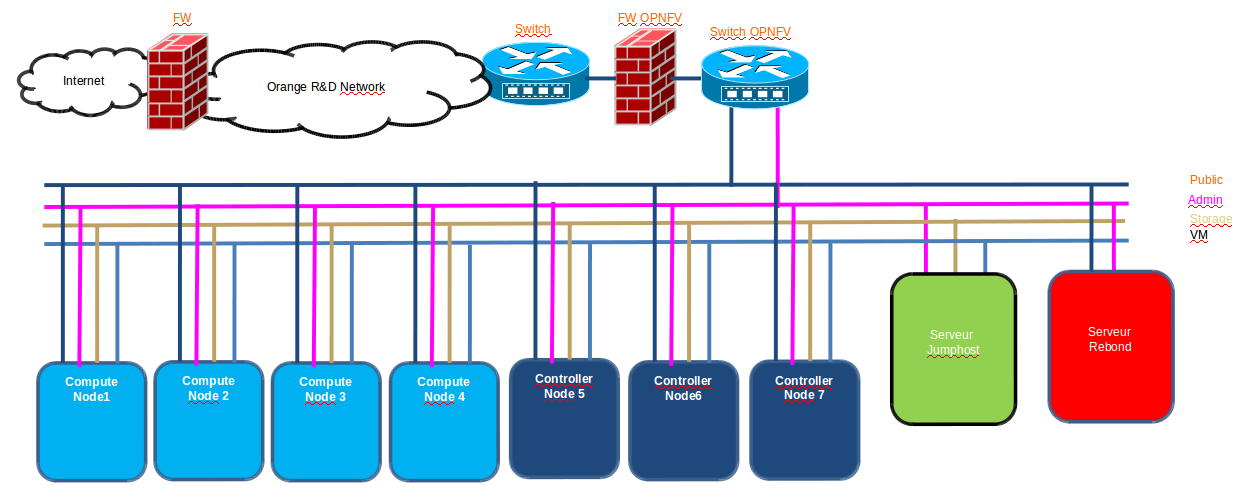
| Hostname | NIC Model | Ports | MAC | BW | Roles |
| Node1 | 1, Broadcom NetXtreme BCM5719 | eth0 | 38:63:bb:3f:bc:c8 | 10G | Admin |
| eth1 | 38:63:bb:3f:bc:c9 | 10G | Public | ||
| 2, Broadcom NetXtreme BCM5719 | eth2 | 38:63:bb:3f:bc:ca | 10G | N/A | |
| eth3 | 38:63:bb:3f:bc:cb | 10G | N/A | ||
| 3, Intel X540-AT2 DPDK | eth4 | a0:36:9f:4e:88:5c | 10G | Storage | |
| eth5 | a0:36:9f:4e:88:5e | 10G | VM | ||
| Node2 | 1, Broadcom NetXtreme BCM5719 | eth0 | 38:63:bb:44:34:84 | 10G | Admin |
| eth1 | 38:63:bb:44:34:85 | 10G | Public | ||
| 2, Broadcom NetXtreme BCM5719 | eth2 | 38:63:bb:44:34:86 | 10G | N/A | |
| eth3 | 38:63:bb:44:34:87 | 10G | N/A | ||
| 3, Intel X540-AT2 DPDK | eth4 | a0:36:9f:4e:8b:0c | 10G | Storage | |
| eth5 | a0:36:9f:4e:8b:0e | 10G | VM | ||
| Node3 | 1, Broadcom NetXtreme BCM5719 | eth0 | 38:63:bb:3f:1d:8c | 10G | Admin |
| eth1 | 38:63:bb:3f:1d:8d | 10G | Public | ||
| 1, Broadcom NetXtreme BCM5719 | eth2 | 38:63:bb:3f:1d:8e | 10G | N/A | |
| eth3 | 38:63:bb:3f:1d:8f | 10G | N/A | ||
| 3, Intel X540-AT2 DPDK | eth4 | a0:36:9f:4e:88:38 | 10G | Storage | |
| eth5 | a0:36:9f:4e:88:3a | 10G | VM | ||
| Node4 | 1, Broadcom NetXtreme BCM5719 | eth0 | 38:63:bb:3f:2d:a8 | 10G | Admin |
| eth1 | 38:63:bb:3f:2d:a9 | 10G | Public | ||
| 1, Broadcom NetXtreme BCM5719 | eth2 | 38:63:bb:3f:2d:aa | 10G | N/A | |
| eth3 | 38:63:bb:3f:2d:ab | 10G | N/A | ||
| 3, Intel X540-AT2 DPDK | eth4 | a0:36:9f:4e:8b:18 | 10G | Storage | |
| eth5 | a0:36:9f:4e:8b:1a | 10G | VM | ||
| Node5 | 1, Broadcom NetXtreme BCM5719 | eth0 | 94:57:a5:52:c9:48 | 10G | Admin |
| eth1 | 94:57:a5:52:c9:49 | 10G | Public | ||
| 1, Broadcom NetXtreme BCM5719 | eth2 | 94:57:a5:52:c9:4a | 10G | Storage | |
| eth3 | 94:57:a5:52:c9:4b | 10G | VM | ||
| Node6 | 1, Broadcom NetXtreme BCM5719 | eth0 | 94:57:a5:52:63:b0 | 10G | Admin |
| eth1 | 94:57:a5:52:63:b1 | 10G | Public | ||
| 1, Broadcom NetXtreme BCM5719 | eth2 | 94:57:a5:52:63:b2 | 10G | Storage | |
| eth3 | 94:57:a5:52:63:b3 | 10G | VM | ||
| Node7 | 1, Broadcom NetXtreme BCM5719 | eth0 | 94:57:a5:52:f1:80 | 10G | Admin |
| eth1 | 94:57:a5:52:f1:81 | 10G | Public | ||
| 1, Broadcom NetXtreme BCM5719 | eth2 | 94:57:a5:52:f1:82 | 10G | Storage | |
| eth3 | 94:57:a5:52:f1:83 | 10G | VM |
Subnet allocations Pod2¶
| Network | Address | Mask | Gateway | VLAN id |
| Admin | 192.168.2.0 | 255.255.255.0 | 192.168.2.1 | 200 |
| Public | 161.105.231.0 | 255.255.255.192 | 161.105.231.1 | 135 |
| Storage | 192.168.12.0 | 255.255.255.0 | 192.168.2.1 | 210 |
| VM | 192.168.22.0 | 255.255.255.0 | 192.168.22.1 | 230 |
ILO Pod2¶
POD2
| Hostname | Lights-out address | MAC | Username | Password |
| Node1 | 192.168.2.11 | 38:63:bb:39:b2:2e | Administrator | pod2Admin |
| Node2 | 192.168.2.12 | 14:58:d0:48:7b:7a | Administrator | pod2Admin |
| Node3 | 192.168.2.13 | 38:63:bb:39:b2:86 | Administrator | pod2Admin |
| Node4 | 192.168.2.14 | 38:63:bb:39:b2:40 | Administrator | pod2Admin |
| Node5 | 192.168.2.15 | 94:57:a5:62:73:c2 | Administrator | pod2Admin |
| Node6 | 192.168.2.16 | 94:57:a5:62:72:90 | Administrator | pod2Admin |
| Node7 | 192.168.2.17 | 94:57:a5:62:f4:c6 | Administrator | pod2Admin |
Remote access infrastructure¶
The Orange OPNFV testlab is free to use for the OPNFV community.
To access the Testlab, please contact bertrand.lelamer AT orange.com with the following details:
- Name
- Designation
- Organization
- Purpose of using the lab
- SSH public key
Spirent Virtual Cloud Test Lab¶
A community provided metal resource hosted at Nephoscale, leveraged for SDN/NFV public testing and OpenDaylight, OpenStack, OPNFV projects.
Spirent VCT Lab is currently working on 3 different OpenStack environments each one of them deployed on different hardware configuration:
- OpenStack Juno - 2014.2.2 release (CentOS 7, 20 Cores, 64 GB RAM, 1 TB SATA, 40 Gbps)
- OpenStack Juno - 2014.2.2 release (Ubuntu 14.04, 8 cores, 32 GB RAM, 500 GB SATA, 10 Gbps)
- OpenStack Icehouse - 2014.1.3 release
- OpenStack Icehouse - 2014.1.3 release
There are a number of different networks referenced in the VPTC Design Blueprint.
- Public Internet – 1 g
- Private Management – 1g
- Mission Clients – 10g
- Mission Servers – 10g
These can be added or removed as specified by the test methodology. There are 8 x 10 gige SFP+ ports available on a typical C100MP used for Avalanche Layer 4-7 testing. The N4U offers 2 x 40 gige QSFP+ ports with the MX-2 Spirent Test Center Layer 2-3 testing. There are 2 x Cumulus switches with 32 ports of 40 gige QSFP+ ports for a total capacity of 256 ports of 10 gige. We use QSFP+ to SFP+ break out cables to convert a single 40 gige port into 4 x 10 gige ports. Together these offer a flexible solution to allow up to 8 simultaneous tests to take place with physical traffic generators at the same time. Assuming a 10 to 1 oversubscription ratio we could handle 80 community users with the current environment.
For example:
- An 80 Gbps test would need 4 port pairs of 10 gige each and require 8 mission networks.
- Multiple clients sharing common test hardware might have dedicated management networks for their DUTs yet communicate with the APIs and Management services via a shared DMZ network protected by a firewall.
- SSL and IPSec VPN will typically be leveraged to connect networks across the untrusted Internet or other third party networks.
- Stand-alone DUT servers using STCv and AVv traffic generators could easily scale to hundreds of servers as needed.
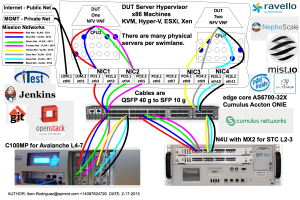
ZTE SH Pharos Lab Configuration Files¶
ZTE SH Lab Specification¶
Introduction¶
ZTE SH Pharos lab currently has three PODs available in Shanghai. Each POD has 5 servers, 3 controller nodes and 2 computer nodes. These PODs are dedicated for use by Production/CI. These PODs focus scenarios related with test projects, installer projects and performance enhancement projects, such as KVM, OVS, FDS, etc.
Scenarios planned are list here:
- os-nosdn-kvm-ha
- os-nosdn-kvm_ovs-ha
Scenarios are defined in Colorado Scenario Status
Lab Resources¶
| POD Name | Project(s) | PTL(s) | Email(s) | POD Role | Status | Notes |
| POD1 | FUEL | Gregory Elkinbard | gelkinbard@mirantis.com | CI: latest | Active | Yardstick Funtest Doctor Parser |
| POD2 | FUEL | Gregory Elkinbard | gelkinbard@mirantis.com | CI: latest | Active | Qtip |
| POD3 | FUEL | Gregory Elkinbard | gelkinbard@mirantis.com | CI: latest | Active | NFV-KVM OVSNFV |
Acceptable Usage Policy¶
Resources located in OPNFV ZTE SH lab shall only be used for CI, infra setup/configuration and troubleshooting purposes. No development work is allowed in these PODs.
Remote Access Infrastructure¶
ZTE SH lab provide the OpenVPN access for you.
Remote Access Procedure¶
Access to this environment can be granted by sending an e-mail to: yangyang1@zte.com.cn.
Subject: opnfv zte-pod[1-3] access.
The following information should be provided in the request:
Full name:
E-mail:
Organization:
Why is access needed:
How long is access needed:
What specific Host will be accessed:
What support is needed from zte admin:
Once access requirment is approved, the instructions for setting up VPN access will be send to you by mail.
Lab Documentation¶
Lab Topology¶
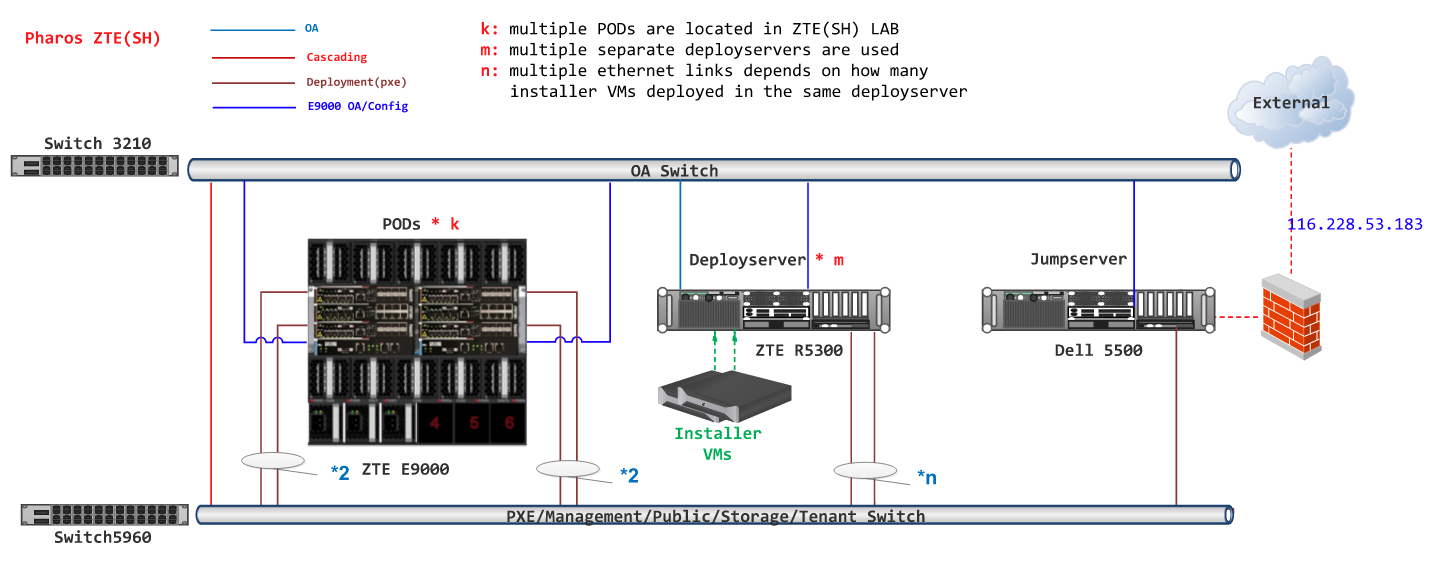
All the PODs share the same Jump Host for only one public IP address is allocated for ZTE Pharos Lab. Deploy servers are separated from Jump Host. Each POD has itsown Deploy Server.
Jump Host
| Hostname | Vendor | Model | Serial Number | CPUs | Memory (GB) | Local Storage | 1GbE: NIC#/IP MAC/VLAN/Network | 10GbE: NIC#/IP MAC/VLAN/Network | Notes |
| Rabbit | HP | 5500 | X5647x2 | 24 | 250GB SAS 2 TB HDD | IF0: a0:36:9f:00:11:34/ 192.168.1.1/ native vlan/OA IF1: a0:36:9f:00:11:35/ 172.10.0.1/ vlan 103/Public 172.20.0.1/ vlan 113/Public 172.60.0.1/ vlan 163/Public 172.70.0.1/ vlan 173/Public IF2: a0.36:9:00:11:37/ 116.228.53.183/ native vlan/ Internet |
ZTE POD1 Specification¶
Introduction¶
POD1(means ZTE-POD1) uses Fuel as the installer and performs os-odl_l2-nofeature-ha CI latest verification. Currently, test projects such as Yardstick, Functest are performing daily CI tasks. Fueature projects such as Doctor, Parser will perform daily and verify CI tasks.
Additional Requirements¶
Server Specifications¶
Jump Host
POD1 share the same Jump Host in the lab.
Deploy server
| Hostname | Vendor | Model | Serial Number | CPUs | Memory (GB) | Local Storage | 1GbE: NIC#/IP MAC/VLAN/Network | 10GbE: NIC#/IP MAC/VLAN/Network | Notes |
| Jellyfish | ZTE | R5300 | 277662500093 | E5-2620x2 | 128 | 600GB SAS 4 TB HDD | IF0: 74:4a:a4:00:91:b3/ 10.20.6.1/ native vlan/PXE IF1: 74:4a:a4:00:91:b4/ 10.20.7.1/ native vlan/PXE |
Nodes/Servers
| Hostname | Vendor | Model | Serial Number | CPUs | Memory (GB) | Local Storage | Lights-out network (IPMI): IP/MAC, U/P | 1GbE: NIC#/IP MAC/VLAN/Network | 10GbE: NIC#/IP MAC/VLAN/Network | Notes |
| node1 | ZTE | E9000 | 701763100025 | E5-2650x2 | 128 | 600GB*2 HDD | 192.168.1.101 74:4a:a4:00:cf:d9 zteroot/superuser | ens4f0: 74:4a:a4:00:cf:dc native vlan 160/PXE | ens12f0: 74:4a:a4:00:b0:e1 vlan 161/ management ens12f1: 74:4a:a4:00:b0:e2 vlan 162/ storage ens44f0: 74:4a:a4:00:b0:dd vlan 1120/ private ens44f1: 74:4a:a4:00:b0:de vlan 163/ public | |
| node2 | ZTE | E9000 | 701763100224 | E5-2650x2 | 128 | 600GB*2 HDD | 192.168.1.102 74:4a:a4:00:ce:cb zteroot/superuser | ens4f0: 74:4a:a4:00:ce:ce native vlan 160/PXE | ens12f0: 74:4a:a4:00:d6:ad vlan 161/ management ens12f1: 74:4a:a4:00:d6:ae vlan 162/ storage ens44f0: 74:4a:a4:00:d6:a9 vlan 1120/ private ens44f1: 74:4a:a4:00:d6:aa vlan 163/ public | |
| node3 | ZTE | E9000 | 701763100064 | E5-2650x2 | 128 | 600GB*2 HDD | 192.168.1.103 74:4a:a4:00:cf:55 zteroot/superuser | ens4f0: 74:4a:a4:00:cf:58 native vlan 160/PXE | ens12f0: 74:4a:a4:00:d6:ab vlan 161/ management ens12f1: 74:4a:a4:00:d6:ac vlan 162/ storage ens44f0: 74:4a:a4:00:d6:af vlan 1120/ private ens44f1: 74:4a:a4:00:d6:b0 vlan 163/ public | |
| node4 | ZTE | E9000 | 289842100103 | E5-2650x2 | 128 | 600GB*2 HDD | 192.168.1.104 74:4a:a4:00:49:81 zteroot/superuser | ens4f0: 74:4a:a4:00:49:84 native vlan 160/PXE | ens12f0: 74:4a:a4:00:b1:a5 vlan 161/ management ens12f1: 74:4a:a4:00:b1:a6 vlan 162/ storage ens44f0: 74:4a:a4:00:b1:b1 vlan 1120/ private ens44f1: 74:4a:a4:00:b1:b2 vlan 163/ public | |
| node5 | ZTE | E9000 | 701763100220 | E5-2650x2 | 128 | 600GB*2 HDD | 192.168.1.105 74:4a:a4:00:ce:bf zteroot/superuser | ens4f0: 74:4a:a4:00:ce:c2 native vlan 160/PXE | ens12f0: 74:4a:a4:00:d6:8d vlan 161/ management ens12f1: 74:4a:a4:00:d6:8e vlan 162/ storage ens44f0: 74:4a:a4:00:d6:9b vlan 1120/ private ens44f1: 74:4a:a4:00:d6:9c vlan 163/ public |
Subnet allocations
| Network name | Address | Mask | Gateway | VLAN id |
| Public | 172.60.0.0 | 255.255.255.0 | 172.60.0.1 | 163 |
| Fuel Admin/PXE | 10.20.6.0 | 255.255.255.0 | 10.20.6.2 | native vlan 160 |
| Fuel Mangement | 192.168.61.0 | 255.255.255.0 | 161 | |
| Fuel Storage | 192.168.62.0 | 255.255.255.0 | 162 |
VPN Users¶
| Name | Project | Role | Notes | |
Firewall Rules¶
| Port(s) | Service | Note |
| 1194(OpenVPN) | Jenkins |
POD Topology¶
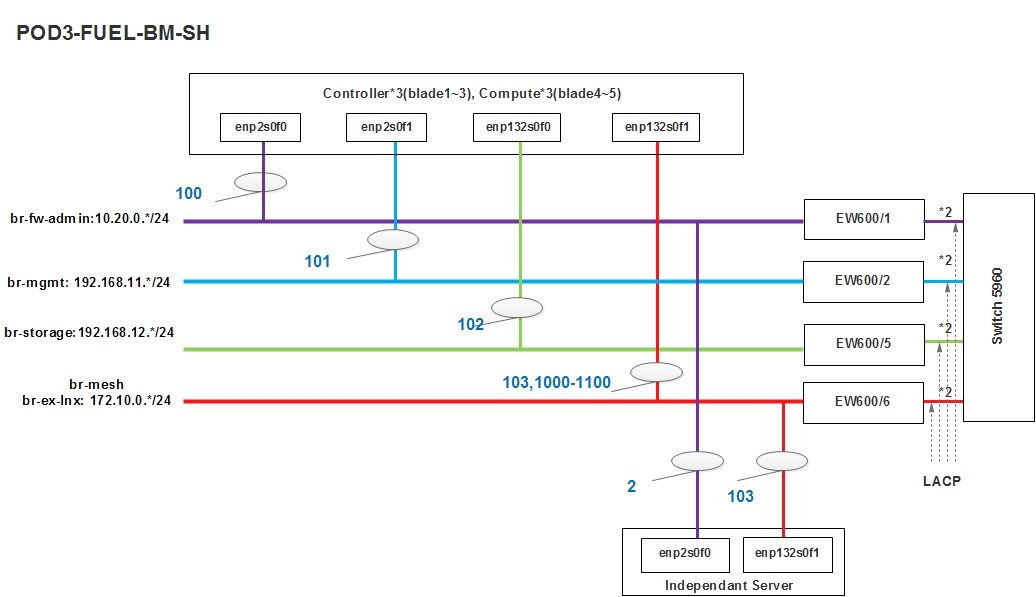
ZTE POD2 Specification¶
Introduction¶
POD2(means ZTE-POD2) uses Fuel as the installer and performs os-odl_l2-nofeature-ha CI latest verification. Qtip daily CI task will be migrated from POD1 to POD2. Qtip is also working on integration with Yardstick umbrella project.
Additional Requirements¶
Server Specifications¶
Jump Host
POD2 share the same Jump Host in the lab.
Deploy Server
POD2 share the same Deploy Server with POD1.
| Hostname | Vendor | Model | Serial Number | CPUs | Memory (GB) | Local Storage | 1GbE: NIC#/IP MAC/VLAN/Network | 10GbE: NIC#/IP MAC/VLAN/Network | Notes |
| Jellyfish | ZTE | R5300 | 277662500093 | E5-2620x2 | 128 | 600GB SAS 4 TB HDD | IF0: 74:4a:a4:00:91:b3/ 10.20.6.1/ native vlan/PXE IF1: 74:4a:a4:00:91:b4/ 10.20.7.1/ native vlan/PXE |
Nodes/Servers
| Hostname | Vendor | Model | Serial Number | CPUs | Memory (GB) | Local Storage | Lights-out network (IPMI): IP/MAC, U/P | 1GbE: NIC#/IP MAC/VLAN/Network | 10GbE: NIC#/IP MAC/VLAN/Network | Notes |
| node1 | ZTE | E9000 | 701763100114 | E5-2650x2 | 128 | 600GB*2 HDD | 192.168.1.106 74:4a:a4:00:cd:6f zteroot/superuser | ens4f0: 74:4a:a4:00:cd:72 native vlan 170/PXE | ens12f0: 74:4a:a4:00:b0:e9 vlan 171/ management ens12f1: 74:4a:a4:00:b0:ea vlan 172/ storage ens44f0: 74:4a:a4:00:b0:eb vlan 1130/ private ens44f1: 74:4a:a4:00:b0:ec vlan 173/ public | |
| node2 | ZTE | E9000 | 701360500105 | E5-2650x2 | 128 | 600GB*2 HDD | 192.168.1.107 74:4a:a4:00:ca:c9 zteroot/superuser | ens4f0: 74:4a:a4:00:ca:cc native vlan 170/PXE | ens12f0: 74:4a:a4:00:d6:a3 vlan 171/ management ens12f1: 74:4a:a4:00:d6:a4 vlan 172/ storage ens44f0: 74:4a:a4:00:d6:99 vlan 1130/ private ens44f1: 74:4a:a4:00:d6:9a vlan 173/ public | |
| node3 | ZTE | E9000 | 701360500026 | E5-2650x2 | 128 | 600GB*2 HDD | 192.168.1.108 74:4a:a4:00:cd:0f zteroot/superuser | ens4f0: 74:4a:a4:00:cd:12 native vlan 170/PXE | ens12f0: 74:4a:a4:00:d6:9d vlan 171/ management ens12f1: 74:4a:a4:00:d6:9e vlan 172/ storage ens44f0: 74:4a:a4:00:d3:15 vlan 1130/ private ens44f1: 74:4a:a4:00:d3:16 vlan 173/ public | |
| node4 | ZTE | E9000 | 701763100099 | E5-2650x2 | 128 | 600GB*2 HDD | 192.168.1.109 74:4a:a4:00:cf:3d zteroot/superuser | ens4f0: 74:4a:a4:00:cf:40 native vlan 170/PXE | ens12f0: 74:4a:a4:00:d6:a5 vlan 171/ management ens12f1: 74:4a:a4:00:d6:a6 vlan 172/ storage ens44f0: 74:4a:a4:00:d6:a7 vlan 1130/ private ens44f1: 74:4a:a4:00:d6:a8 vlan 173/ public | |
| node5 | ZTE | E9000 | 701763100018 | E5-2650x2 | 128 | 600GB*2 HDD | 192.168.1.110 74:4a:a4:00:ce:d1 zteroot/superuser | ens4f0: 74:4a:a4:00:ce:d4 native vlan 170/PXE | ens12f0: 74:4a:a4:00:d2:c3 vlan 171/ management ens12f1: 74:4a:a4:00:d2:c4 vlan 172/ storage ens44f0: 74:4a:a4:00:d2:c1 vlan 1130/ private ens44f1: 74:4a:a4:00:d2:c2 vlan 173/ public |
Subnet allocations
| Network name | Address | Mask | Gateway | VLAN id |
| Public | 172.70.0.0 | 255.255.255.0 | 172.70.0.1 | 173 |
| Fuel Admin | 10.20.7.0 | 255.255.255.0 | 10.20.7.1 | native vlan 170 |
| Fuel Mangement | 192.168.71.0 | 255.255.255.0 | 171 | |
| Fuel Storage | 192.168.72.0 | 255.255.255.0 | 172 |
VPN Users¶
| Name | Project | Role | Notes | |
Firewall Rules¶
| Port(s) | Service | Note |
| 1194(OpenVPN) | Jenkins |
POD Topology¶
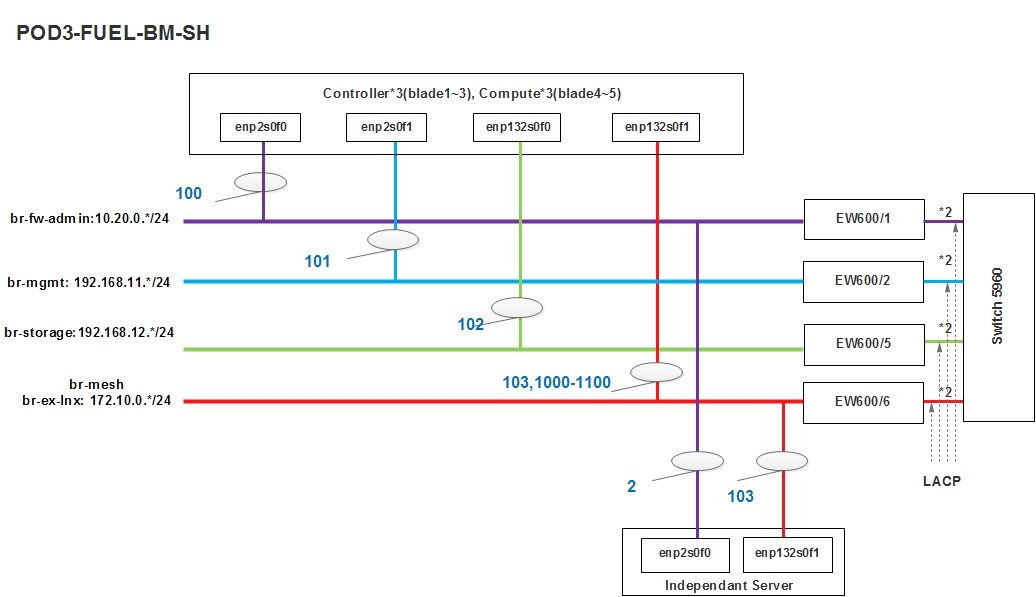
ZTE SH POD3 Specification¶
Introduction¶
POD3(means ZTE-POD3) uses Fuel as the installer and performs os-nosdn-kvm-ha CI latest verification. Feature projects like NFV-KVMV, OVSNFV will be run in this POD.
Additional Requirements¶
Server Specifications¶
Jump Host
POD3 share the same Jump Host in the lab.
Deploy Server
| Hostname | Vendor | Model | Serial Number | CPUs | Memory (GB) | Local Storage | 1GbE: NIC#/IP MAC/VLAN/Network | 10GbE: NIC#/IP MAC/VLAN/Network | Notes |
| Spider | ZTE | R5300 | 210077307607 | E5-2609x1 | 32 | 600GB SAS 1.2TB SCSI | IF0: 74:4a:a4:00:21:0b/ 10.20.0.1/ native vlan/PXE IF1: 74:4a:a4:00:21:0c/ 10.20.1.1/ native vlan/PXE |
Compute Nodes
| Hostname | Vendor | Model | Serial Number | CPUs | Memory (GB) | Local Storage | Lights-out network (IPMI): IP/MAC, U/P | 1GbE: NIC#/IP MAC/VLAN/Network | 10GbE: NIC#/IP MAC/VLAN/Network | Notes |
| node1 | ZTE | E9000 | 289016500203 | E5-2670x2 | 64 | 600GB HDD | 192.168.1.32 0c:12:62:e4:bf:de zteroot/superuser | enp2s0f0: 74:4a:a4:00:0b:85 vlan 100/ Admin(PXE) enp2s0f1: 74:4a:a4:00:0b:86 vlan 101/ mgmt enp132s0f0: 74:4a:a4:00:0b:87 vlan 102/ storage enp132s0f1: 74:4a:a4:00:0b:88 vlan 103/ public vlan 1020/ private | ||
| node2 | ZTE | E9000 | 289016500197 | E5-2670x2 | 64 | 600GB HDD | 192.168.1.33 0C:12:62:E4:C0:33 zteroot/superuser | enp2s0f0: 74:4a:a4:00:5c:5d vlan 100/ Admin(PXE) enp2s0f1: 74:4a:a4:00:5c:5e vlan 101/ mgmt enp132s0f0: 74:4a:a4:00:5c:5f vlan 102/ storage enp132s0f1: 74:4a:a4:00:5c:60 vlan 103/ public vlan 1020/ private | ||
| node3 | ZTE | E9000 | 289016500003 | E5-2670x2 | 64 | 600GB HDD | 192.168.1.34 74:4A:A4:00:30:93 zteroot/superuser | enp2s0f0: 74:4a:a4:00:5c:35 vlan 100/ Admin(PXE) enp2s0f1: 74:4a:a4:00:5c:36 vlan 101/ mgmt enp132s0f0: 74:4a:a4:00:5c:37 vlan 102/ storage enp132s0f1: 74:4a:a4:00:5c:38 vlan 103/ public vlan 1020/ private | ||
| node4 | ZTE | E9000 | 289016500105 | E5-2670x2 | 64 | 600GB HDD | 192.168.1.35 0C:12:62:E4:C0:42 zteroot/superuser | enp2s0f0: 74:4a:a4:00:5c:69 vlan 100/ Admin(PXE) enp2s0f1: 74:4a:a4:00:5c:6a vlan 101/ mgmt enp132s0f0: 74:4a:a4:00:5c:6b vlan 102/ storage enp132s0f1: 74:4a:a4:00:5c:6c vlan 103/ public vlan 1020/ private | ||
| node5 | ZTE | E9000 | 289016500195 | E5-2670x2 | 64 | 600GB HDD | 192.168.1.36 74:4A:A4:00:30:43 zteroot/superuser | enp2s0f0: 74:4a:a4:00:5c:6d vlan 100/ Admin(PXE) enp2s0f1: 74:4a:a4:00:5c:6e vlan 101/ mgmt enp132s0f0: 74:4a:a4:00:5c:6f vlan 102/ storage enp132s0f1: 74:4a:a4:00:5c:70 vlan 103/ public vlan 1020/ private |
Subnet allocations
| Network name | Address | Mask | Gateway | VLAN id |
| Public | 172.10.0.0 | 255.255.255.0 | 172.10.0.1 | 103 |
| Fuel Admin/PXE | 10.20.0.0 | 255.255.255.0 | 10.20.0.1 | native valn 100 |
| Fuel Mangement | 192.168.11.0 | 255.255.255.0 | 101 | |
| Fuel Storage | 192.168.12.0 | 255.255.255.0 | 102 |
VPN Users¶
| Name | Project | Role | Notes | |
Firewall Rules¶
| Port(s) | Service | Note |
| 5000(OpenVPN) | Jenkins |
POD Topology¶