Open Platform for NFV (OPNFV) facilitates the development and evolution of NFV components across various open source ecosystems. Through system level integration, deployment and testing, OPNFV creates a reference NFV platform to accelerate the transformation of enterprise and service provider networks. Participation is open to anyone, whether you are an employee of a member company or just passionate about network transformation.
Network Functions Virtualization (NFV) is transforming the networking industry via software-defined infrastructures and open source is the proven method for quickly developing software for commercial products and services that can move markets. Open Platform for NFV (OPNFV) facilitates the development and evolution of NFV components across various open source ecosystems. Through system level integration, deployment and testing, OPNFV constructs a reference NFV platform to accelerate the transformation of enterprise and service provider networks. As an open source project, OPNFV is uniquely positioned to bring together the work of standards bodies, open source communities, service providers and commercial suppliers to deliver a de facto NFV platform for the industry.
By integrating components from upstream projects, the community is able to conduct performance and use case-based testing on a variety of solutions to ensure the platform’s suitability for NFV use cases. OPNFV also works upstream with other open source communities to bring contributions and learnings from its work directly to those communities in the form of blueprints, patches, bugs, and new code.
OPNFV focuses on building NFV Infrastructure (NFVI) and Virtualised Infrastructure Management (VIM) by integrating components from upstream projects such as OpenDaylight, ONOS, Tungsen Fabric, OVN, OpenStack, Kubernetes, Ceph Storage, KVM, Open vSwitch, and Linux. More recently, OPNFV has extended its portfolio of forwarding solutions to include DPDK, fd.io and ODP, is able to run on both Intel and ARM commercial and white-box hardware, support VM, Container and BareMetal workloads, and includes Management and Network Orchestration MANO components primarily for application composition and management in the Fraser release.
These capabilities, along with application programmable interfaces (APIs) to other NFV elements, form the basic infrastructure required for Virtualized Network Functions (VNF) and MANO components.
Concentrating on these components while also considering proposed projects on additional topics (such as the MANO components and applications themselves), OPNFV aims to enhance NFV services by increasing performance and power efficiency improving reliability, availability and serviceability, and delivering comprehensive platform instrumentation.
The OPNFV project addresses a number of aspects in the development of a consistent virtualisation platform including common hardware requirements, software architecture, MANO and applications.
OPNFV Platform Overview Diagram
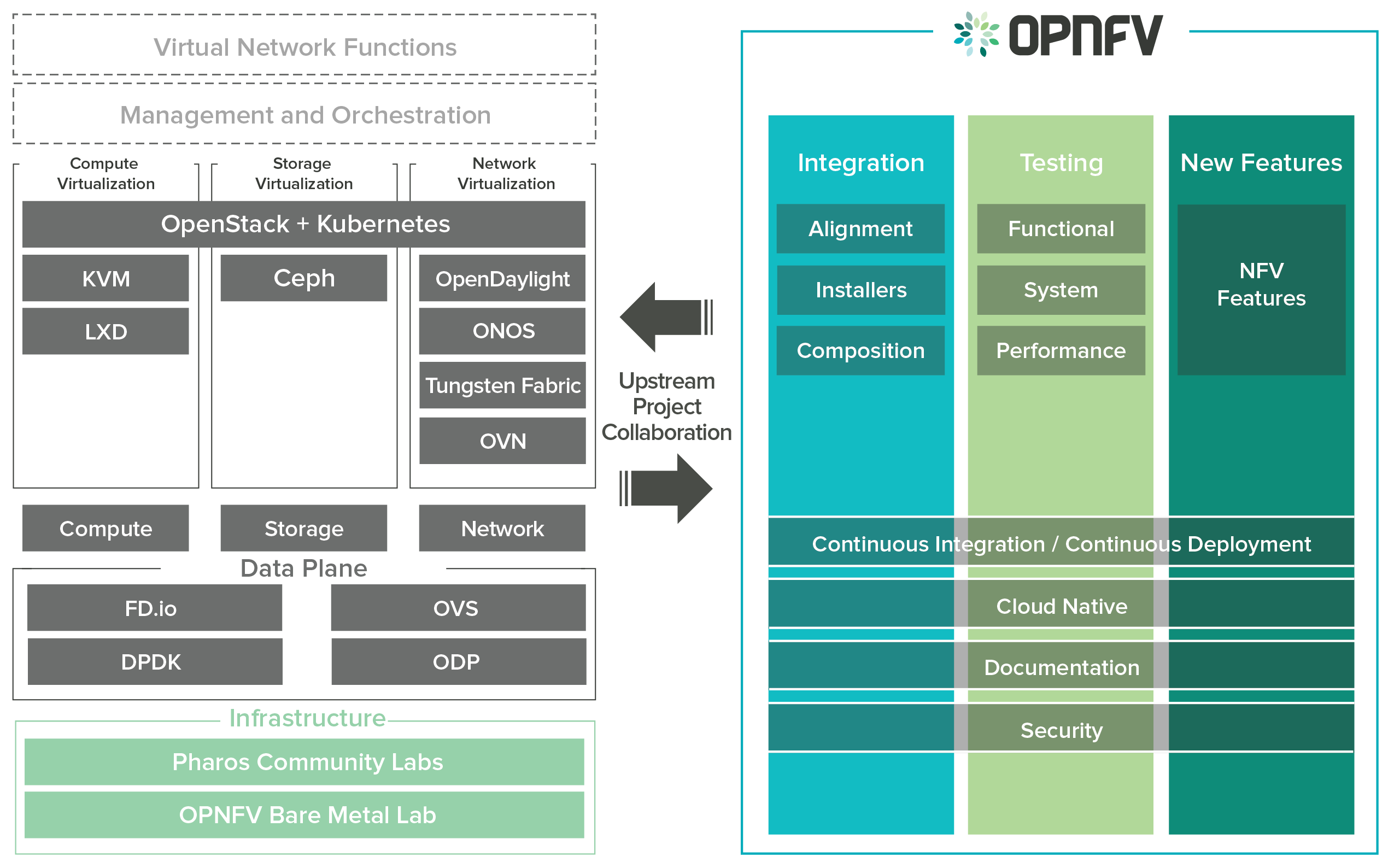
To address these areas effectively, the OPNFV platform architecture can be decomposed into the following basic building blocks:
The infrastructure working group oversees such topics as lab management, workflow, definitions, metrics and tools for OPNFV infrastructure.
Fundamental to the WG is the Pharos Specification which provides a set of defined lab infrastructures over a geographically and technically diverse federated global OPNFV lab.
Labs may instantiate bare-metal and virtual environments that are accessed remotely by the community and used for OPNFV platform and feature development, build, deploy and testing. No two labs are the same and the heterogeneity of the Pharos environment provides the ideal platform for establishing hardware and software abstractions providing well understood performance characteristics.
Community labs are hosted by OPNFV member companies on a voluntary basis. The Linux Foundation also hosts an OPNFV lab that provides centralized CI and other production resources which are linked to community labs.
The Lab-as-a-service (LaaS) offering provides developers to readily access NFV infrastructure on demand. Ongoing lab capabilities will include the ability easily automate deploy and test of any OPNFV install scenario in any lab environment using a concept called “Dynamic CI”.
The OPNFV software platform is comprised exclusively of open source implementations of platform component pieces. OPNFV is able to draw from the rich ecosystem of NFV related technologies available in open source communities, and then integrate, test, measure and improve these components in conjunction with our upstream communities.
OPNFV derives it’s virtual infrastructure management from one of our largest upstream ecosystems OpenStack. OpenStack provides a complete reference cloud management system and associated technologies. While the OpenStack community sustains a broad set of projects, not all technologies are relevant in the NFV domain, the OPNFV community consumes a sub-set of OpenStack projects and the usage and composition may vary depending on the installer and scenario.
For details on the scenarios available in OPNFV and the specific composition of components refer to the OPNFV User Guide & Configuration Guide.
OPNFV now also has initial support for containerized VNFs.
OPNFV currently uses Linux on all target machines, this can include Ubuntu, Centos or SUSE Linux. The specific version of Linux used for any deployment is documented in the installation guide.
OPNFV, as an NFV focused project, has a significant investment on networking technologies and provides a broad variety of integrated open source reference solutions. The diversity of controllers able to be used in OPNFV is supported by a similarly diverse set of forwarding technologies.
There are many SDN controllers available today relevant to virtual environments where the OPNFV community supports and contributes to a number of these. The controllers being worked on by the community during this release of OPNFV include:
OPNFV extends Linux virtual networking capabilities by using virtual switching and routing components. The OPNFV community proactively engages with the following open source communities to address performance, scale and resiliency needs apparent in carrier networks.
OPNFV integrates open source MANO projects for NFV orchestration and VNF management. New MANO projects are constantly being added.
A typical OPNFV deployment starts with three controller nodes running in a high availability configuration including control plane components from OpenStack, SDN controllers, etc. and a minimum of two compute nodes for deployment of workloads (VNFs). A detailed description of the hardware requirements required to support the 5 node configuration can be found in pharos specification: Pharos Project
In addition to the deployment on a highly available physical infrastructure, OPNFV can be deployed for development and lab purposes in a virtual environment. In this case each of the hosts is provided by a virtual machine and allows control and workload placement using nested virtualization.
The initial deployment is done using a staging server, referred to as the “jumphost”. This server-either physical or virtual-is first installed with the installation program that then installs OpenStack and other components on the controller nodes and compute nodes. See the OPNFV User Guide & Configuration Guide for more details.
The OPNFV community has set out to address the needs of virtualization in the carrier network and as such platform validation and measurements are a cornerstone to the iterative releases and objectives.
To simplify the complex task of feature, component and platform validation and characterization the testing community has established a fully automated method for addressing all key areas of platform validation. This required the integration of a variety of testing frameworks in our CI systems, real time and automated analysis of results, storage and publication of key facts for each run as shown in the following diagram.
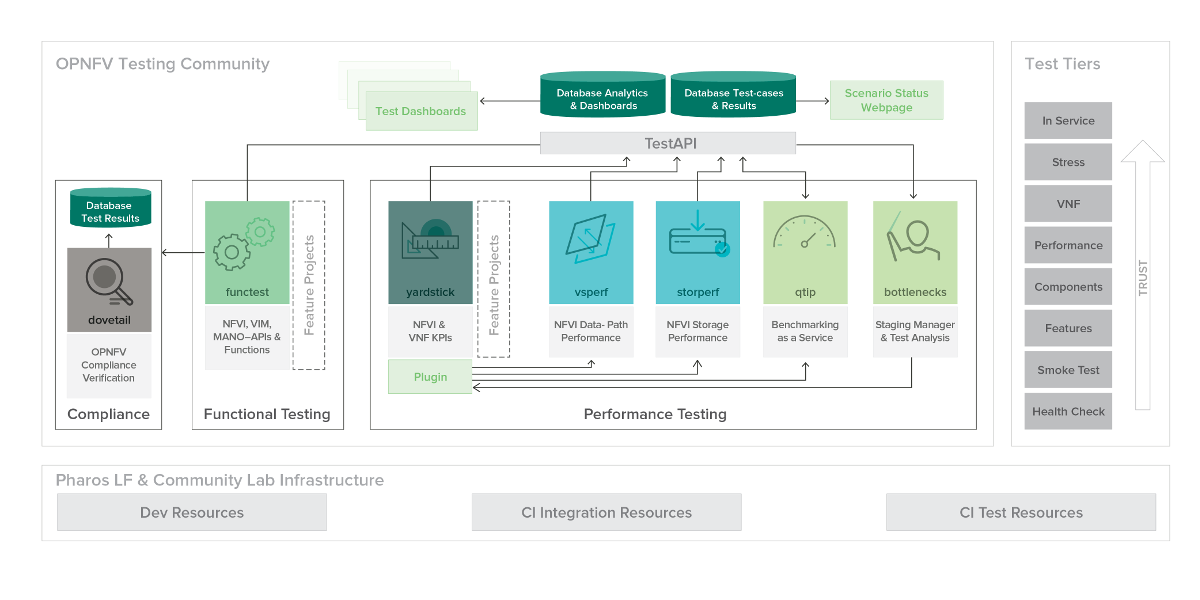
The OPNFV community relies on its testing community to establish release criteria for each OPNFV release. With each release cycle the testing criteria become more stringent and better representative of our feature and resiliency requirements. Each release establishes a set of deployment scenarios to validate, the testing infrastructure and test suites need to accommodate these features and capabilities.
The release criteria as established by the testing teams include passing a set of test cases derived from the functional testing project ‘functest,’ a set of test cases derived from our platform system and performance test project ‘yardstick,’ and a selection of test cases for feature capabilities derived from other test projects such as bottlenecks, vsperf, cperf and storperf. The scenario needs to be able to be deployed, pass these tests, and be removed from the infrastructure iteratively in order to fulfill the release criteria.
Functest provides a functional testing framework incorporating a number of test suites and test cases that test and verify OPNFV platform functionality. The scope of Functest and relevant test cases can be found in the Functest User Guide
Functest provides both feature project and component test suite integration, leveraging OpenStack and SDN controllers testing frameworks to verify the key components of the OPNFV platform are running successfully.
Yardstick is a testing project for verifying the infrastructure compliance when running VNF applications. Yardstick benchmarks a number of characteristics and performance vectors on the infrastructure making it a valuable pre-deployment NFVI testing tools.
Yardstick provides a flexible testing framework for launching other OPNFV testing projects.
There are two types of test cases in Yardstick:
The OPNFV community is developing a set of test suites intended to evaluate a set of reference behaviors and capabilities for NFV systems developed externally from the OPNFV ecosystem to evaluate and measure their ability to provide the features and capabilities developed in the OPNFV ecosystem.
The Dovetail project will provide a test framework and methodology able to be used on any NFV platform, including an agreed set of test cases establishing an evaluation criteria for exercising an OPNFV compatible system. The Dovetail project has begun establishing the test framework and will provide a preliminary methodology for the Fraser release. Work will continue to develop these test cases to establish a stand alone compliance evaluation solution in future releases.
Besides the test suites and cases for release verification, additional testing is performed to validate specific features or characteristics of the OPNFV platform. These testing framework and test cases may include some specific needs; such as extended measurements, additional testing stimuli, or tests simulating environmental disturbances or failures.
These additional testing activities provide a more complete evaluation of the OPNFV platform. Some of the projects focused on these testing areas include:
Bottlenecks provides a framework to find system limitations and bottlenecks, providing root cause isolation capabilities to facilitate system evaluation.
NFVbench is a lightweight end-to-end dataplane benchmarking framework project. It includes traffic generator(s) and measures a number of packet performance related metrics.
QTIP boils down NFVI compute and storage performance into one single metric for easy comparison. QTIP crunches these numbers based on five different categories of compute metrics and relies on Storperf for storage metrics.
Storperf measures the performance of external block storage. The goal of this project is to provide a report based on SNIA’s (Storage Networking Industry Association) Performance Test Specification.
VSPERF provides an automated test-framework and comprehensive test suite for measuring data-plane performance of the NFVI including switching technology, physical and virtual network interfaces. The provided test cases with network topologies can be customized while also allowing individual versions of Operating System, vSwitch and hypervisor to be specified.
This an overview document for the installation of the Gambia release of OPNFV.
The Gambia release can be installed making use of any of the installer projects in OPNFV: Apex, Compass4Nfv or Fuel. Each installer provides the ability to install a common OPNFV platform as well as integrating additional features delivered through a variety of scenarios by the OPNFV community.
The OPNFV platform is comprised of a variety of upstream components that may be deployed on your infrastructure. A composition of components, tools and configurations is identified in OPNFV as a deployment scenario.
The various OPNFV scenarios provide unique features and capabilities that you may want to leverage, and it is important to understand your required target platform capabilities before installing and configuring your scenarios.
An OPNFV installation requires either a physical infrastructure environment as defined in the Pharos specification, or a virtual one. When configuring a physical infrastructure it is strongly advised to follow the Pharos configuration guidelines.
OPNFV scenarios are designed to host virtualised network functions (VNF’s) in a variety of deployment architectures and locations. Each scenario provides specific capabilities and/or components aimed at solving specific problems for the deployment of VNF’s.
A scenario may, for instance, include components such as OpenStack, OpenDaylight, OVS, KVM etc., where each scenario will include different source components or configurations.
To learn more about the scenarios supported in the Fraser release refer to the scenario description documents provided:
Detailed step by step instructions for working with an installation toolchain and installing the required scenario are provided by the installation projects. The projects providing installation support for the OPNFV Gambia release are: Apex, Compass4nfv and Fuel.
The instructions for each toolchain can be found in these links:
If you have elected to install the OPNFV platform using the deployment toolchain provided by OPNFV, your system will have been validated once the installation is completed. The basic deployment validation only addresses a small part of capabilities in the platform and you may want to execute more exhaustive tests. Some investigation will be required to select the right test suites to run on your platform.
Many of the OPNFV test project provide user-guide documentation and installation instructions in this document
OPNFV is a collaborative project aimed at providing a variety of virtualisation deployments intended to host applications serving the networking and carrier industries. This document provides guidance and instructions for using platform features designed to support these applications that are made available in the OPNFV Gambia release.
This document is not intended to replace or replicate documentation from other upstream open source projects such as KVM, OpenDaylight, OpenStack, etc., but to highlight the features and capabilities delivered through the OPNFV project.
OPNFV provides a suite of scenarios, infrastructure deployment options, which are able to be installed to host virtualised network functions (VNFs). This document intends to help users of the platform leverage the features and capabilities delivered by OPNFV.
OPNFVs’ Continuous Integration builds, deploys and tests combinations of virtual infrastructure components in what are defined as scenarios. A scenario may include components such as KVM, OpenDaylight, OpenStack, OVS, etc., where each scenario will include different source components or configurations. Scenarios are designed to enable specific features and capabilities in the platform that can be leveraged by the OPNFV user community.
The following links outline the feature deliverables from participating OPNFV projects in the Gambia release. Each of the participating projects provides detailed descriptions about the delivered features including use cases, implementation, and configuration specifics.
The following Configuration Guides and User Guides assume that the reader already has some knowledge about a given project’s specifics and deliverables. These Guides are intended to be used following the installation with an OPNFV installer to allow users to deploy and implement feature delivered by OPNFV.
If you are unsure about the specifics of a given project, please refer to the OPNFV wiki page at http://wiki.opnfv.org for more details.
Testing is one of the key activities in OPNFV and includes unit, feature, component, system level testing for development, automated deployment, performance characterization and stress testing.
Test projects are dedicated to provide frameworks, tooling and test-cases categorized as functional, performance or compliance testing. Test projects fulfill different roles such as verifying VIM functionality, benchmarking components and platforms or analysis of measured KPIs for OPNFV release scenarios.
Feature projects also provide their own test suites that either run independently or within a test project.
This document details the OPNFV testing ecosystem, describes common test components used by individual OPNFV projects and provides links to project specific documentation.
The OPNFV testing projects are represented in the following diagram:
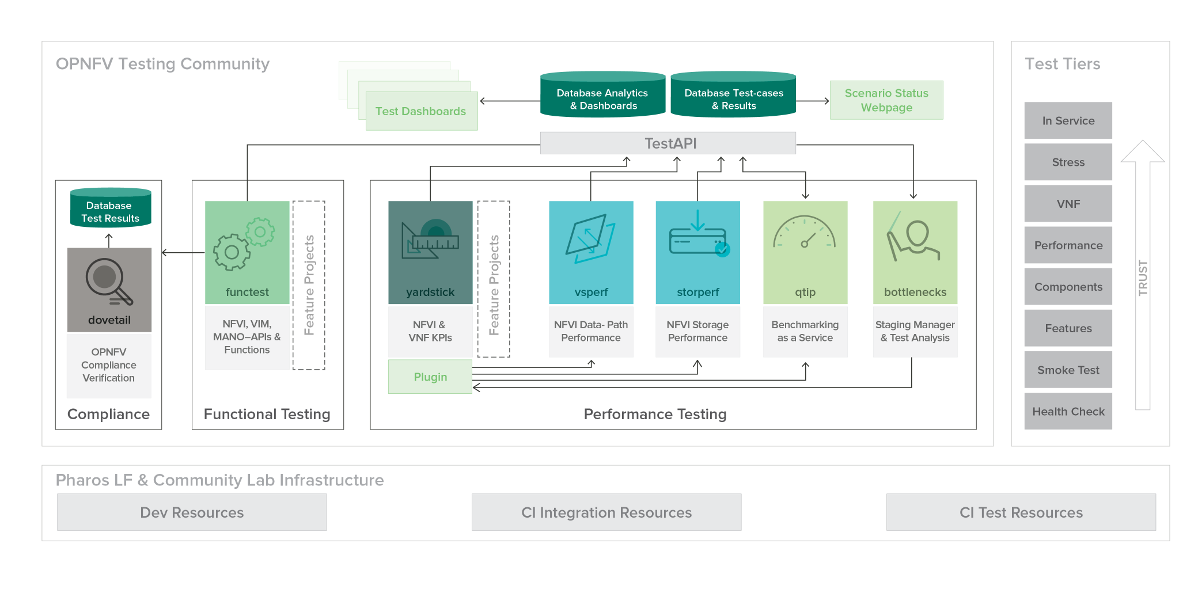
The major testing projects are described in the table below:
| Project | Description |
|---|---|
| Bottlenecks | This project aims to find system bottlenecks by testing and verifying OPNFV infrastructure in a staging environment before committing it to a production environment. Instead of debugging a deployment in production environment, an automatic method for executing benchmarks which plans to validate the deployment during staging is adopted. This project forms a staging framework to find bottlenecks and to do analysis of the OPNFV infrastructure. |
| CPerf | SDN Controller benchmarks and performance testing, applicable to controllers in general. Collaboration of upstream controller testing experts, external test tool developers and the standards community. Primarily contribute to upstream/external tooling, then add jobs to run those tools on OPNFV’s infrastructure. |
| Dovetail | This project intends to define and provide a set of OPNFV related validation criteria/tests that will provide input for the OPNFV Complaince Verification Program. The Dovetail project is executed with the guidance and oversight of the Complaince and Certification (C&C) committee and work to secure the goals of the C&C committee for each release. The project intends to incrementally define qualification criteria that establish the foundations of how one is able to measure the ability to utilize the OPNFV platform, how the platform itself should behave, and how applications may be deployed on the platform. |
| Functest | This project deals with the functional testing of the VIM and NFVI. It leverages several upstream test suites (OpenStack, ODL, ONOS, etc.) and can be used by feature project to launch feature test suites in CI/CD. The project is used for scenario validation. |
| NFVbench | NFVbench is a compact and self contained data plane performance measurement tool for OpensStack based NFVi platforms. It is agnostic of the NFVi distribution, Neutron networking implementation and hardware. It runs on any Linux server with a DPDK compliant NIC connected to the NFVi platform data plane and bundles a highly efficient software traffic generator. Provides a fully automated measurement of most common packet paths at any level of scale and load using RFC-2544. Available as a Docker container with simple command line and REST interfaces. Easy to use as it takes care of most of the guesswork generally associated to data plane benchmarking. Can run in any lab or in production environments. |
| QTIP | QTIP as the project for “Platform Performance Benchmarking” in OPNFV aims to provide user a simple indicator for performance, supported by comprehensive testing data and transparent calculation formula. It provides a platform with common services for performance benchmarking which helps users to build indicators by themselves with ease. |
| StorPerf | The purpose of this project is to provide a tool to measure block and object storage performance in an NFVI. When complemented with a characterization of typical VF storage performance requirements, it can provide pass/fail thresholds for test, staging, and production NFVI environments. |
| VSPERF | VSPERF is an OPNFV project that provides an automated test-framework and comprehensive test suite based on Industry Test Specifications for measuring NFVI data-plane performance. The data-path includes switching technologies with physical and virtual network interfaces. The VSPERF architecture is switch and traffic generator agnostic and test cases can be easily customized. Software versions and configurations including the vSwitch (OVS or VPP) as well as the network topology are controlled by VSPERF (independent of OpenStack). VSPERF is used as a development tool for optimizing switching technologies, qualification of packet processing components and for pre-deployment evaluation of the NFV platform data-path. |
| Yardstick | The goal of the Project is to verify the infrastructure compliance when running VNF applications. NFV Use Cases described in ETSI GS NFV 001 show a large variety of applications, each defining specific requirements and complex configuration on the underlying infrastructure and test tools.The Yardstick concept decomposes typical VNF work-load performance metrics into a number of characteristics/performance vectors, which each of them can be represented by distinct test-cases. |
Any test project running in the global OPNFV lab infrastructure and is integrated with OPNFV CI can push test results to the community Test Database using a common Test API. This database can be used to track the evolution of testing and analyse test runs to compare results across installers, scenarios and between technically and geographically diverse hardware environments.
Results from the databse are used to generate a dashboard with the current test status for each testing project. Please note that you can also deploy the Test Database and Test API locally in your own environment.
The management of test results can be summarized as follows:
+-------------+ +-------------+ +-------------+
| | | | | |
| Test | | Test | | Test |
| Project #1 | | Project #2 | | Project #N |
| | | | | |
+-------------+ +-------------+ +-------------+
| | |
V V V
+---------------------------------------------+
| |
| Test Rest API front end |
| http://testresults.opnfv.org/test |
| |
+---------------------------------------------+
^ | ^
| V |
| +-------------------------+ |
| | | |
| | Test Results DB | |
| | Mongo DB | |
| | | |
| +-------------------------+ |
| |
| |
+----------------------+ +----------------------+
| | | |
| Testing Dashboards | | Test Landing page |
| | | |
+----------------------+ +----------------------+
A Mongo DB Database was introduced for the Brahmaputra release. The following collections are declared in this database:
- pods: the list of pods used for production CI
- projects: the list of projects providing test cases
- test cases: the test cases related to a given project
- results: the results of the test cases
- scenarios: the OPNFV scenarios tested in CI
This database can be used by any project through the Test API. Please note that projects may also use additional databases. The Test Database is mainly use to collect CI test results and generate scenario trust indicators. The Test Database is also cloned for OPNFV Plugfests in order to provide a private datastore only accessible to Plugfest participants.
The Test API is used to declare pods, projects, test cases and test results. Pods correspond to a cluster of machines (3 controller and 2 compute nodes in HA mode) used to run the tests and are defined in the Pharos project. The results pushed in the database are related to pods, projects and test cases. Trying to push results generated from a non-referenced pod will return an error message by the Test API.
For detailed information, please go to http://artifacts.opnfv.org/releng/docs/testapi.html
The code of the Test API is hosted in the releng-testresults repository [TST2]. The static documentation of the Test API can be found at [TST3]. The Test API has been dockerized and may be installed locally in your lab.
The deployment of the Test API has been automated. A jenkins job manages:
- the unit tests of the Test API
- the creation of a new docker file
- the deployment of the new Test API
- the archive of the old Test API
- the backup of the Mongo DB
PUT/DELETE/POST operations of the TestAPI now require token based authorization. The token needs to be added in the request using a header ‘X-Auth-Token’ for access to the database.
e.g:
headers['X-Auth-Token']
The value of the header i.e the token can be accessed in the jenkins environment variable TestApiToken. The token value is added as a masked password.
headers['X-Auth-Token'] = os.environ.get('TestApiToken')
The above example is in Python. Token based authentication has been added so that only CI pods running Jenkins jobs can access the database. Please note that currently token authorization is implemented but is not yet enabled.
The reporting page for the test projects is http://testresults.opnfv.org/reporting/
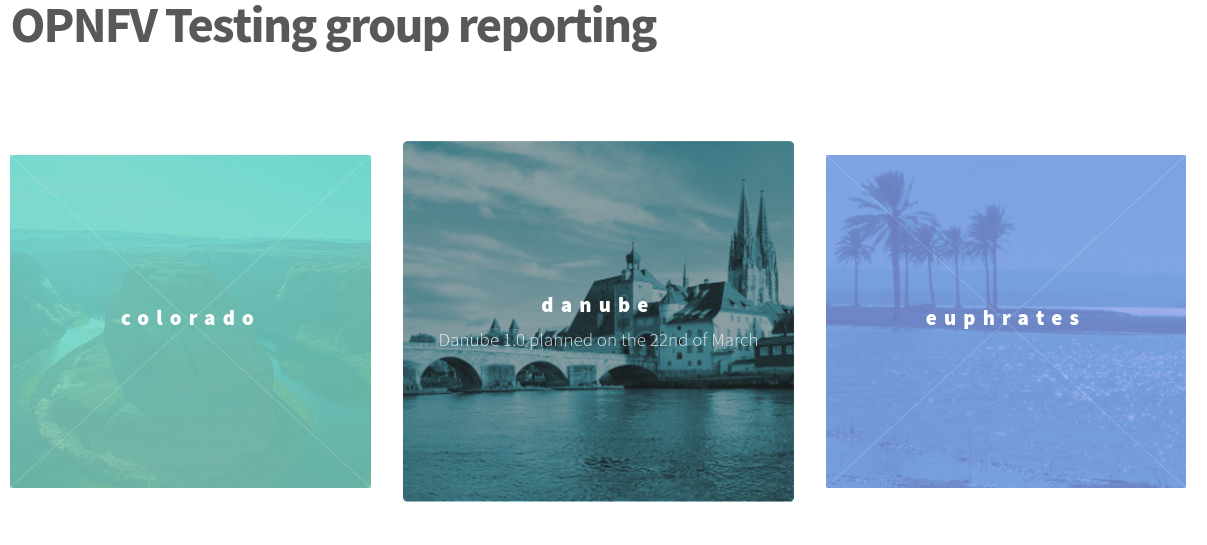
This page provides reporting per OPNFV release and per testing project.
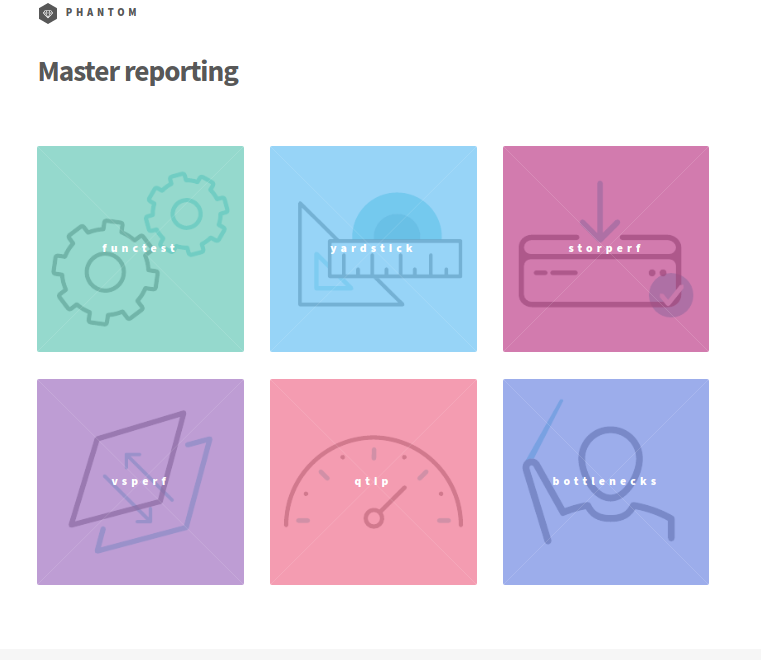
An evolution of the reporting page is planned to unify test reporting by creating a landing page that shows the scenario status in one glance (this information was previously consolidated manually on a wiki page). The landing page will be displayed per scenario and show:
- the status of the deployment
- the score from each test suite. There is no overall score, it is determined
by each test project. * a trust indicator
Until the Colorado release, each testing project managed the list of its test cases. This made it very hard to have a global view of the available test cases from the different test projects. A common view was possible through the API but it was not very user friendly. Test cases per project may be listed by calling:
http://testresults.opnfv.org/test/api/v1/projects/<project_name>/cases
with project_name: bottlenecks, functest, qtip, storperf, vsperf, yardstick
A test case catalog has now been realized [TST4]. Roll over the project then click to get the list of test cases, and then click on the case to get more details.
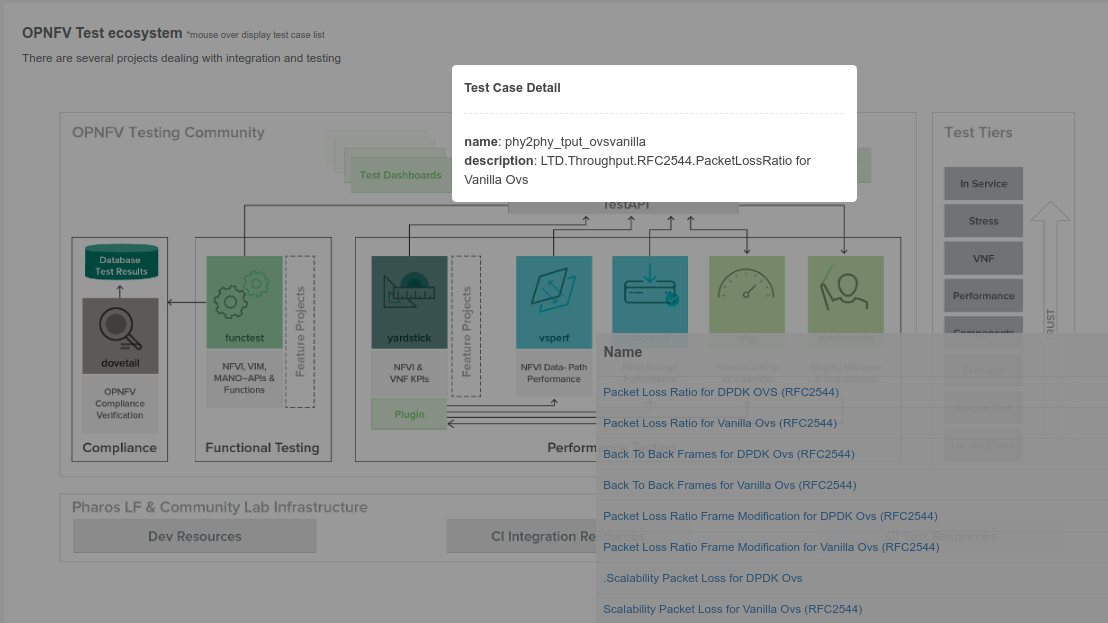
The Test Dashboard is used to provide a consistent view of the results collected in CI. The results shown on the dashboard are post processed from the Database, which only contains raw results. The dashboard can be used in addition to the reporting page (high level view) to allow the creation of specific graphs according to what the test owner wants to show.
In Brahmaputra, a basic dashboard was created in Functest. In Colorado, Yardstick used Grafana (time based graphs) and ELK (complex graphs). Since Danube, the OPNFV testing community decided to adopt the ELK framework and to use Bitergia for creating highly flexible dashboards [TST5].
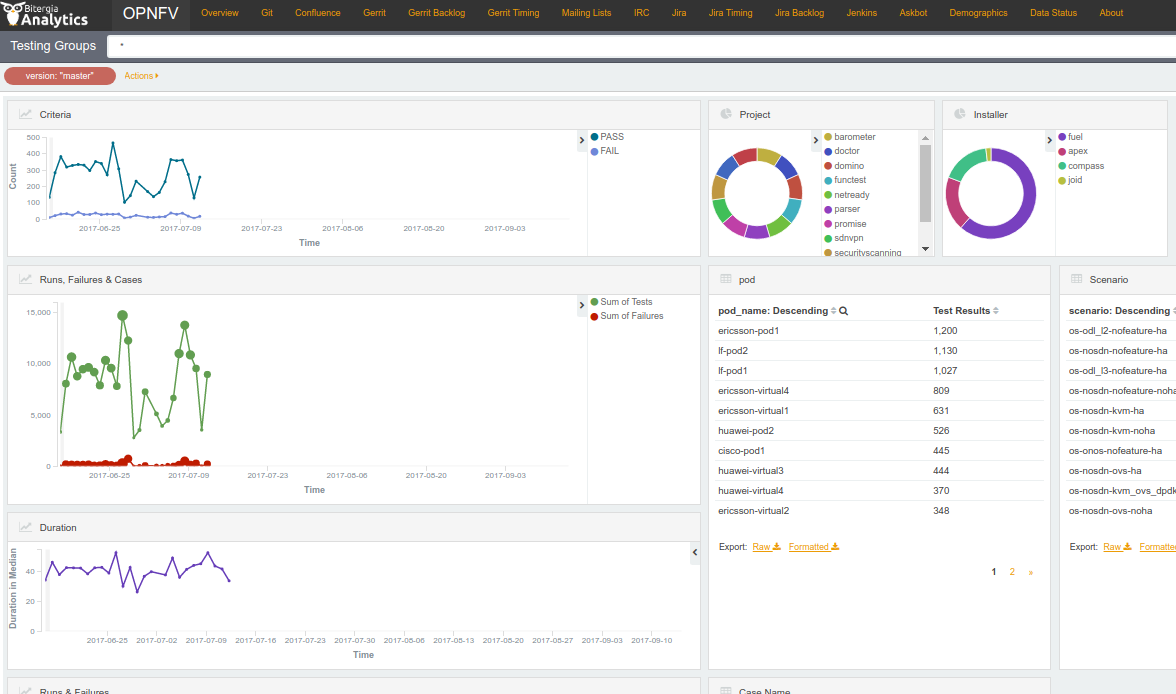
Power consumption is a key driver for NFV. As an end user is interested to know which application is good or bad regarding power consumption and explains why he/she has to plug his/her smartphone every day, we would be interested to know which VNF is power consuming.
Power consumption is hard to evaluate empirically. It is however possible to collect information and leverage Pharos federation to try to detect some profiles/footprints. In fact thanks to CI, we know that we are running a known/deterministic list of cases. The idea is to correlate this knowledge with the power consumption to try at the end to find statistical biais.
The energy recorder high level architecture may be described as follows:
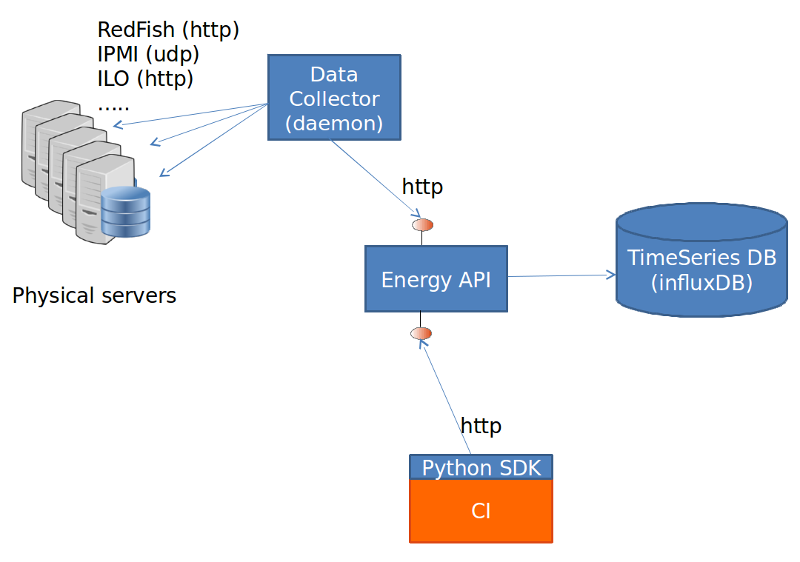
The energy monitoring system in based on 3 software components:
- Power info collector: poll server to collect instantaneous power consumption information
- Energy recording API + influxdb: On one leg receive servers consumption and
on the other, scenarios notfication. It then able to establish te correlation between consumption and scenario and stores it into a time-series database (influxdb) * Python SDK: A Python SDK using decorator to send notification to Energy recording API from testcases scenarios
It collects instantaneous power consumption information and send it to Event API in charge of data storing. The collector use different connector to read the power consumption on remote servers:
- IPMI: this is the basic method and is manufacturer dependent. Depending on manufacturer, refreshing delay may vary (generally for 10 to 30 sec.)
- RedFish: redfish is an industry RESTFUL API for hardware managment. Unfortunatly it is not yet supported by many suppliers.
- ILO: HP RESTFULL API: This connector support as well 2.1 as 2.4 version of HP-ILO
IPMI is supported by at least:
- HP
- IBM
- Dell
- Nokia
- Advantech
- Lenovo
- Huawei
Redfish API has been successfully tested on:
- HP
- Dell
- Huawei (E9000 class servers used in OPNFV Community Labs are IPMI 2.0
compliant and use Redfish login Interface through Browsers supporting JRE1.7/1.8)
Several test campaigns done with physical Wattmeter showed that IPMI results were notvery accurate but RedFish were. So if Redfish is available, it is highly recommended to use it.
To run the server power consumption collector agent, you need to deploy a docker container locally on your infrastructure.
This container requires:
- Connectivy on the LAN where server administration services (ILO, eDrac, IPMI,...) are configured and IP access to the POD’s servers
- Outgoing HTTP access to the Event API (internet)
Build the image by typing:
curl -s https://raw.githubusercontent.com/bherard/energyrecorder/master/docker/server-collector.dockerfile|docker build -t energyrecorder/collector -
Create local folder on your host for logs and config files:
mkdir -p /etc/energyrecorder
mkdir -p /var/log/energyrecorder
In /etc/energyrecorder create a configuration for logging in a file named collector-logging.conf:
curl -s https://raw.githubusercontent.com/bherard/energyrecorder/master/server-collector/conf/collector-logging.conf.sample > /etc/energyrecorder/collector-logging.conf
Check configuration for this file (folders, log levels.....) In /etc/energyrecorder create a configuration for the collector in a file named collector-settings.yaml:
curl -s https://raw.githubusercontent.com/bherard/energyrecorder/master/server-collector/conf/collector-settings.yaml.sample > /etc/energyrecorder/collector-settings.yaml
Define the “PODS” section and their “servers” section according to the environment to monitor. Note: The “environment” key should correspond to the pod name, as defined in the “NODE_NAME” environment variable by CI when running.
IMPORTANT NOTE: To apply a new configuration, you need to kill the running container an start a new one (see below)
To run the container, you have to map folder located on the host to folders in the container (config, logs):
docker run -d --name energy-collector --restart=always -v /etc/energyrecorder:/usr/local/energyrecorder/server-collector/conf -v /var/log/energyrecorder:/var/log/energyrecorder energyrecorder/collector
An event API to insert contextual information when monitoring energy (e.g. start Functest, start Tempest, destroy VM, ..) It is associated with an influxDB to store the power consumption measures It is hosted on a shared environment with the folling access points:
| Component | Connectivity |
|---|---|
| Energy recording API documentation | http://energy.opnfv.fr/resources/doc/ |
| influxDB (data) | http://energy.opnfv.fr:8086 |
In you need, you can also host your own version of the Energy recording API (in such case, the Python SDK may requires a settings update) If you plan to use the default shared API, following steps are not required.
First, you need to buid an image:
curl -s https://raw.githubusercontent.com/bherard/energyrecorder/master/docker/recording-api.dockerfile|docker build -t energyrecorder/api -
Create local folder on your host for logs and config files:
mkdir -p /etc/energyrecorder
mkdir -p /var/log/energyrecorder
mkdir -p /var/lib/influxdb
In /etc/energyrecorder create a configuration for logging in a file named webapp-logging.conf:
curl -s https://raw.githubusercontent.com/bherard/energyrecorder/master/recording-api/conf/webapp-logging.conf.sample > /etc/energyrecorder/webapp-logging.conf
Check configuration for this file (folders, log levels.....)
In /etc/energyrecorder create a configuration for the collector in a file named webapp-settings.yaml:
curl -s https://raw.githubusercontent.com/bherard/energyrecorder/master/recording-api/conf/webapp-settings.yaml.sample > /etc/energyrecorder/webapp-settings.yaml
Normaly included configuration is ready to use except username/passwer for influx (see run-container.sh bellow). Use here the admin user.
IMPORTANT NOTE: To apply a new configuration, you need to kill the running container an start a new one (see bellow)
To run the container, you have to map folder located on the host to folders in the container (config, logs):
docker run -d --name energyrecorder-api -p 8086:8086 -p 8888:8888 -v /etc/energyrecorder:/usr/local/energyrecorder/web.py/conf -v /var/log/energyrecorder/:/var/log/energyrecorder -v /var/lib/influxdb:/var/lib/influxdb energyrecorder/webapp admin-influx-user-name admin-password readonly-influx-user-name user-password
with
| Parameter name | Description |
|---|---|
|
Influx user with admin grants to create |
| Influx password to set to admin user | |
| Influx user with readonly grants to create | |
| Influx password to set to readonly user |
NOTE: Local folder /var/lib/influxdb is the location web influx data are stored. You may used anything else at your convience. Just remember to define this mapping properly when running the container.
a Python SDK - almost not intrusive, based on python decorator to trigger call to the event API.
It is currently hosted in Functest repo but if other projects adopt it, a dedicated project could be created and/or it could be hosted in Releng.
import the energy library:
import functest.energy.energy as energy
Notify that you want power recording in your testcase:
@energy.enable_recording
def run(self):
self.do_some_stuff1()
self.do_some_stuff2()
If you want to register additional steps during the scenarios you can to it in 2 different ways.
Notify step on method definition:
@energy.set_step("step1")
def do_some_stuff1(self):
...
@energy.set_step("step2")
def do_some_stuff2(self):
Notify directly from code:
@energy.enable_recording
def run(self):
Energy.set_step("step1")
self.do_some_stuff1()
...
Energy.set_step("step2")
self.do_some_stuff2()
Settings delivered in the project git are ready to use and assume that you will use the sahre energy recording API. If you want to use an other instance, you have to update the key “energy_recorder.api_url” in <FUNCTEST>/functest/ci/config_functest.yaml” by setting the proper hostname/IP
Here is an example of result comming from LF POD2. This sequence represents several CI runs in a raw. (0 power corresponds to hard reboot of the servers)
You may connect http://energy.opnfv.fr:3000 for more results (ask for credentials to infra team).

For more information or to participate in the OPNFV test community please see the following:
wiki: https://wiki.opnfv.org/testing
mailing list: test-wg@lists.opnfv.org
IRC channel: #opnfv-testperf
| Project | Documentation links |
|---|---|
| Bottlenecks | https://wiki.opnfv.org/display/bottlenecks/Bottlenecks |
| CPerf | https://wiki.opnfv.org/display/cperf |
| Dovetail | https://wiki.opnfv.org/display/dovetail |
| Functest | https://wiki.opnfv.org/display/functest/ |
| NFVbench | https://wiki.opnfv.org/display/nfvbench/ |
| QTIP | https://wiki.opnfv.org/display/qtip |
| StorPerf | https://wiki.opnfv.org/display/storperf/Storperf |
| VSPERF | https://wiki.opnfv.org/display/vsperf |
| Yardstick | https://wiki.opnfv.org/display/yardstick/Yardstick |
[TST1]: OPNFV web site
[TST2]: TestAPI code repository link in releng-testresults
[TST3]: TestAPI autogenerated documentation
[TST4]: Testcase catalog
[TST5]: Testing group dashboard
This page provides the links to the installation, configuration and user guides of the different test projects.
The OPNFV testing ecosystem is wide.
The goal of this guide consists in providing some guidelines for new developers involved in test areas.
For the description of the ecosystem, see [DEV1].
There are several ways to join test projects as a developer. In fact you may:
- Develop new test cases
- Develop frameworks
- Develop tooling (reporting, dashboards, graphs, middleware,...)
- Troubleshoot results
- Post-process results
These different tasks may be done within a specific project or as a shared resource accross the different projects.
If you develop new test cases, the best practice is to contribute upstream as much as possible. You may contact the testing group to know which project - in OPNFV or upstream - would be the best place to host the test cases. Such contributions are usually directly connected to a specific project, more details can be found in the user guides of the testing projects.
Each OPNFV testing project provides test cases and the framework to manage them. As a developer, you can obviously contribute to them. The developer guide of the testing projects shall indicate the procedure to follow.
Tooling may be specific to a project or generic to all the projects. For specific tooling, please report to the test project user guide. The tooling used by several test projects will be detailed in this document.
The best event to meet the testing community is probably the plugfest. Such an event is organized after each release. Most of the test projects are present.
The summit is also a good opportunity to meet most of the actors [DEV4].
The testing group is a self organized working group. The OPNFV projects dealing with testing are invited to participate in order to elaborate and consolidate a consistant test strategy (test case definition, scope of projects, resources for long duration, documentation, ...) and align tooling or best practices.
A weekly meeting is organized, the agenda may be amended by any participant. 2 slots have been defined (US/Europe and APAC). Agendas and minutes are public. See [DEV3] for details. The testing group IRC channel is #opnfv-testperf
All the test projects do not have the same maturity and/or number of contributors. The nature of the test projects may be also different. The following best practices may not be acurate for all the projects and are only indicative. Contact the testing group for further details.
Most of the projects have a similar structure, which can be defined as follows:
`-- home
|-- requirements.txt
|-- setup.py
|-- tox.ini
|
|-- <project>
| |-- <api>
| |-- <framework>
| `-- <test cases>
|
|-- docker
| |-- Dockerfile
| `-- Dockerfile.aarch64.patch
|-- <unit tests>
`- docs
|-- release
| |-- release-notes
| `-- results
`-- testing
|-- developer
| `-- devguide
|-- user
`-- userguide
Test projects are installing tools and triggering tests. When it is possible it is recommended to implement an API in order to perform the different actions.
Each test project should be able to expose and consume APIs from other test projects. This pseudo micro service approach should allow a flexible use of the different projects and reduce the risk of overlapping. In fact if project A provides an API to deploy a traffic generator, it is better to reuse it rather than implementing a new way to deploy it. This approach has not been implemented yet but the prerequisites consiting in exposing and API has already been done by several test projects.
Most of the test projects provide a docker as deliverable. Once connected, it is possible to prepare the environement and run tests through a CLI.
Dockerization has been introduced in Brahmaputra and adopted by most of the test projects. Docker containers are pulled on the jumphost of OPNFV POD. <TODO Jose/Mark/Alec>
It is recommended to control the quality of the code of the testing projects, and more precisely to implement some verifications before any merge:
- pep8
- pylint
- unit tests (python 2.7)
- unit tests (python 3.5)
The code of the test project must be covered by unit tests. The coverage shall be reasonable and not decrease when adding new features to the framework. The use of tox is recommended. It is possible to implement strict rules (no decrease of pylint score, unit test coverages) on critical python classes.
Several test projects integrate third party tooling for code quality check and/or traffic generation. Some of the tools can be listed as follows:
| Project | Tool | Comments |
|---|---|---|
| Bottlenecks | TODO | |
| Functest | Tempest Rally Refstack RobotFramework | OpenStack test tooling OpenStack test tooling OpenStack test tooling Used for ODL tests |
| QTIP | Unixbench RAMSpeed nDPI openSSL inxi | |
| Storperf | TODO | |
| VSPERF | TODO | |
| Yardstick | Moongen Trex Pktgen IxLoad, IxNet SPEC Unixbench RAMSpeed LMBench Iperf3 Netperf Pktgen-DPDK Testpmd L2fwd Fio Bonnie++ | Traffic generator Traffic generator Traffic generator Traffic generator Compute Compute Compute Compute Network Network Network Network Network Storage Storage |
The testing group defined several categories also known as tiers. These categories can be used to group test suites.
| Category | Description |
|---|---|
| Healthcheck | Simple and quick healthcheck tests case |
| Smoke | Set of smoke test cases/suites to validate the release |
| Features | Test cases that validate a specific feature on top of OPNFV. Those come from Feature projects and need a bit of support for integration |
| Components | Tests on a specific component (e.g. OpenStack, OVS, DPDK,..) It may extend smoke tests |
| Performance | Performance qualification |
| VNF | Test cases related to deploy an open source VNF including an orchestrator |
| Stress | Stress and robustness tests |
| In Service | In service testing |
The domains deal with the technical scope of the tests. It shall correspond to domains defined for the certification program:
- compute
- network
- storage
- hypervisor
- container
- vim
- mano
- vnf
- ...
One of the goals of the testing working group is to identify the poorly covered areas and avoid testing overlap. Ideally based on the declaration of the test cases, through the tags, domains and tier fields, it shall be possible to create heuristic maps.
Resiliency of NFV refers to the ability of the NFV framework to limit disruption and return to normal or at a minimum acceptable service delivery level in the face of a fault, failure, or an event that disrupts the normal operation [DEV5].
Reliability testing evaluates the ability of SUT to recover in face of fault, failure or disrupts in normal operation or simply the ability of SUT absorbing “disruptions”.
Reliability tests use different forms of faults as stimulus, and the test must measure the reaction in terms of the outage time or impairments to transmission.
Stress testing involves producing excess load as stimulus, and the test must measure the reaction in terms of unexpected outages or (more likely) impairments to transmission.
These kinds of “load” will cause “disruption” which could be easily found in system logs. It is the purpose to raise such “load” to evaluate the SUT if it could provide an acceptable level of service or level of confidence during such circumstances. In Danube and Euphrates, we only considered the stress test with excess load over OPNFV Platform.
In Danube, Bottlenecks and Yardstick project jointly implemented 2 stress tests (concurrently create/destroy VM pairs and do ping, system throughput limit) while Bottlenecks acts as the load manager calling yardstick to execute each test iteration. These tests are designed to test for breaking points and provide level of confidence of the system to users. Summary of the test cases are listed in the following addresses:
Stress test cases for OPNFV Euphrates (OS Ocata) release can be seen as extension/enhancement of those in D release. These tests are located in Bottlenecks/Yardstick repo (Bottlenecks as load manager while Yardstick execute each test iteration):
- VNF scale out/up tests (also plan to measure storage usage simultaneously): https://wiki.opnfv.org/pages/viewpage.action?pageId=12390101
- Life-cycle event with throughputs (measure NFVI to support concurrent
network usage from different VM pairs): https://wiki.opnfv.org/display/DEV/Intern+Project%3A+Baseline+Stress+Test+Case+for+Bottlenecks+E+Release
In OPNFV E release, we also plan to do long duration testing over OS Ocata. A separate CI pipe testing OPNFV XCI (OSA) is proposed to accomplish the job. We have applied specific pod for the testing. Proposals and details are listed below:
- https://wiki.opnfv.org/display/testing/Euphrates+Testing+needs
- https://wiki.opnfv.org/download/attachments/2926539/testing%20evolution%20v1_4.pptx?version=1&modificationDate=1503937629000&api=v2
- https://wiki.opnfv.org/download/attachments/2926539/Testing%20over%20Long%20Duration%20POD.pptx?version=2&modificationDate=1502943821000&api=v2
The long duration testing is supposed to be started when OPNFV E release is published. A simple monitoring module for these tests is also planned to be added: https://wiki.opnfv.org/display/DEV/Intern+Project%3A+Monitoring+Stress+Testing+for+Bottlenecks+E+Release
On http://docs.opnfv.org! A section is dedicated to the testing projects. You will find the overview of the ecosystem and the links to the project documents.
Another source is the testing wiki on https://wiki.opnfv.org/display/testing
You may also contact the testing group on the IRC channel #opnfv-testperf or by mail at test-wg AT lists.opnfv.org (testing group) or opnfv-tech-discuss AT lists.opnfv.org (generic technical discussions).
As any project, the best solution is to contact the project. The project members with their email address can be found under https://git.opnfv.org/<project>/tree/INFO
You may also send a mail to the testing mailing list or use the IRC channel #opnfv-testperf
You should discuss this topic with the project you are working with. If you need access to an OPNFV community POD, it is possible to contact the infrastructure group. Depending on your needs (scenario/installer/tooling), it should be possible to find free time slots on one OPNFV community POD from the Pharos federation. Create a JIRA ticket to describe your needs on https://jira.opnfv.org/projects/INFRA. You must already be an OPNFV contributor. See https://wiki.opnfv.org/display/DEV/Developer+Getting+Started.
Please note that lots of projects have their own “how to contribute” or “get started” page on the OPNFV wiki.
It shall be discussed directly with the project you are working with. It is done through jenkins jobs calling testing project files but the way to onboard cases differ from one project to another.
If you have access to the test API swagger (access granted to contributors), you may use the swagger interface of the test API to declare your project. The URL is http://testresults.opnfv.org/test/swagger/spec.html.
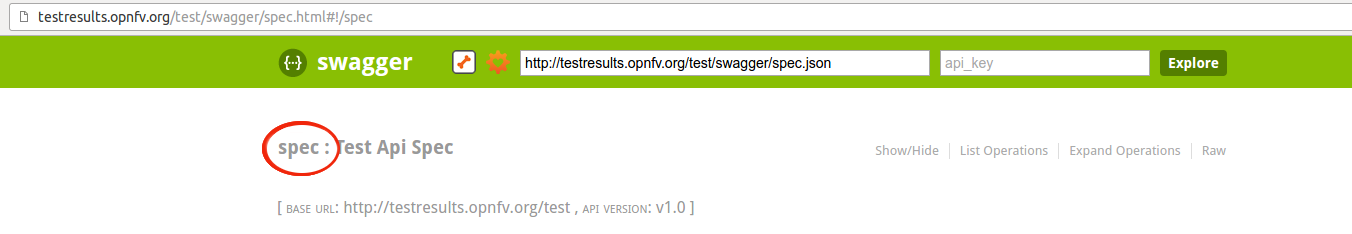
Click on Spec, the list of available methods must be displayed.
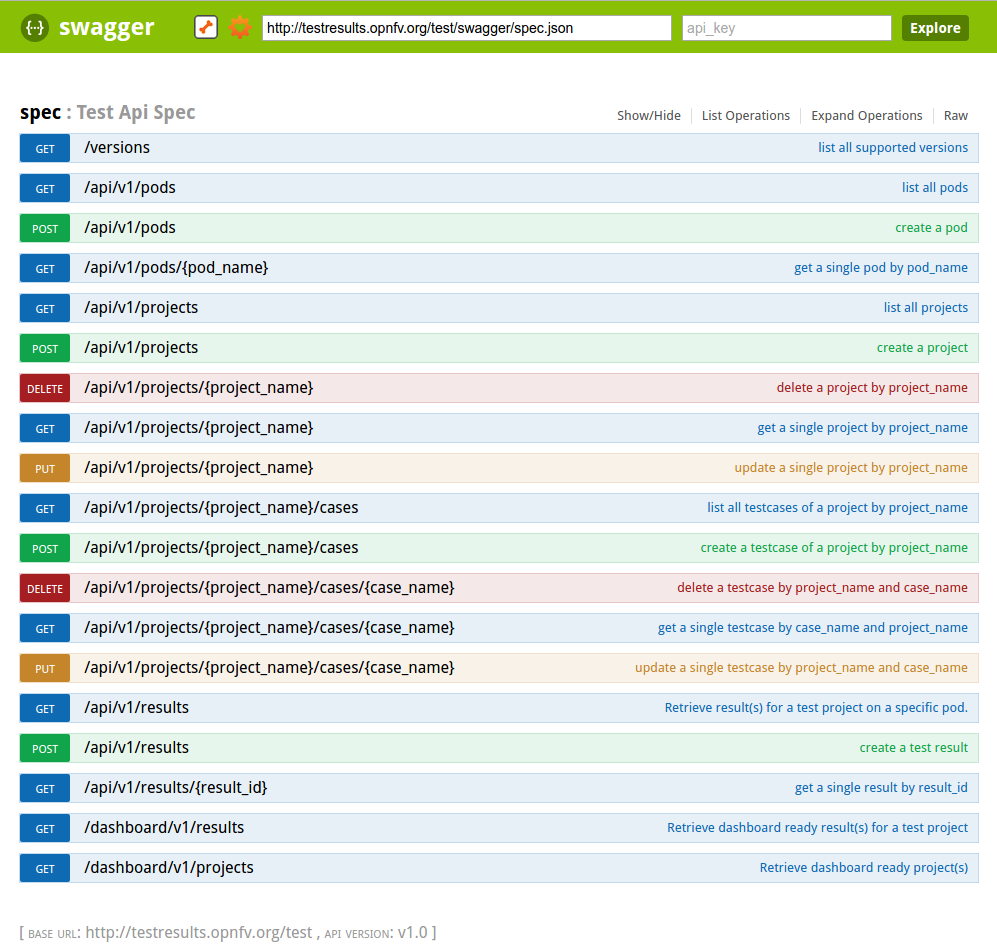
For the declaration of a new project use the POST /api/v1/projects method. For the declaration of new test cases in an existing project, use the POST
/api/v1/projects/{project_name}/cases method
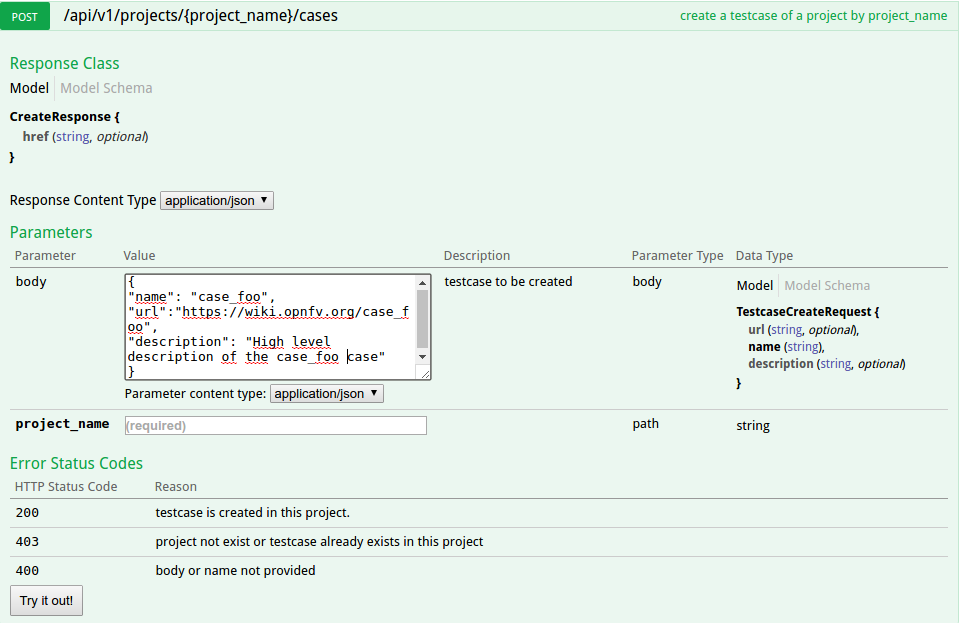
The test database is used to collect test results. By default it is enabled only for CI tests from Production CI pods.
Please note that it is possible to create your own local database.
A dedicated database is for instance created for each plugfest.
The architecture and associated API is described in previous chapter. If you want to push your results from CI, you just have to call the API at the end of your script.
You can also reuse a python function defined in functest_utils.py [DEV2]
The Test API is now documented in this document (see sections above). You may also find autogenerated documentation in http://artifacts.opnfv.org/releng/docs/testapi.html A web protal is also under construction for certification at http://testresults.opnfv.org/test/#/
See table above.
The main ambiguity could be between features and VNF. In fact sometimes you have to spawn VMs to demonstrate the capabilities of the feature you introduced. We recommend to declare your test in the feature category.
VNF category is really dedicated to test including:
- creation of resources
- deployement of an orchestrator/VNFM
- deployment of the VNF
- test of the VNFM
- free resources
The goal is not to study a particular feature on the infrastructure but to have a whole end to end test of a VNF automatically deployed in CI. Moreover VNF are run in weekly jobs (one a week), feature tests are in daily jobs and use to get a scenario score.
Logs and configuration files can be pushed to artifact server from the CI under http://artifacts.opnfv.org/<project name>
This page intends to cover the documentation handling for OPNFV. OPNFV projects are expected to create a variety of document types, according to the nature of the project. Some of these are common to projects that develop/integrate features into the OPNFV platform, e.g. Installation Instructions and User/Configurations Guides. Other document types may be project-specific.
OPNFV documentation is automated and integrated into our git & gerrit toolchains.
We use RST document templates in our repositories and automatically render to HTML and PDF versions of the documents in our artifact store, our Wiki is also able to integrate these rendered documents directly allowing projects to use the revision controlled documentation process for project information, content and deliverables. Read this page which elaborates on how documentation is to be included within opnfvdocs.
All contributions to the OPNFV project are done in accordance with the OPNFV licensing requirements. Documentation in OPNFV is contributed in accordance with the Creative Commons 4.0 and the `SPDX https://spdx.org/>`_ licence. All documentation files need to be licensed using the text below. The license may be applied in the first lines of all contributed RST files:
.. This work is licensed under a Creative Commons Attribution 4.0 International License.
.. SPDX-License-Identifier: CC-BY-4.0
.. (c) <optionally add copywriters name>
These lines will not be rendered in the html and pdf files.
All documentation for your project should be structured and stored in the <repo>/docs/ directory. The documentation toolchain will
look in these directories and be triggered on events in these directories when generating documents.
A general structure is proposed for storing and handling documents that are common across many projects but also for documents that may be
project specific. The documentation is divided into three areas Release, Development and Testing. Templates for these areas can be found
under opnfvdocs/docs/templates/.
Project teams are encouraged to use templates provided by the opnfvdocs project to ensure that there is consistency across the community. Following representation shows the expected structure:
docs/
├── development
│ ├── design
│ ├── overview
│ └── requirements
├── release
│ ├── configguide
│ ├── installation
│ ├── release-notes
│ ├── scenarios
│ │ └── scenario.name
│ └── userguide
├── testing
│ ├── developer
│ └── user
└── infrastructure
├── hardware-infrastructure
├── software-infrastructure
├── continuous-integration
└── cross-community-continuous-integration
Release documentation is the set of documents that are published for each OPNFV release. These documents are created and developed
following the OPNFV release process and milestones and should reflect the content of the OPNFV release.
These documents have a master index.rst file in the <opnfvdocs> repository and extract content from other repositories.
To provide content into these documents place your <content>.rst files in a directory in your repository that matches the master document
and add a reference to that file in the correct place in the corresponding index.rst file in opnfvdocs/docs/release/.
Platform Overview: opnfvdocs/docs/release/overview
Installation Instruction: <repo>/docs/release/installation
User Guide: <repo>/docs/release/userguide
Configuration Guide: <repo>/docs/release/configguide
Release Notes: <repo>/docs/release/release-notes
Documentation created by test projects can be stored under two different sub directories /user or /developemnt. Release notes will be stored under <repo>/docs/release/release-notes
User documentation: <repo>/testing/user/
Will collect the documentation of the test projects allowing the end user to perform testing towards a OPNFV SUT
e.g. Functest/Yardstick/Vsperf/Storperf/Bottlenecks/Qtip installation/config & user guides.
Development documentation: <repo>/testing/developent/
Will collect documentation to explain how to create your own test case and leverage existing testing frameworks e.g. developer guides.
Project specific documents such as design documentation, project overview or requirement documentation can be stored under /docs/development. Links to generated documents will be dislayed under Development Documentaiton section on docs.opnfv.org. You are encouraged to establish the following basic structure for your project as needed:
Requirement Documentation: <repo>/docs/development/requirements/
Design Documentation: <repo>/docs/development/design
Project overview: <repo>/docs/development/overview
Infrastructure documentation can be stored under <repo>/docs/ folder of
corresponding infrastructure project.
Add your documentation to your repository in the folder structure and according to the templates listed above. The documentation templates you will require are available in opnfvdocs/docs/templates/ repository, you should copy the relevant templates to your <repo>/docs/ directory in your repository. For instance if you want to document userguide, then your steps shall be as follows:
git clone ssh://<your_id>@gerrit.opnfv.org:29418/opnfvdocs.git
cp -p opnfvdocs/docs/userguide/* <my_repo>/docs/userguide/
You should then add the relevant information to the template that will explain the documentation. When you are done writing, you can commit the documentation to the project repository.
git add .
git commit --signoff --all
git review
opnfvdocs/docs/submodule/ as follows: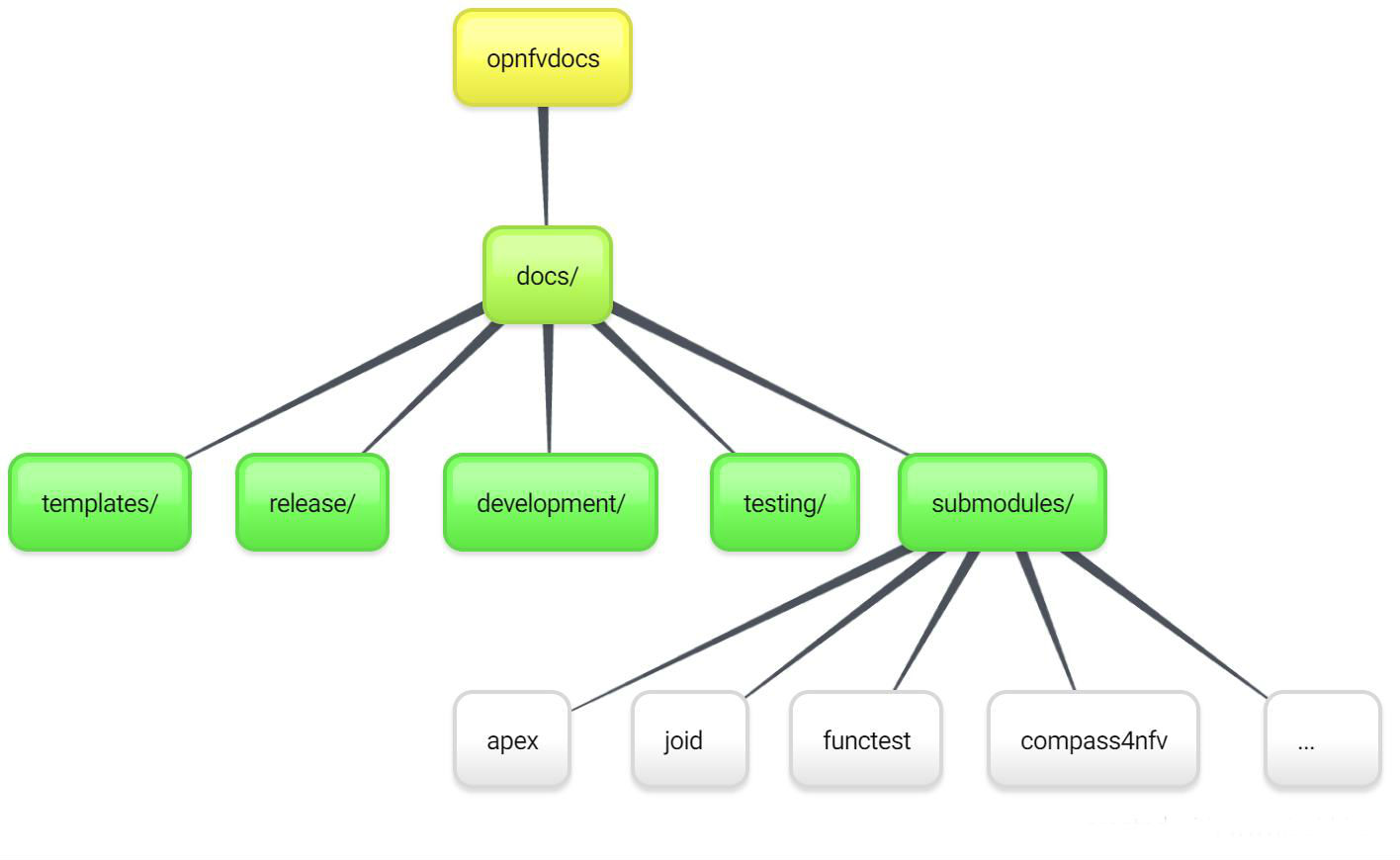
To include your project specific documentation in the composite documentation, first identify where your project documentation should be included. Say your project userguide should figure in the ‘OPNFV Userguide’, then:
vim opnfvdocs/docs/release/userguide.introduction.rst
This opens the text editor. Identify where you want to add the userguide. If the userguide is to be added to the toctree, simply include the path to it, example:
.. toctree::
:maxdepth: 1
submodules/functest/docs/userguide/index
submodules/bottlenecks/docs/userguide/index
submodules/yardstick/docs/userguide/index
<submodules/path-to-your-file>
It’s pretty common to want to reference another location in the OPNFV documentation and it’s pretty easy to do with reStructuredText. This is a quick primer, more information is in the Sphinx section on Cross-referencing arbitrary locations.
Within a single document, you can reference another section simply by:
This is a reference to `The title of a section`_
Assuming that somewhere else in the same file there a is a section title something like:
The title of a section
^^^^^^^^^^^^^^^^^^^^^^
It’s typically better to use :ref: syntax and labels to provide
links as they work across files and are resilient to sections being
renamed. First, you need to create a label something like:
.. _a-label:
The title of a section
^^^^^^^^^^^^^^^^^^^^^^
Note
The underscore (_) before the label is required.
Then you can reference the section anywhere by simply doing:
This is a reference to :ref:`a-label`
or:
This is a reference to :ref:`a section I really liked <a-label>`
Note
When using :ref:-style links, you don’t need a trailing
underscore (_).
Because the labels have to be unique, it usually makes sense to prefix
the labels with the project name to help share the label space, e.g.,
sfc-user-guide instead of just user-guide.
Once you have made these changes you need to push the patch back to the opnfvdocs team for review and integration.
git add .
git commit --signoff --all
git review
Be sure to add the project leader of the opnfvdocs project as a reviewer of the change you just pushed in gerrit.
It is recommended that all rst content is validated by doc8 standards. To validate your rst files using doc8, install doc8.
sudo pip install doc8
doc8 can now be used to check the rst files. Execute as,
doc8 --ignore D000,D001 <file>
To build whole documentation under opnfvdocs/, follow these steps:
Install virtual environment.
sudo pip install virtualenv
cd /local/repo/path/to/project
Download the OPNFVDOCS repository.
git clone https://gerrit.opnfv.org/gerrit/opnfvdocs
Change directory to opnfvdocs & install requirements.
cd opnfvdocs
sudo pip install -r etc/requirements.txt
Update submodules, build documentation using tox & then open using any browser.
cd opnfvdocs
git submodule update --init
tox -edocs
firefox docs/_build/html/index.html
Note
Make sure to run tox -edocs and not just tox.
To test how the documentation renders in HTML, follow these steps:
Install virtual environment.
sudo pip install virtualenv
cd /local/repo/path/to/project
Download the opnfvdocs repository.
git clone https://gerrit.opnfv.org/gerrit/opnfvdocs
Change directory to opnfvdocs & install requirements.
cd opnfvdocs
sudo pip install -r etc/requirements.txt
Move the conf.py file to your project folder where RST files have been kept:
mv opnfvdocs/docs/conf.py <path-to-your-folder>/
Move the static files to your project folder:
mv opnfvdocs/_static/ <path-to-your-folder>/
Build the documentation from within your project folder:
sphinx-build -b html <path-to-your-folder> <path-to-output-folder>
Your documentation shall be built as HTML inside the specified output folder directory.
Note
Be sure to remove the conf.py, the static/ files and the output folder from the <project>/docs/. This is for testing only. Only commit the rst files and related content.
Clone the opnfvdocs repository and your submodule to .gitmodules following the convention of the file
cd docs/submodules/
git submodule add https://gerrit.opnfv.org/gerrit/$reponame
git submodule init $reponame/
git submodule update $reponame/
git add .
git commit -sv
git review
git rm docs/submodules/$reponame rm -rf .git/modules/$reponame git config -f .git/config –remove-section submodule.$reponame 2> /dev/null git add . git commit -sv git review
Moving away from submodules.
At the cost of some release-time overhead, there are several benefits the transition provides projects:
To make the transition the following steps need to be taken across three repositories:
In your project repo:
Add the following files:
docs/conf.py
from docs_conf.conf import * # noqa: F401,F403
docs/conf.yaml
---
project_cfg: opnfv
project: Example
docs/requirements.txt
lfdocs-conf
sphinx_opnfv_theme
# Uncomment the following line if your project uses Sphinx to document
# HTTP APIs
# sphinxcontrib-httpdomain
tox.ini
[tox]
minversion = 1.6
envlist =
docs,
docs-linkcheck
skipsdist = true
[testenv:docs]
deps = -rdocs/requirements.txt
commands =
sphinx-build -b html -n -d {envtmpdir}/doctrees ./docs/ {toxinidir}/docs/_build/html
echo "Generated docs available in {toxinidir}/docs/_build/html"
whitelist_externals = echo
[testenv:docs-linkcheck]
deps = -rdocs/requirements.txt
commands = sphinx-build -b linkcheck -d {envtmpdir}/doctrees ./docs/ {toxinidir}/docs/_build/linkcheck
.gitignore
.tox/ docs/_build/*
docs/index.rst
If this file doesn’t exist, it will need to be created along any other missing index file for directories (release, development). Any example of the file’s content looks like this:
.. This work is licensed under a Creative Commons Attribution 4.0 International License.
.. SPDX-License-Identifier: CC-BY-4.0
.. (c) Open Platform for NFV Project, Inc. and its contributors
.. _<project-name>:
==============
<project-name>
==============
.. toctree::
:numbered:
:maxdepth: 2
release/release-notes/index
release/installation/index
release/userguide/index
scenarios/index
You can verify the build works by running:
tox -e docs
In the releng repository:
Update your project’s job file jjb/<project>/<projects-jobs.yaml with the following (taken from this guide):
---
- project:
name: PROJECT
project: PROJECT
project-name: 'PROJECT'
project-pattern: 'PROJECT'
rtd-build-url: RTD_BUILD_URL
rtd-token: RTD_TOKEN
jobs:
- '{project-name}-rtd-jobs'
You can either send an email to helpdesk in order to get a copy of RTD_BUILD_URL and RTD_TOKEN, ping aricg or bramwelt in #opnfv-docs on Freenode, or add Aric Gardner or Trevor Bramwell to your patch as a reviewer and they will pass along the token and build URL.
In the opnfvdocs repository:
Add an intersphinx link to the opnfvdocs repo configuration:
docs/conf.py
intersphinx_mapping['<project>'] = ('http://opnfv-<project>.readthedocs.io', None)
If the project exists on ReadTheDocs, and the previous build was merged in and ran, you can verify the linking is working currectly by finding the following line in the output of tox -e docs:
loading intersphinx inventory from https://opnfv-<project>.readthedocs.io/en/latest/objects.inv...
Ensure all references in opnfvdocs are using :ref: or :doc: and not directly specifying submodule files with ../submodules/<project>.
For example:
.. toctree::
../submodules/releng/docs/overview.rst
Would become:
.. toctree::
:ref:`Releng Overview <releng:overview>`
Some more examples can be seen here.
Remove the submodule from opnfvdocs, replacing <project> with your project and commit the change:
git rm docs/submodules/<project>
git commit -s
git review
The index file must relatively refence your other rst files in that directory.
Here is an example index.rst :
*******************
Documentation Title
*******************
.. toctree::
:numbered:
:maxdepth: 2
documentation-example
Document source files have to be written in reStructuredText format (rst). Each file would be build as an html page.
Here is an example source rst file :
=============
Chapter Title
=============
Section Title
=============
Subsection Title
----------------
Hello!
See http://sphinx-doc.org/rest.html .
Hint: You can add dedicated contents by using ‘only’ directive with build type (‘html’ and ‘singlehtml’) for OPNFV document. But, this is not encouraged to use since this may make different views.
.. only:: html
This line will be shown only in html version.
The verify job name is docs-verify-rtd-{branch}.
When you send document changes to gerrit, jenkins will create your documents in HTML formats (normal and single-page) to verify that new document can be built successfully. Please check the jenkins log and artifact carefully. You can improve your document even though if the build job succeeded.
The merge job name is docs-merge-rtd-{branch}.
Once the patch is merged, jenkins will automatically trigger building of the new documentation. This might take about 15 minutes while readthedocs builds the documentatation. The newly built documentation shall show up as appropriate placed in docs.opnfv.org/{branch}/path-to-file.
OPNFV develops, operates, and maintains infrastructure which is used by the OPNFV Community for development, integration, and testing purposes. OPNFV Infrastructure Working Group (Infra WG) oversees the OPNFV Infrastructure, ensures it is kept in a state which serves the community in best possible way and always up to date.
Infra WG is working towards a model whereby we have a seamless pipeline for handing resource requests from the OPNFV community for both development and Continuous Integration perspectives. Automation of requests and integration to existing automation tools is a primary driver in reaching this model. In the Infra WG, we imagine a model where the Infrastructure Requirements that are specified by a Feature, Installer or otherrelevant projects within OPNFV are requested, provisioned, used, reported on and subsequently torn down with no (or minimal) user intervention at the physical/infrastructure level.
Objectives of the Infra WG are
The details of what is provided as part of the infrastructure can be seen in following chapters.
TBD
Please see the details of CI from the chapters below.
Please see the details of XCI from the chapters below.
Found a typo or any other feedback? Send an email to users@opnfv.org or talk to us on IRC.