4. Network Topology After Setup¶
4.1. Sample Network Topology of this Setup through Horizon UI¶
The sample network topology of the setup will be shown in Horizon UI as follows Fig. 4.1:
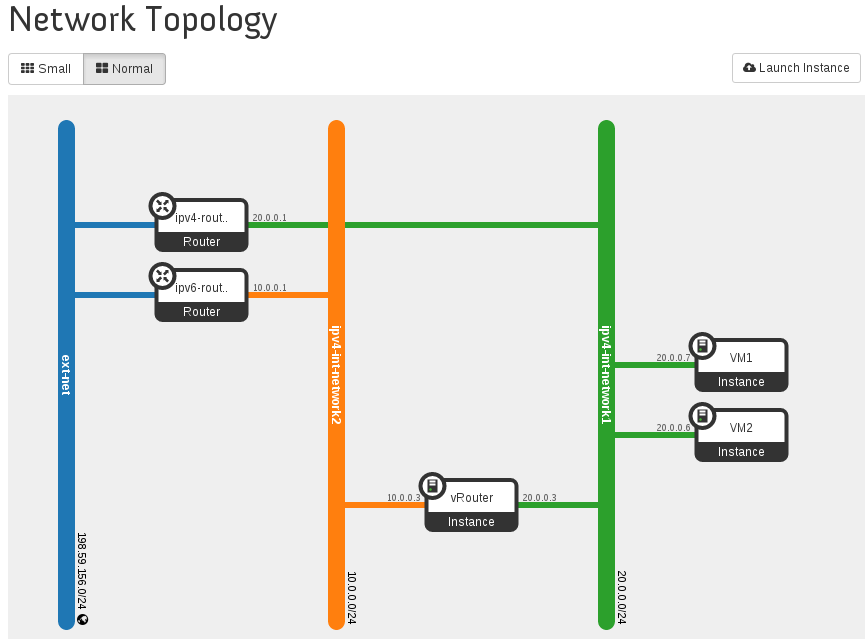
Fig. 4.1 Sample Network Topology in Horizon UI¶
4.2. Sample Network Topology of this Setup through ODL DLUX UI¶
If you set up either Scenario 2 or Scenario 3, the sample network topology of the setup will be shown in Open Daylight DLUX UI as follows Fig. 4.2:

Fig. 4.2 Sample Network Topology in Open Daylight DLUX UI¶
Revision: 0d45e89e70abf93440415d4d4faaa996f05b96ad
Build date: January 05, 2016
