Compass4nfv Design Guide¶
1. How to integrate a feature into compass4nfv¶
This document describes how to integrate a feature (e.g. sdn, moon, kvm, sfc) into compass installer. Follow the steps below, you can achieve the goal.
1.1. Basic role for the feature¶
Currently Ansible is the main packages installation plugin in the adapters of Compass4nfv, which is used to deploy all the roles listed in the playbooks. (More details about ansible and playbook can be achieved according to the Reference[1].) The mostly used playbook in compass4nfv is named “HA-ansible-multinodes.yml” located in “your_path_to_compass4nfv/compass4nfv/deploy/ adapters/ansible/openstack/”.
Before you add your role into the playbook, create your role under the directory of “your_path_to_compass4nfv/compass4nfv/deploy/adapters/ansible/roles/”. For example Fig 1 shows some roles currently existed in compass4nfv.
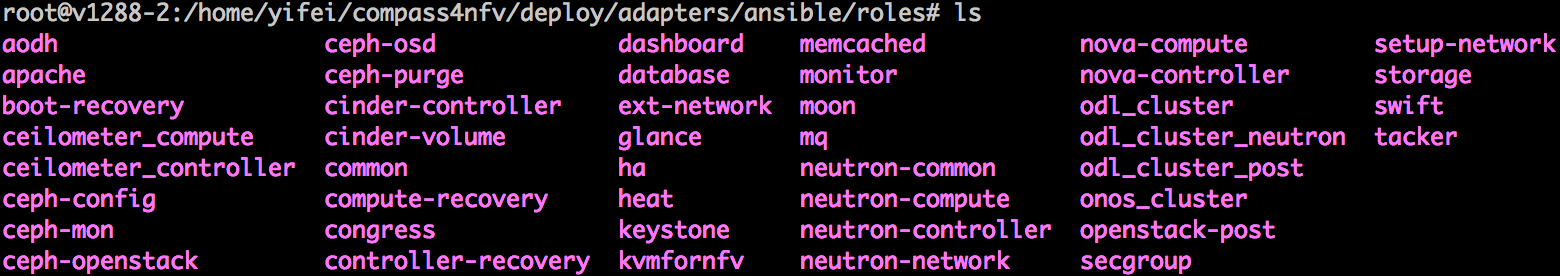
Fig 1. Existed roles in compass4nfv
Let’s take a look at “moon” and understand the construction of a role. Fig 2 below presents the tree of “moon”.
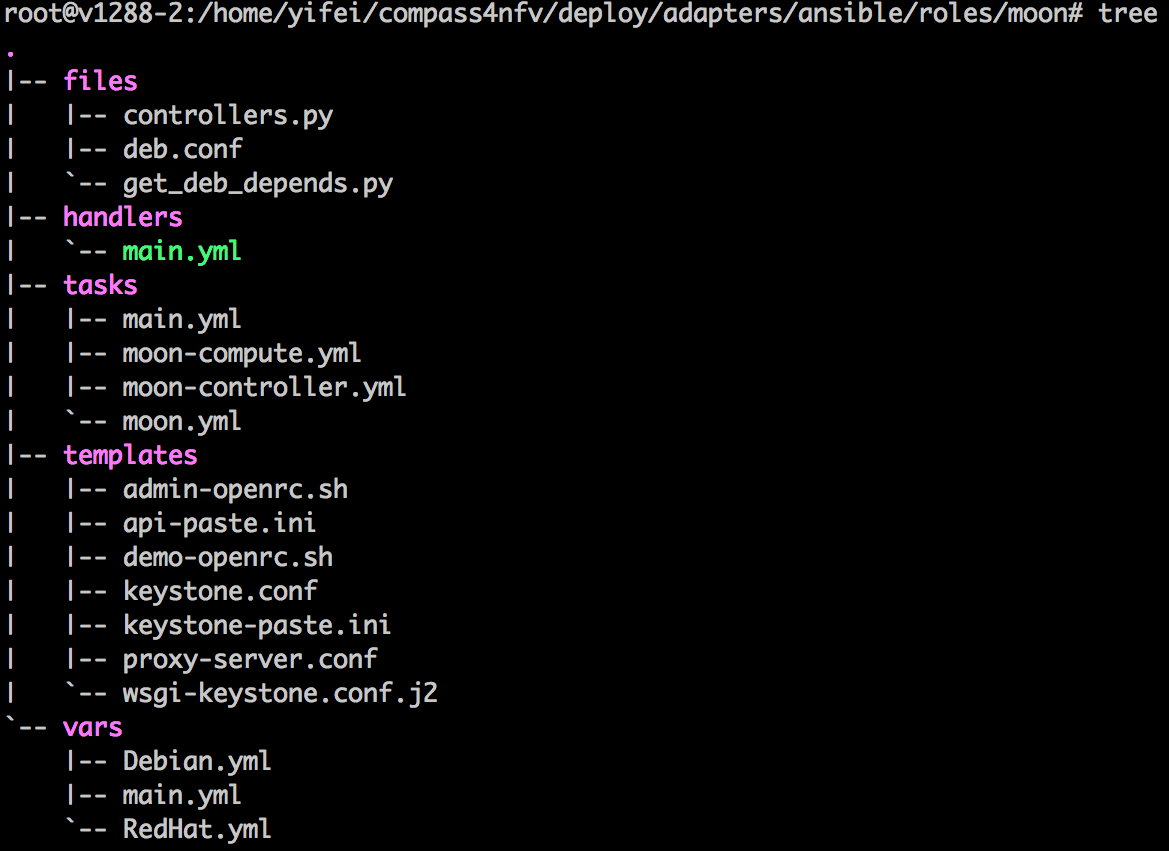
Fig 2. Tree of moon role
There are five directories in moon, which are files, handlers, tasks, templates and vars. Almost every role has such five directories, and some others have a “defaults” directory.
For “defaults”, usually a main.yml in this directory is used to store some variables defined by developers. The variables can be a package url, deployment related parameters, configurations or package name.
For “files”, it is used to store the files you want to copy to the hosts without any modification. These files can be configuration files, code files and etc. Here in moon’s files directory, there are two python files and one configuration file. All of the three files will be copied to controller nodes for some purposes.
For “handlers”, it is used to store some operations frequently used in your tasks. For example, restarting a service daemon.
For “tasks”, it is used to store the task yaml files. You need to add the yaml files including the tasks you write to deploy your role on the hosts. Please attention that a main.yml should be existed as the entrance of running tasks. In Fig 2, you can find that there are four yaml files in the tasks directory of moon. The main.yml is the entrance which will call the other three yaml files.
For “templates”, it is used to store the files that you want to replace some variables in them before copying to hosts. These variables are usually defined in “vars” directory. This can avoid hard coding.
For “vars”, it is used to store the yaml files in which the packages and variables are defined. The packages defined here are some generic debian or rpm packages. The script of making repo will scan the packages names here and download them into related PPA. The variables defined here can be used in the files in “templates”, “tasks” and “handlers”.
The inventory file is put in “/var/ansible/run/openstack_ocata-opnfv2/inventories/” on compass-tasks container. You can use any host inventories defined there.
For some settings which need to be defined right before deployment can be put in xxx. Then, they will be renderred into grup_vars/all in “/var/ansible/run/openstack_ocata-opnfv2/group_vars/all” on compass-tasks container.
Note: for more about the places where variables should be defined, please read Reference[2].
1.2. Adaption with OpenStack¶
If your feature is not coupling with OpenStack, you can skip this.
If your feature is coupling with OpenStack, we suggest that write your role by following the rules of OpenStack Ansible. And the inventories used in your role should be defined in the OAS inventory file which is “/etc/openstack_deploy/openstack_inventory.json” on compass-tasks container. We don’t suggest you define variables in the group_vars/all of compass, because this is not stable to render them while using openstack-ansible to play your role.
Some special scenario, such as ODL. We need to define “odl_l3_agent” right before deployment. This will be put into group_vars/all of compass like this:
odl_l3_agent: Disable
While running your role by using openstack-ansible, the variable “odl_l3_agent” need to be transmitted into openstack-ansible. We make it works by defining it in the playbook:
- name: run opendaylight role
hosts: neutron_all | galera_container | network_hosts | repo_container
gather_facts: "{{ gather_facts | default(True) }}"
max_fail_percentage: 20
user: root
tasks:
openstack-ansible /opt/openstack-ansible/playbooks/setup-odl.yml
vars:
- odl_l3_agent: "{{ odl_l3_agent }}"
tags:
- odl
Then this variable will transmitted into OSA.
1.3. References¶
[1] Ansible documentation: http://docs.ansible.com/ansible/index.html> [2] http://docs.ansible.com/ansible/playbooks_variables.html
