DPDK Keep Alive description¶
SFQM aims to enable fault detection within DPDK, the very first feature to meet this goal is the DPDK Keep Alive Sample app that is part of DPDK 2.2.
DPDK Keep Alive or KA is a sample application that acts as a heartbeat/watchdog for DPDK packet processing cores, to detect application thread failure. The application supports the detection of ‘failed’ DPDK cores and notification to a HA/SA middleware. The purpose is to detect Packet Processing Core fails (e.g. infinite loop) and ensure the failure of the core does not result in a fault that is not detectable by a management entity.
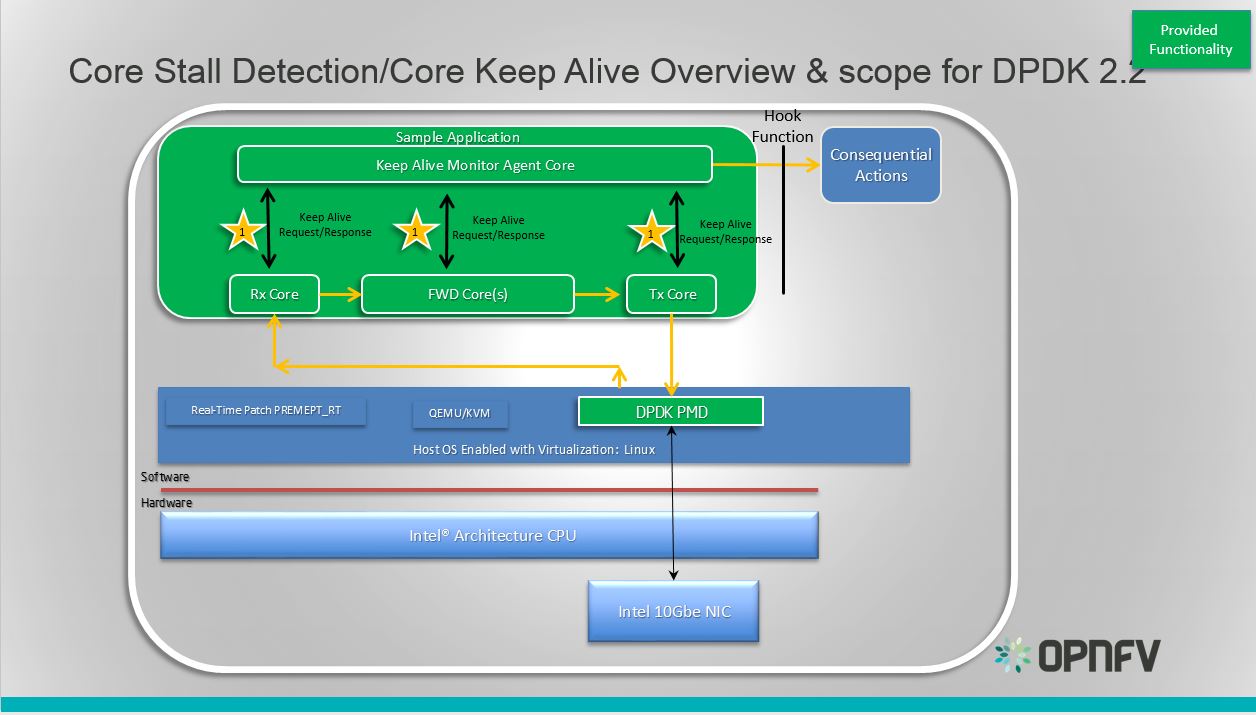
Fig. 3 DPDK Keep Alive Sample Application
Essentially the app demonstrates how to detect ‘silent outages’ on DPDK packet processing cores. The application can be decomposed into two specific parts: detection and notification.
- The detection period is programmable/configurable but defaults to 5ms if no timeout is specified.
- The Notification support is enabled by simply having a hook function that where this can be ‘call back support’ for a fault management application with a compliant heartbeat mechanism.
DPDK Keep Alive Sample App Internals¶
This section provides some explanation of the The Keep-Alive/’Liveliness’ conceptual scheme as well as the DPDK Keep Alive App. The initialization and run-time paths are very similar to those of the L2 forwarding application (see L2 Forwarding Sample Application (in Real and Virtualized Environments) for more information).
There are two types of cores: a Keep Alive Monitor Agent Core (master DPDK core) and Worker cores (Tx/Rx/Forwarding cores). The Keep Alive Monitor Agent Core will supervise worker cores and report any failure (2 successive missed pings). The Keep-Alive/’Liveliness’ conceptual scheme is:
- DPDK worker cores mark their liveliness as they forward traffic.
- A Keep Alive Monitor Agent Core runs a function every N Milliseconds to inspect worker core liveliness.
- If keep-alive agent detects time-outs, it notifies the fault management entity through a call-back function.
Note: Only the worker cores state is monitored. There is no mechanism or agent to monitor the Keep Alive Monitor Agent Core.
DPDK Keep Alive Sample App Code Internals¶
The following section provides some explanation of the code aspects that are specific to the Keep Alive sample application.
The heartbeat functionality is initialized with a struct rte_heartbeat and the callback function to invoke in the case of a timeout.
rte_global_keepalive_info = rte_keepalive_create(&dead_core, NULL);
if (rte_global_hbeat_info == NULL)
rte_exit(EXIT_FAILURE, "keepalive_create() failed");
The function that issues the pings hbeat_dispatch_pings() is configured to run every check_period milliseconds.
if (rte_timer_reset(&hb_timer,
(check_period * rte_get_timer_hz()) / 1000,
PERIODICAL,
rte_lcore_id(),
&hbeat_dispatch_pings, rte_global_keepalive_info
) != 0 )
rte_exit(EXIT_FAILURE, "Keepalive setup failure.\n");
The rest of the initialization and run-time path follows the same paths as the the L2 forwarding application. The only addition to the main processing loop is the mark alive functionality and the example random failures.
rte_keepalive_mark_alive(&rte_global_hbeat_info);
cur_tsc = rte_rdtsc();
/* Die randomly within 7 secs for demo purposes.. */
if (cur_tsc - tsc_initial > tsc_lifetime)
break;
The rte_keepalive_mark_alive() function simply sets the core state to alive.
static inline void
rte_keepalive_mark_alive(struct rte_heartbeat *keepcfg)
{
keepcfg->state_flags[rte_lcore_id()] = 1;
}
Keep Alive Monitor Agent Core Monitoring Options The application can run on either a host or a guest. As such there are a number of options for monitoring the Keep Alive Monitor Agent Core through a Local Agent on the compute node:
Application Location DPDK KA LOCAL AGENT HOST X HOST/GUEST GUEST X HOST/GUEST
For the first implementation of a Local Agent SFQM will enable:
Application Location DPDK KA LOCAL AGENT HOST X HOST
Through extending the dpdkstat plugin for collectd with KA functionality, and integrating the extended plugin with Monasca for high performing, resilient, and scalable fault detection.
