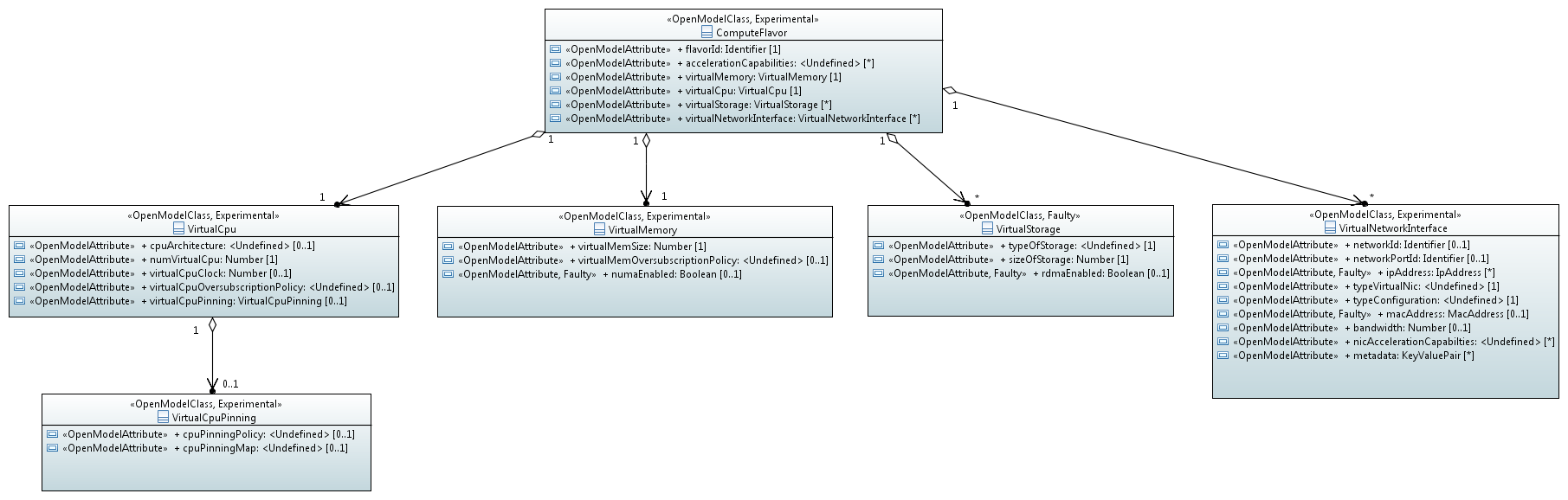7. Detailed northbound interface specification¶
Note
This is Work in Progress.
7.1. ETSI NFV IFA Information Models¶
7.1.1. Compute Flavor¶
A compute flavor includes information about number of virtual CPUs, size of virtual memory, size of virtual storage, and virtual network interfaces [NFVIFA005].
7.2. Virtualised Compute Resources¶
7.2.1. Compute Capacity Management¶
7.2.1.1. Subscribe Compute Capacity Change Event¶
Subscription from Consumer to VIM to be notified about compute capacity changes
-
POST/capacity/compute/subscribe Example request:
POST /capacity/compute/subscribe HTTP/1.1 Accept: application/json { "zoneId": "12345", "computeResourceTypeId": "vcInstances", "threshold": { "thresholdType" : "absoluteValue", "threshold": { "capacity_info": "available", "condition": "lt", "value": 5 } } }
Example response:
HTTP/1.1 201 CREATED Content-Type: application/json { "created": "2015-09-21T00:00:00Z", "capacityChangeSubscriptionId": "abcdef-ghijkl-123456789" }
Status Codes: - 400 Bad Request – computeResourceTypeId is missing
7.2.1.2. Query Compute Capacity for a defined resource type¶
Request to find out about available, reserved, total and allocated compute capacity.
-
GET/capacity/compute/query Example request:
GET /capacity/compute/query HTTP/1.1 Accept: application/json { "zoneId": "12345", "computeResourceTypeId": "vcInstances", "timePeriod": { "startTime": "2015-09-21T00:00:00Z", "stopTime": "2015-09-21T00:05:30Z" } }
Example response:
HTTP/1.1 200 OK Content-Type: application/json { "zoneId": "12345", "lastUpdate": "2015-09-21T00:03:20Z", "capacityInformation": { "available": 4, "reserved": 17, "total": 50, "allocated": 29 } }
Query Parameters: - limit – Default is 10.
Status Codes: - 404 Not Found – resource zone unknown
7.2.1.3. Query Compute Capacity with required attributes¶
Request to find out available compute capacity with given characteristics
-
GET/capacity/compute/query Example request:
GET /capacity/compute/query HTTP/1.1 Accept: application/json { "zoneId": "12345", "resourceCriteria": { "virtualCPU": { "cpuArchitecture": "x86", "numVirtualCpu": 8 } }, "attributeSelector": "available", "timePeriod": { "startTime": "2015-09-21T00:00:00Z", "stopTime": "2015-09-21T00:05:30Z" } }
Example response:
HTTP/1.1 200 OK Content-Type: application/json { "zoneId": "12345", "lastUpdate": "2015-09-21T00:03:20Z", "capacityInformation": { "available": 50 } }
Query Parameters: - limit – Default is 10.
Status Codes: - 404 Not Found – resource zone unknown
7.2.1.4. Notify Compute Capacity Change Event¶
Notification about compute capacity changes
-
POST/capacity/compute/notification Example notification:
Content-Type: application/json { "zoneId": "12345", "notificationId": "zyxwvu-tsrqpo-987654321", "capacityChangeTime": "2015-09-21T00:03:20Z", "resourceDescriptor": { "computeResourceTypeId": "vcInstances" }, "capacityInformation": { "available": 4, "reserved": 17, "total": 50, "allocated": 29 } }
7.2.2. Compute Resource Reservation¶
7.2.2.1. Create Compute Resource Reservation¶
Request the reservation of compute resource capacity
-
POST/reservation/compute/create Example request:
POST /reservation/compute/create HTTP/1.1 Accept: application/json { "startTime": "2015-09-21T01:00:00Z", "computePoolReservation": { "numCpuCores": 20, "numVcInstances": 5, "virtualMemSize": 10 } }
Example response:
HTTP/1.1 201 CREATED Content-Type: application/json { "reservationData": { "startTime": "2015-09-21T01:00:00Z", "reservationStatus": "initialized", "reservationId": "xxxx-yyyy-zzzz", "computePoolReserved": { "numCpuCores": 20, "numVcInstances": 5, "virtualMemSize": 10, "zoneId": "23456" } } }
or virtualization containers
-
POSTreservation/compute/create Example request:
POST /reservation/compute/create HTTP/1.1 Accept: application/json { "startTime": "2015-10-05T15:00:00Z", "virtualizationContainerReservation": [ { "containerId": "myContainer", "containerFlavor": { "flavorId": "myFlavor", "virtualCpu": { "numVirtualCpu": 2, "cpuArchitecture": "x86" }, "virtualMemory": { "numaEnabled": "False", "virtualMemSize": 16 }, "storageAttributes": { "typeOfStorage": "volume", "sizeOfStorage": 16 } } } ] }
Example response:
HTTP/1.1 201 CREATED Content-Type: application/json { "reservationData": { "startTime": "2015-10-05T15:00:00Z", "reservationId": "aaaa-bbbb-cccc", "reservationStatus": "initialized", "virtualizationContainerReserved": [ { "containerId": "myContainer", "flavorId": "myFlavor", "virtualCpu": { "numVirtualCpu": 2, "cpuArchitecture": "x86" }, "virtualMemory": { "numaEnabled": "False", "virtualMemSize": 16 }, "virtualDisks": { "storageId": "myStorage", "flavourId": "myStorageFlavour", "typeOfStorage": "volume", "sizeOfStorage": 16, "operationalState": "enabled" } } ] } }
7.2.2.2. Query Compute Resource Reservation¶
Request to find out about reserved compute resources that the consumer has access to.
-
GET/reservation/compute/query Example request:
GET /reservation/compute/query HTTP/1.1 Accept: application/json { "queryReservationFilter": [ { "reservationId": "xxxx-yyyy-zzzz" } ] }
Example response:
HTTP/1.1 200 OK Content-Type: application/json { "queryResult": { "startTime": "2015-09-21T01:00:00Z", "reservationStatus": "active", "reservationId": "xxxx-yyyy-zzzz", "computePoolReserved": { "numCpuCores": 20, "numVcInstances": 5, "virtualMemSize": 10, "zoneId": "23456" } } }
Status Codes: - 404 Not Found – reservation id unknown
7.2.2.3. Update Compute Resource Reservation¶
Request to update compute resource reservation
-
POST/reservation/compute/update Example request:
POST /reservation/compute/update HTTP/1.1 Accept: application/json { "startTime": "2015-09-14T16:00:00Z", "reservationId": "xxxx-yyyy-zzzz" }
Example response:
HTTP/1.1 201 CREATED Content-Type: application/json { "reservationData": { "startTime": "2015-09-14TT16:00:00Z", "reservationStatus": "active", "reservationId": "xxxx-yyyy-zzzz", "computePoolReserved": { "numCpuCores": 20, "numVcInstances": 5, "virtualMemSize": 10, "zoneId": "23456" } } }
7.2.2.4. Terminate Compute Resource Reservation¶
Request to terminate a compute resource reservation
-
DELETE/reservation/compute/(reservation_id) Example response:
HTTP/1.1 200 Content-Type: application/json { "reservationId": "xxxx-yyyy-zzzz", }
7.2.2.5. Subscribe Resource Reservation Change Event¶
Subscription from Consumer to VIM to be notified about changes related to a reservation or to the resources associated to it.
-
POST/reservation/subscribe Example request:
POST /reservation/subscribe HTTP/1.1 Accept: application/json { "inputFilter": [ { "reservationId": "xxxx-yyyy-zzzz", } ] }Example response:
HTTP/1.1 201 CREATED Content-Type: application/json { "created": "2015-09-21T00:00:00Z", "reservationChangeSubscriptionId": "abcdef-ghijkl-123456789" }
Status Codes: - 400 Bad Request – inputFilter is missing
7.2.2.6. Notify Resource Reservation Change Event¶
Notification about changes in a compute resource reservation
-
POST/capacity/compute/notification Example notification:
Content-Type: application/json { "changeId": "aaaaaa-btgxxx-987654321", "reservationId": "xxxx-yyyy-zzzz", "vimId": "vim-CX-03" "changeType": "Reservation time change" "changedReservationData": { "endTime": "2015-10-14TT16:00:00Z", } }
7.3. Virtualised Network Resources¶
7.3.1. Network Capacity Management¶
7.3.1.1. Subscribe Network Capacity Change Event¶
Susbcription from Consumer to VIM to be notified about network capacity changes
-
POST/capacity/network/subscribe Example request:
POST /capacity/network/subscribe HTTP/1.1 Accept: application/json { "networkResourceTypeId": "publicIps", "threshold": { "thresholdType": "absoluteValue", "threshold": { "capacity_info": "available", "condition": "lt", "value": 5 } } }
Example response:
HTTP/1.1 201 CREATED Content-Type: application/json { "created": "2015-09-28T00:00:00Z", "capacityChangeSubscriptionId": "bcdefg-hijklm-234567890" }
7.3.1.2. Query Network Capacity¶
Request to find out about available, reserved, total and allocated network capacity.
-
GET/capacity/network/query Example request:
GET /capacity/network/query HTTP/1.1 Accept: application/json { "networkResourceTypeId": "publicIps", "timePeriod": { "startTime": "2015-09-28T00:00:00Z", "stopTime": "2015-09-28T00:05:30Z" } }
Example response:
HTTP/1.1 200 OK Content-Type: application/json { "lastUpdate": "2015-09-28T00:02:10Z", "capacityInformation": { "available": 4, "reserved": 10, "total": 64, "allocated": 50 } }
7.3.1.3. Notify Network Capacity Change Event¶
Notification about network capacity changes
-
POST/capacity/network/notification Example notification:
Content-Type: application/json { "notificationId": "yxwvut-srqpon-876543210", "capacityChangeTime": "2015-09-28T00:02:10Z", "resourceDescriptor": { "networkResourceTypeId": "publicIps" }, "capacityInformation": { "available": 4, "reserved": 10, "total": 64, "allocated": 50 } }
7.3.2. Network Resource Reservation¶
7.3.2.1. Create Network Resource Reservation¶
Request the reservation of network resource capacity and/or virtual networks, network ports
-
POST/reservation/network/create Example request:
POST /reservation/network/create HTTP/1.1 Accept: application/json { "startTime": "2015-09-28T01:00:00Z", "networkReservation": { "numPublicIps": 2 } }
Example response:
HTTP/1.1 201 CREATED Content-Type: application/json { "reservationData": { "startTime": "2015-09-28T01:00:00Z", "reservationStatus": "initialized", "reservationId": "wwww-xxxx-yyyy", "publicIps": [ "10.2.91.60", "10.2.91.61" ] } }
7.3.2.2. Query Network Resource Reservation¶
Request to find out about reserved network resources that the consumer has access to.
-
GET/reservation/network/query Example request:
GET /reservation/network/query HTTP/1.1 Accept: application/json { "queryReservationFilter": [ { "reservationId": "wwww-xxxx-yyyy" } ] }
Example response:
HTTP/1.1 200 OK Content-Type: application/json { "queryResult": { "startTime": "2015-09-28T01:00:00Z", "reservationStatus": "active", "reservationId": "wwww-xxxx-yyyy", "publicIps": [ "10.2.91.60", "10.2.91.61" ] } }
7.3.2.3. Update Network Resource Reservation¶
Request to update network resource reservation
-
POST/reservation/network/update Example request:
POST /reservation/network/update HTTP/1.1 Accept: application/json { "startTime": "2015-09-21T16:00:00Z", "reservationId": "wwww-xxxx-yyyy" }
Example response:
HTTP/1.1 201 CREATED Content-Type: application/json { "reservationData": { "startTime": "2015-09-21T16:00:00Z", "reservationStatus": "active", "reservationId": "wwww-xxxx-yyyy", "publicIps": [ "10.2.91.60", "10.2.91.61" ] } }
7.3.2.4. Terminate Network Resource Reservation¶
Request to terminate a network resource reservation
-
DELETE/reservation/network/(reservation_id) Example response:
HTTP/1.1 200 Content-Type: application/json { "reservationId": "xxxx-yyyy-zzzz", }
7.4. Virtualised Storage Resources¶
7.4.1. Storage Capacity Management¶
7.4.1.1. Subscribe Storage Capacity Change Event¶
Subscription from Consumer to VIM to be notified about storage capacity changes
-
POST/capacity/storage/subscribe Example request:
POST /capacity/storage/subscribe HTTP/1.1 Accept: application/json { "storageResourceTypeId": "volumes", "threshold": { "thresholdType": "absoluteValue", "threshold": { "capacity_info": "available", "condition": "lt", "value": 3 } } }
Example response:
HTTP/1.1 201 CREATED Content-Type: application/json { "created": "2015-09-28T12:00:00Z", "capacityChangeSubscriptionId": "cdefgh-ijklmn-345678901" }
7.4.1.2. Query Storage Capacity for a defined resource type¶
Request to find out about available, reserved, total and allocated storage capacity.
-
GET/capacity/storage/query Example request:
GET /capacity/storage/query HTTP/1.1 Accept: application/json { "storageResourceTypeId": "volumes", "timePeriod": { "startTime": "2015-09-28T12:00:00Z", "stopTime": "2015-09-28T12:04:45Z" } }
Example response:
HTTP/1.1 200 OK Content-Type: application/json { "lastUpdate": "2015-09-28T12:01:35Z", "capacityInformation": { "available": 2, "reserved": 4, "total": 10, "allocated": 4 } }
7.4.1.3. Query Storage Capacity with required attributes¶
Request to find out available capacity.
-
GET/capacity/storage/query Example request:
GET /capacity/storage/query HTTP/1.1 Accept: application/json { "resourceCriteria": { "typeOfStorage" : "volume", "sizeOfStorage" : 200, "rdmaSupported" : "True", }, "attributeSelector": "available", "timePeriod": { "startTime": "2015-09-28T12:00:00Z", "stopTime": "2015-09-28T12:04:45Z" } }
Example response:
HTTP/1.1 200 OK Content-Type: application/json { "lastUpdate": "2015-09-28T12:01:35Z", "capacityInformation": { "available": 2 } }
7.4.1.4. Notify Storage Capacity Change Event¶
Notification about storage capacity changes
-
POST/capacity/storage/notification Example notification:
Content-Type: application/json { "notificationId": "xwvuts-rqponm-765432109", "capacityChangeTime": "2015-09-28T12:01:35Z", "resourceDescriptor": { "storageResourceTypeId": "volumes" }, "capacityInformation": { "available": 2, "reserved": 4, "total": 10, "allocated": 4 } }
7.4.2. Storage Resource Reservation¶
7.4.2.1. Create Storage Resource Reservation¶
Request the reservation of storage resource capacity
-
POST/reservation/storage/create Example request:
POST /reservation/storage/create HTTP/1.1 Accept: application/json { "startTime": "2015-09-28T13:00:00Z", "storagePoolReservation": { "storageSize": 10, "numSnapshots": 3, "numVolumes": 2 } }
Example response:
HTTP/1.1 201 CREATED Content-Type: application/json { "reservationData": { "startTime": "2015-09-28T13:00:00Z", "reservationStatus": "initialized", "reservationId": "vvvv-wwww-xxxx", "storagePoolReserved": { "storageSize": 10, "numSnapshots": 3, "numVolumes": 2 } } }
7.4.2.2. Query Storage Resource Reservation¶
Request to find out about reserved storage resources that the consumer has access to.
-
GET/reservation/storage/query Example request:
GET /reservation/storage/query HTTP/1.1 Accept: application/json { "queryReservationFilter": [ { "reservationId": "vvvv-wwww-xxxx" } ] }
Example response:
HTTP/1.1 200 OK Content-Type: application/json { "queryResult": { "startTime": "2015-09-28T13:00:00Z", "reservationStatus": "active", "reservationId": "vvvv-wwww-xxxx", "storagePoolReserved": { "storageSize": 10, "numSnapshots": 3, "numVolumes": 2 } } }
7.4.2.3. Update Storage Resource Reservation¶
Request to update storage resource reservation
-
POST/reservation/storage/update Example request:
POST /reservation/storage/update HTTP/1.1 Accept: application/json { "startTime": "2015-09-20T23:00:00Z", "reservationId": "vvvv-wwww-xxxx" }
Example response:
HTTP/1.1 201 CREATED Content-Type: application/json { "reservationData": { "startTime": "2015-09-20T23:00:00Z", "reservationStatus": "active", "reservationId": "vvvv-wwww-xxxx", "storagePoolReserved": { "storageSize": 10, "numSnapshots": 3, "numVolumes": 2 } } }
7.4.2.4. Terminate Storage Resource Reservation¶
Request to terminate a storage resource reservation
-
DELETE/reservation/storage/(reservation_id) Example response:
HTTP/1.1 200 Content-Type: application/json { "reservationId": "xxxx-yyyy-zzzz", }