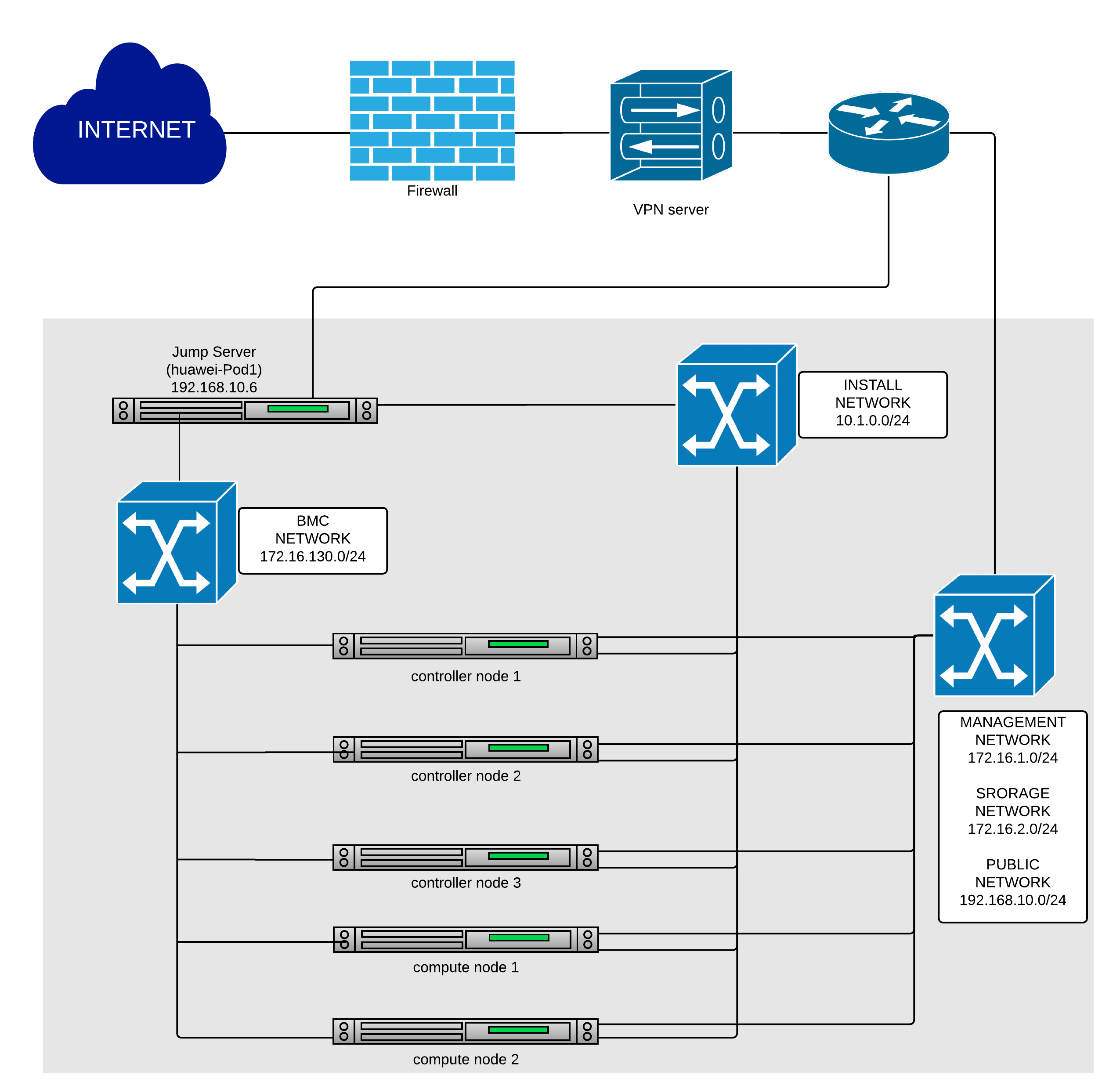Huawei’s OPNFV Lab¶
Huawei’s Lab Specification¶
Introduction¶
Huawei’s lab providing 5 PODs for baremetal deployment, 4 standalone servers for virtual deployment. All the resources have been attached to jenkins master, you can view the slaves below in jenkins master. Current POD assignments and individual POD details are listed below.
Lab Resources & Assignments¶
| Resource | Project(s) | POD Role | Status |
| huawei-pod1 | compass4nfv | CI Stable | Active |
| huawei-pod2 | compass4nfv | CI Stable | Active |
| huawei-pod3 | yardstick | Dev/Test | Active |
| huawei-pod4 | compass4nfv | CI Stable | Active |
| huawei-pod5 | compass4nfv | CI Stable | Active |
| huawei-virtual1 | compass4nfv | CI Stable | Active |
| huawei-virtual2 | compass4nfv | CI Stable | Active |
| huawei-virtual3 | compass4nfv | CI Stable | Active |
| huawei-virtual4 | compass4nfv | CI Stable | Active |
Acceptable Usage Policy¶
All of these resources above are used for OPNFV CI, if there is any requirement by OPNFV contributor or committer for the purpose of OPNFV development, please apply to us for permission.
Remote Access Infrastructure¶
Huawei provides VPN(OpenVPN) to connect the lab.
Remote Access Procedure¶
This environment is free to use by any OPNFV contributor or committer for the purpose of OPNFV approved activities, you just need to obtain VPN credentials to access.
- Access to this environment can be granted by sending a e-mail to:
Following information should be provided in the request:
- subject: opnfv_huawei_access
- Full name
- Phone
- Organization
- OPNFV Contributor/Committer name :
- OPNFV Project(s) Association:
- LF ID:
- Recommended by:
- PGP public key (preferably registered with a PGP PKI server)
- SSH public key
Granting access normally takes 3-5 business days.
Detailed access descriptions will be provided with your access grant e-mail.
Lab Documentation¶
Lab Topology¶
Below you’ll find a topological view of the hosting set-up,you can get more detailed information from the individual POD.
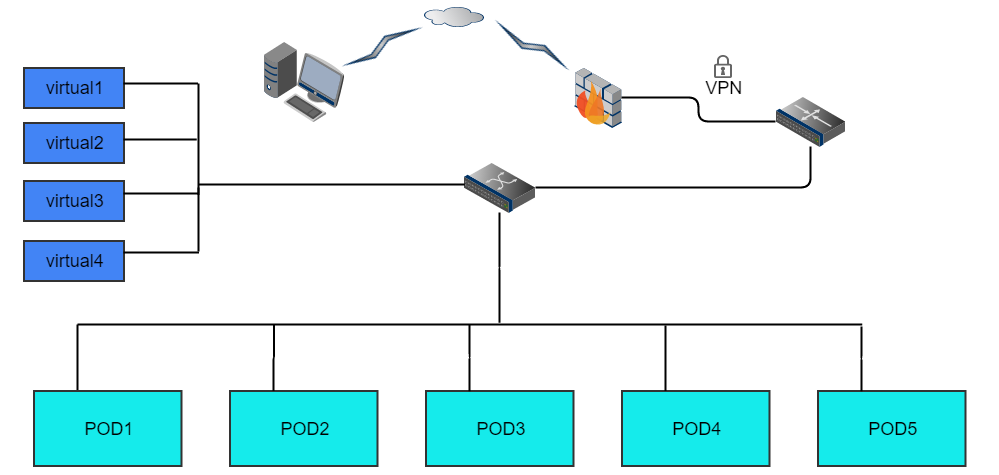
Figure 1: Huawei lab OPNFV hosting environment overview
Huawei PODs Specification¶
NOTE: Illustrated by the example of huawei-pod1&huawei-virtual1.
huawei-pod1¶
Introduction¶
This is a bare metal deployment pod deployed by compass installer
Hardware¶
- the pod1 consist of 6 Rack servers, the following is detail
| Hostname | CPU | Storage | Memory | ipmi Mac &ip |
| jumpserver | Intel(R) Xeon(R) CPU X5650 @ 2.67GHz | 1.8TB | 31G | |
| Host1 controller | Intel(R) Xeon(R) CPU E5-2690 @ 2.90GHz | 4.2TB | 188G | eth3:Mac F8:4A:BF:55:A2:8E ip 172.16.130.26 |
| Host2 controller | Intel(R) Xeon(R) CPU E5-2670@ 2.60GHz | 6TB | 188G | eth3:Mac D8:49:0B:DA:5A:B8 ip 172.16.130.27 |
| Host3 controller | Intel(R) Xeon(R) CPU E5-2670@ 2.60GHz | 8.4TB | 188G | eth3:Mac 78:D7:52:A0:B1:9D ip 172.16.130.29 |
| Host4 compute | Intel(R) Xeon(R) CPU E5-2670@ 2.60GHz | 7.2TB | 188G | eth3:Mac D8:49:0B:DA:5B:5E ip 172.16.130.30 |
| Host5 compute | Intel(R) Xeon(R) CPU E5-2670@ 2.60GHz | 4.8TB | 188G | eth3:Mac D8:49:0B:DA:56:86 ip 172.16.130.31 |
- 1 Huawei S9300 10G switch for storage, management and public traffic - 2x10GE to each server.
- 1 Huawei S5300 1G switch for installing and Lights+out management traffic - 2x1GE to each server.
- 1 VPN concentrator for remote access and management.
- 1 Huawei firewall and router for public network secure access.
huawei-pod1 Network¶
Below you’ll find a topological view of the huawei-Pod1 set-up:
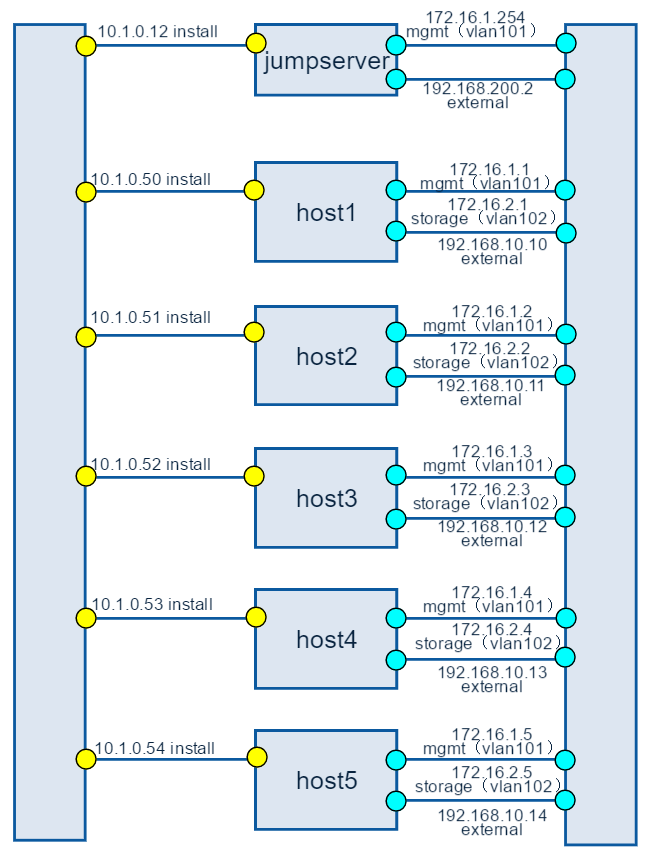
Figure 2: Full Pod network configuration
huawei-virtual1¶
Introduction¶
This is a virtual deployment POD deployed by compass installer
Hardware¶
virtual pod consist of one standalone server
| name | huawei-virtual1 |
| CPU | Intel(R) Xeon(R) CPU E5-2680 v3 @ 2.50GHz |
| Memory | 251G |
| Storage | 4TB |
| IP | 192.168.107.2 |
Network¶
Below you’ll find a topological view of the huawei-virtual1 Pod set-up:
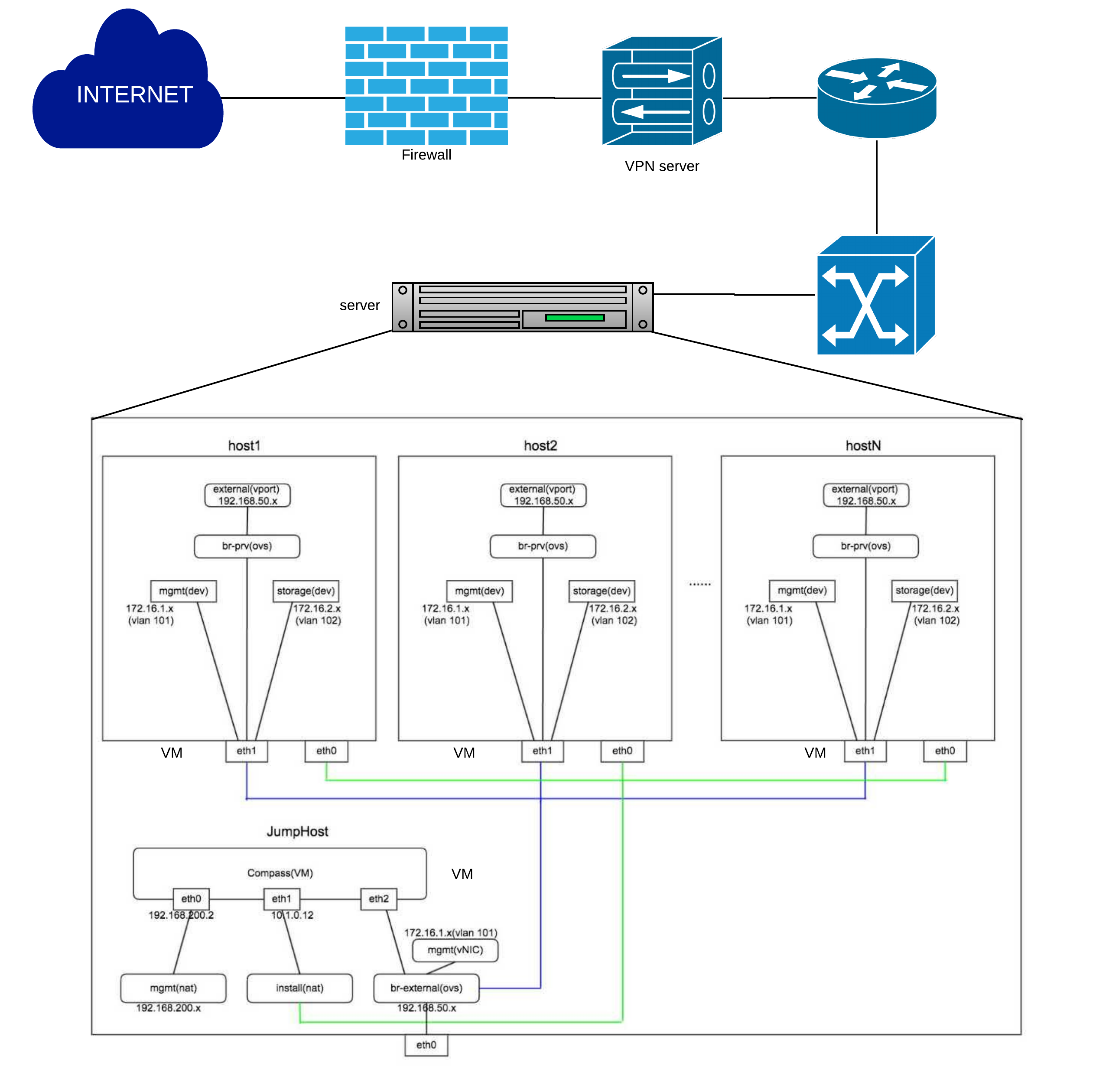
Figure 3: virtual deployment pod network configuration