5. Network Topology After Setup¶
5.1. Post-Install Network Topology¶
The network topology after setting up service VM as IPv6 vRouter is shown as follows Fig. 5.1:
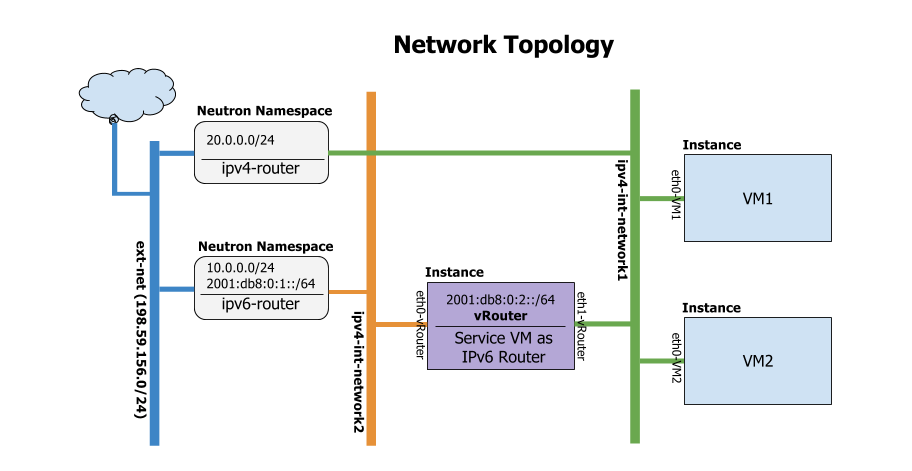
Fig. 5.1 Post-Install Network Topology¶
The network topology after setting up service VM as IPv6 vRouter is shown as follows Fig. 5.1:
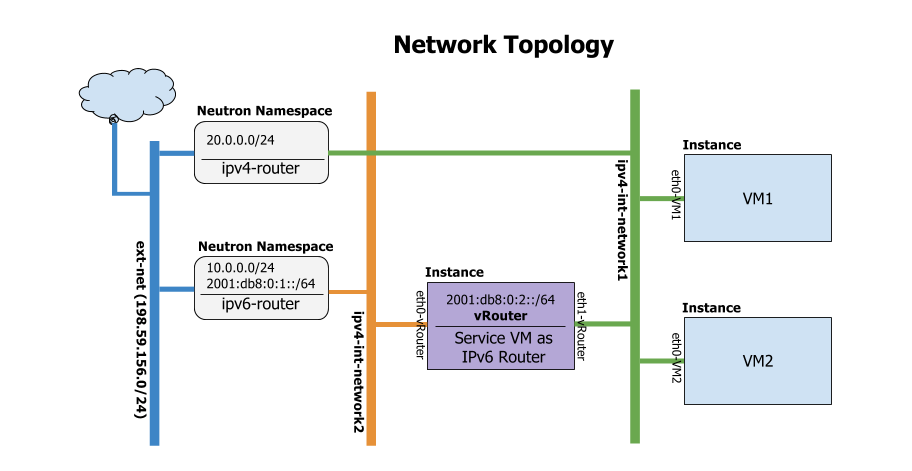
Fig. 5.1 Post-Install Network Topology¶