1. Scenario: “OpenStack - OpenDaylight (Layer 2) - FD.io”¶
Scenario: apex-os-odl_l2-fdio-noha
“apex-os-odl_l2-fdio-noha” is a scenario developed as part of the FastDataStacks OPNFV project. The main components of the “apex-os-odl_l2-fdio-noha” scenario are:
- APEX (TripleO) installer (please also see APEX installer documentation)
- Openstack (in non-HA configuration)
- OpenDaylight controller (non-clustered) controlling layer 2 networking
- FD.io/VPP virtual forwarder for tenant networking
2. Introduction¶
NFV and virtualized high performance applications, such as video processing, require a “fast data stack” solution that provides both carrier grade forwarding performance, scalability and open extensibility, along with functionality for realizing application policies and controlling a complex network topology.
A solution stack is only as good as its foundation. Key foundational assets for NFV infrastructure are
- The virtual forwarder: The virtual forwarder needs to be a feature rich, high performance, highly scale virtual switch-router. It needs to leverage hardware accelerators when available and run in user space. In addition, it should be modular and easily extensible.
- Forwarder diversity: A solution stack should support a variety of forwarders, hardware forwarders (physical switches and routers) as well as software forwarders. This way virtual and physical forwarding domains can be seamlessly glued together.
- Policy driven connectivity: Connectivity should respect and reflect different business
In order to meet the desired qualities of an NFV infrastructure, the following components were chosen for the “Openstack - OpenDaylight
- FD.io/VPP” scenario:
- FD.io Vector Packet Processor (VPP) - a highly scalable, high performance, extensible virtual forwarder
- OpenDaylight Controller - an extensible controller platform which offers the ability to separate business logic from networking constructs, supports a diverse set of network devices (virtual and physical) via the “group based policy (GBP)” component, and can be clustered to achieve a highly available deployment.
The “Openstack - OpenDaylight - FD.io/VPP” scenario provides the capability to realize a set of use-cases relevant to the deployment of NFV nodes instantiated by means of an Openstack orchestration system on FD.io/VPP enabled compute nodes. The role of the Opendaylight network controller in this integration is twofold. It provides a network device configuration and topology abstraction via the Openstack Neutron interface, while providing the capability to realize more complex network policies by means of Group Based Policies. Furthermore it also provides the capabilities to monitor as well as visualize the operation of the virtual network devices and their topologies. In supporting the general use-case of instantiatiting an NFV instance, two specific types of network transport use cases are realized:
- NFV instances with VPP data-plane forwarding using a VLAN provider network
- NFV instances with VPP data-plane forwarding using a VXLAN overlay transport network
A deployment of the “apex-os-odl_l2-fdio-noha” scenario consists of 4 or more servers:
- 1 Jumphost hosting the APEX installer - running the Undercloud
- 1 Controlhost, which runs the Overcloud as well as OpenDaylight as a network controller
- 2 or more Computehosts
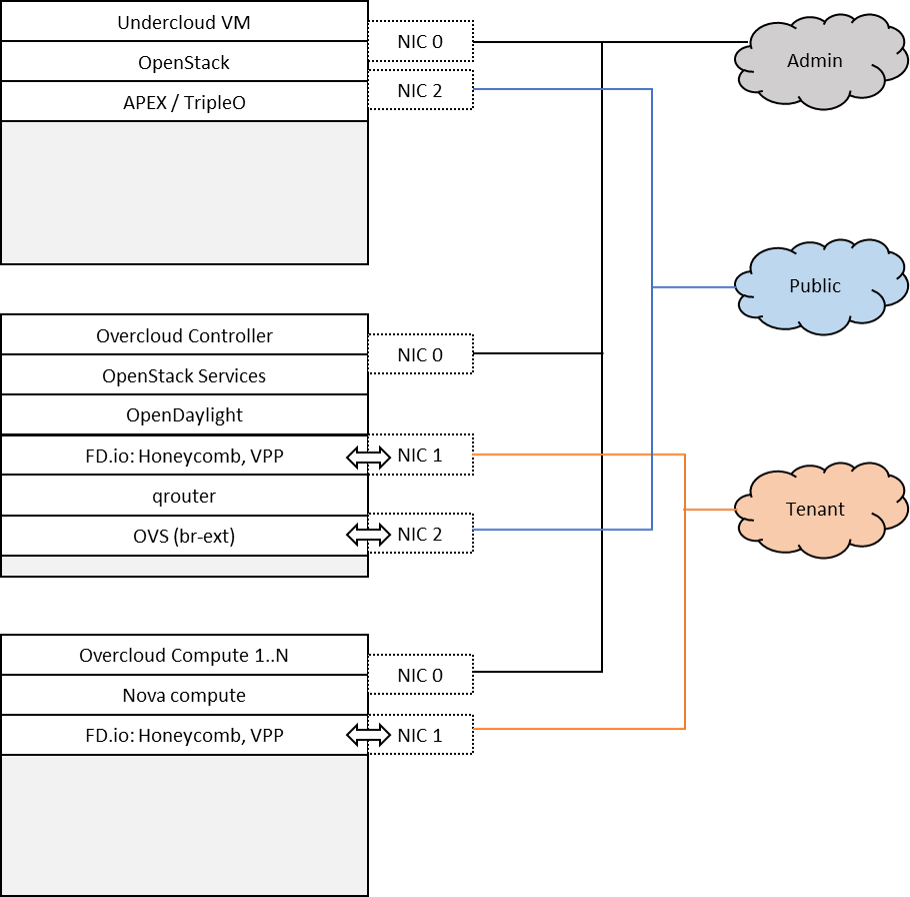
Tenant networking leverages FD.io/VPP. Open VSwitch (OVS) is used for all other connectivity, in particular the connectivity to public networking / the Internet (i.e. br-ext) is performed via OVS as in any standard OpenStack deployment. The OpenDaylight network controller is used to setup and manage layer 2 networking for the scenario. Tenant networking can either leverage VXLAN (in which case a full mesh of VXLAN tunnels is created) or VLANs. Layer 3 connectivity for a tenant network is provided centrally via qrouter on the control node. As in a standard OpenStack deployment, the Layer3 agent configures the qrouter and associated rulesets for security (security groups) and NAT (floating IPs). Public IP network connectivity for a tenant network is provided by interconnecting the VPP-based bridge domain representing the tenant network to qrouter using a tap interface. The setup is depicted below:

2.1. Features of the scenario¶
Main features of the “apex-os-odl_l2-fdio-noha” scenario:
- Automated installation using the APEX installer
- Fast and scalable tenant networking using FD.io/VPP as forwarder
- Layer 2 networking using VLANs or VXLAN, managed and controlled through OpenDaylight
- Layer 3 connectivitiy for tenant networks supplied centrally on the Control node through standard OpenStack mechanisms. All layer 3 features apply, including floating IPs (i.e. NAT) and security groups.
- Manual and automatic (via DHCP) addressing on tenant networks
3. Scenario components and composition¶
The apex-os-odl_l2-fdio-noha scenario combines components from three key open source projects: OpenStack, OpenDaylight, and Fast Data (FD.io). The key components that realize the apex-os-odl_l2-fdio-noha scenario and which differ from a regular, OVS-based scenario, are the OpenStack ML2 OpenDaylight plugin, OpenDaylight Neutron Northbound, OpenDaylight Group Based Policy, OpenDaylight Virtual Bridge Domain Manager, FD.io Honeycomb management agent and FD.io Vector Packet Processor (VPP).
Here’s a more detailed list of the individual software components involved:
Openstack Neutron ML2 ODL Plugin: Handles Neutron data base synchronization and interaction with the southbound Openstack controller using HTTP.
OpenDaylight Neutron Nothbound & Neutron MD-SAL Entry Store: Presents a Neutron (v2) extended HTTP API servlet for interaction with Openstack Neutron. It validates and stores the received Neutron data in the MD-SAL data store against the Neutron yang model driven.
OpenDaylight Neutron Mapper: The Neutron Mapper listens to Neutron data change events and is responsible for using Neutron data in creating Group Based Policy Data objects, e.g. GBP End-Points, Flood-Domains. A GBP End Point represents a specific NFV/VM port and its identity as derived from a Neutron Port. The mapped data is stored using the GBP End Point yang model and an association between the GBP End-Point and its Neutron object is maintained in the Neutron-GBP map.
OpenDaylight Group Based Policy (GBP) Entities store: Stores for the GBP data artifacts against the GBP YANG schemas.
Neutron Group Based Policy Map store: Stores the bi-lateral relation between an End-Point and its corresponding Neutron object. Neutron-GBP map; keyed by Neutron object type, port, and Neutron UUID, gives the GBP End-Point, Flood domain respectively. GBP-Neutron map keyed by GBP object type, end-point.
Neutron VPP Renderer Mapper: The Neutron VPP Renderer Mapper listens to Neutron Store data change events, as well as being able to access directly the store, and is responsible for converting Neutron data specifically required to render a VPP node configuration with a given End Point, e.g. the virtual host interface name assigned to a vhostuser socket.. The mapped data is stored in the VPP info data store.
VPP Info Store: Stores VPP specific information regarding End-Points, Flood domains with VLAN, etc.
GBP Renderer Manager: The GBP Renderer Manager is the central point for dispatching of data to specific device renderers. It uses the information derived from the GBP end-point and its topology entries to dispatch the task of configuration to a specific device renderer by writing a renderer policy configuration into the registered renderer’s policy store. The renderer manager also monitors, by being a data change listener on the VPP Renderer Policy States, for any errors in the application of a rendered configuration.
Renderer Policy Config Store: The store’s schema serves as the API between the Renderer Manager and specific Renderers like the VPP Renderer. The store uses a a YANG modeled schema to represent all end-point and associated GBP policy data.
Topology Entries Store: The yang model based MD-SAL topology store serves two fundamental roles: 1. It maintains a topological representation of the GBP End Points, in the context of customer networks. 2. It maintains an association of each (VPP) compute node’s physical interfaces to their neutron provider network (e.g. The association between an ethernet interface and a Neutron provider network).
VPP Renderer: The VPP Renderer registers an instance for VPP nodes with the Renderer Manager by means of inserting operational data into the Renderer Policy config store. It acts as a listener on the Renderer Policy consumes via the GBP Policy API data + the specific VPP End Point data, to drive the configuration of VPP devices using NETCONF Services. More specifically, the renderer generates:
- vhost user port configuration that corresponds to the VM port configuration
- VPP bridge instances corresponding to the GBP flood domain
- port or traffic filtering configuration, in accordance with the GBP policy.
The VPP Renderer also interacts with the Virtual Bridge Domain Service, by means of the VBD store, in order to establish connectivity between VPP nodes in a bridge domain. For this it uses the VPP device name, and the flood domain data derived from the VPP Info and End-Point data respectively. For the executed configuration operations it updates state in the Renderer policy state store.
Virtual Bridge Domain (VBD) Store and Manager: The virtual bridge domain manager is responsible for configuring the VxLAN overlay tunnel infrastructure to arrive at a desired bridged topology between multiple (VPP) compute nodes. VDB configures VXLAN tunnels always into a full-mesh with split-horizon group forwarding applied on any domain facing tunnel interface (i.e. forwarding behavior will be that used for VPLS).
NETCONF Mount Point Service & Connector: Collectively referred to as Netconf Services, provide the NETCONF interface for accessing VPP configuration and operational data stores that are represented as NETCONF mounts.
Virtual Packet Processor (VPP) and Honeycomb server: The VPP is the accelerated data plane forwarding engine relying on vhost user interfaces towards Virtual Machines created by the Nova Agent. The Honeycomb NETCONF configuration server is responsible for driving the configuration of the VPP, and collecting the operational data.
Rendered Policy State Store: Stores data regarding the execution of operations performed by a given renderer.
Nova Agent: The Nova Agent, a sub-component of the overall Openstack architecture, is responsible for interacting with the compute node’s host Libvirt API to drive the life-cycle of Virtual Machines. It, along with the compute node software, are assumed to be capable of supporting vhost user interfaces.
The picture below show a basic end to end call flow for creating a Neutron vhostuser port on VPP using a GBP renderer. It showcases how the different component described above interact.
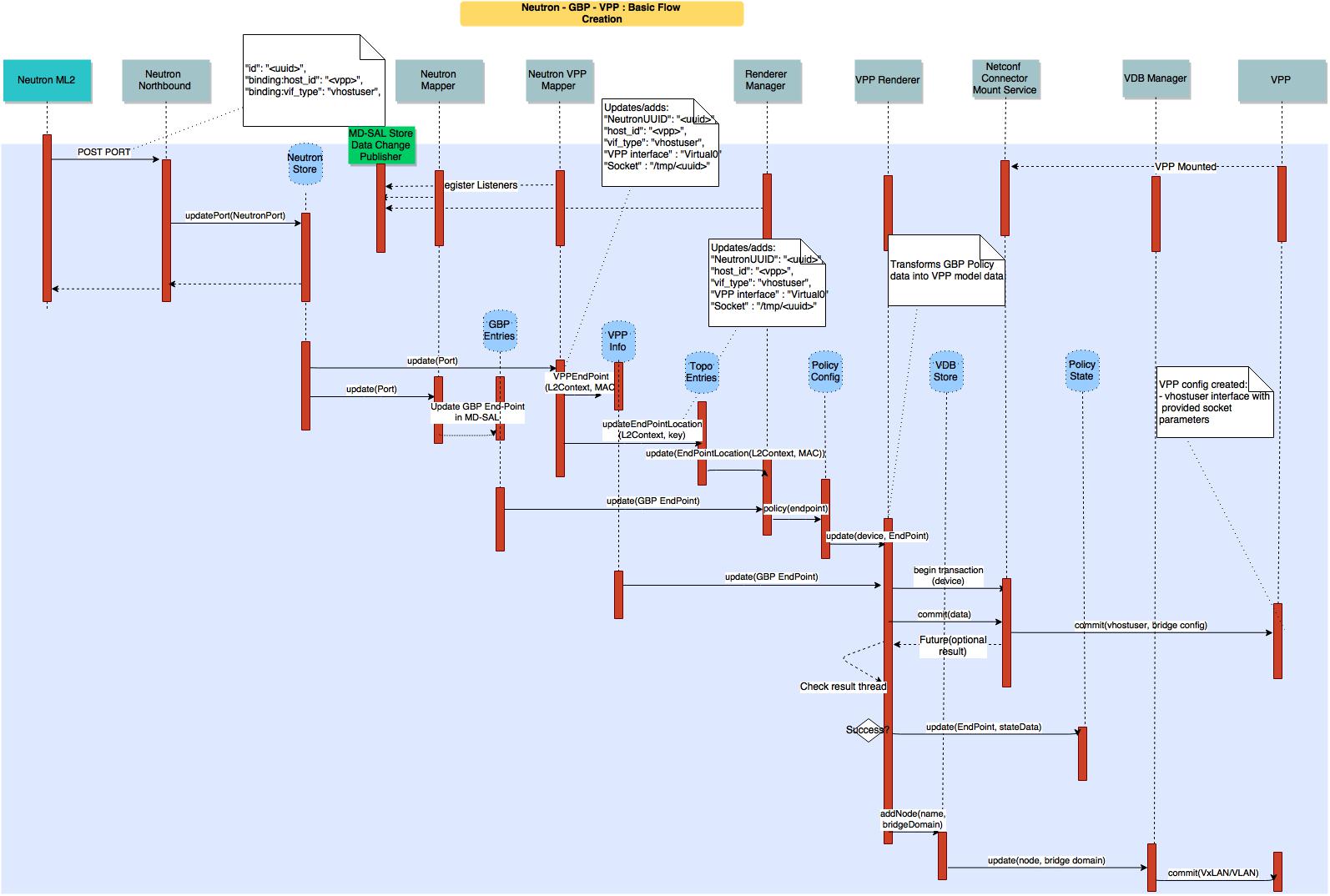
4. Scenario Configuration¶
To enable the “apex-os-odl_l2-fdio-noha” scenario check the appropriate settings in the APEX configuration files. Those are typically found in /etc/opnfv-apex.
File “deploy_settings.yaml” choose opendaylight as controller with version “boron” and enable vpp as forwarder. “hugepages” need to set to a sufficiently large value for VPP to work. The default value for VPP is 1024, but this only allows for a few VMs to be started. If feasible, choose a significantly larger number on the compute nodes:
global_params:
ha_enabled: false
deploy_options:
sdn_controller: opendaylight
sdn_l3: false
odl_version: boron
tacker: true
congress: true
sfc: false
vpn: false
vpp: true
dataplane: fdio
performance:
Controller:
kernel:
hugepages: 1024
hugepagesz: 2M
intel_iommu: 'on'
iommu: pt
Compute:
nova:
libvirtpin: 1
kernel:
hugepagesz: 2M
hugepages: 2048
intel_iommu: 'on'
iommu: pt
5. Validated deployment environments¶
The “os-odl_l2-fdio-noha” scenario has been deployed and tested on the following sets of hardware:
- Linux Foundation lab (Chassis: Cisco UCS-B-5108 blade server, NICs: 8 external / 32 internal 10GE ports, RAM: 32G (4 x 8GB DDR4-2133-MHz RDIMM/PC4-17000/single rank/x4/1.2v), CPU: 3.50 GHz E5-2637 v3/135W 4C/15MB Cache/DDR4 2133MHz Disk: 1.2 TB 6G SAS 10K rpm SFF HDD) see also: https://wiki.opnfv.org/display/pharos/Lflab+Hosting
- OPNFV CENGN lab (https://wiki.opnfv.org/display/pharos/CENGN+Pharos+Lab)
- Cisco internal development labs (UCS-B and UCS-C)
6. Limitations, Issues and Workarounds¶
There are no known issues.
7. References¶
- FastDataStacks OPNFV project wiki: https://wiki.opnfv.org/display/fds
- Fast Data (FD.io): https://fd.io/
- FD.io Vector Packet Processor (VPP): https://wiki.fd.io/view/VPP
- OpenDaylight Controller: https://www.opendaylight.org/
- OPNFV Colorado release - more information: http://www.opnfv.org/colorado
